


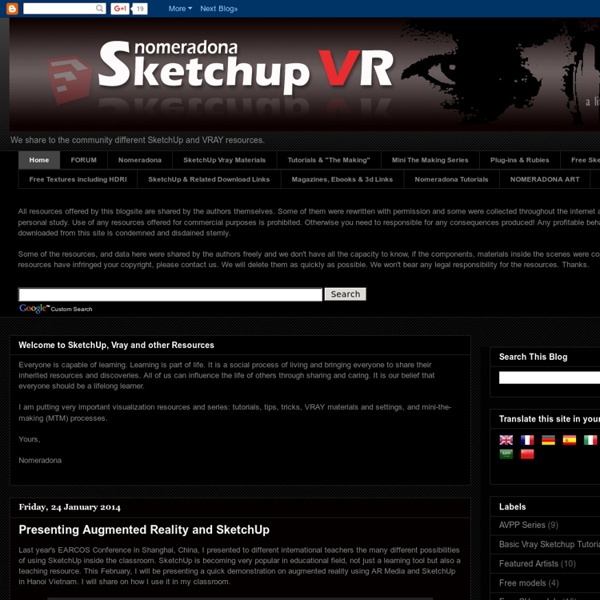
Instant Roof | Vali Architects | Instant Scripts Create a complex roof in seconds - just select faces and edges; then run Instant Roof.Hip, gable, shed, dutch-gable, mansard, plantation, gambrel, open-trellis, combined, more... Eave types: boxed-in, exposed, soffitedHips and rafters with customizable endsFascia, fascia-trim, ridge and hip tiles, shingles, or sheet-metalComplete mission tile or standing-seam roofUse default roof styles - or create your ownExport and Import user defined roof stylesChoose any unit type supported by Sketchup: Metric- angles for slope or Feet/ inches - ratio for slopeUpgrade to Pro version for more roof slopes (The free version will only create the following roof slopes: 1/8:12 (0.6 degrees) ; 2:12 (9.5 degrees) ; 6:12 (26.6 degrees) ; 16:12 (53 degrees) or 24:12 (63 degrees). This plugin is currently not available for SketchUp 2014 - please see Instant Roof Nui for use with SU2014.
SketchUpVrayMaterials 2007 Professional Awards Project Statement Built since 1985 as a weekend house, Casa Malinalco is one of the designer’s first and still one of his most convincing mediations between architecture, topography, climate, and cultural history. Malinalco is a village of small houses and narrow streets in a subtropical valley 110 kilometers southwest of Mexico City. Still largely agricultural, it is divided into eight barrios each with a small colonial church dating from the 16th or 17th centuries. The L-shaped house was built on the gently-sloping, 1,100-square-meter site of an old orchard. The living room, dining room, and kitchen are aligned along one axis, with the bedrooms along the other, creating something akin to a traditional cloistered courtyard. Heavily planted along its perimeters, the courtyard is paved at its center with long, narrow cobblestones that create a geometric pattern. In a climate that includes rainy and dry seasons, the landscape is designed to minimize both runoff and irrigation.
SKETCHUP TEXTURE