


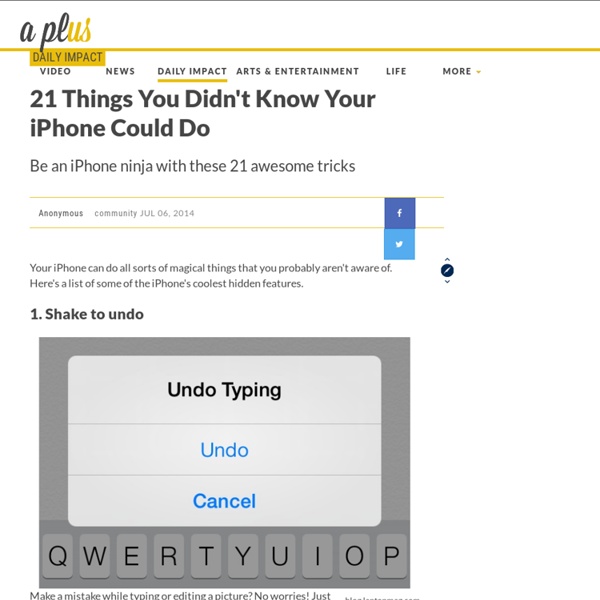
3 Successful Google+ Pages and Why They Work Have you created a Google+ page for your business? In this article I’ll show you what three top pages are doing. Still in its infancy, Google+ has become a very hot topic. Amid concern that this “new kid on the block” couldn’t compete in a social media landscape owned by Facebook, some have opted to dismiss the platform entirely. While Google+ and Google+ business pages are still in the early stages, there is growing evidence that they’re here to stay. You Can No Longer Ignore Google+ Google+ may be the newcomer in social media, but it can no longer be dismissed. “Search is probably the biggest reason it changes everything. Google+ Updates Coming Fast Over the past few weeks, there has been a slew of Google+ updates that should make marketers sit up and take notice. Google+ is here to stay, with updates coming out almost weekly. The Google+ team is actively soliciting and responding to user feedback and suggestions on their Google+ page, hinting that more updates are in the works. #1: Android
Google+: The Complete Guide Using Google+? Add Mashable to your circles. You'll get the latest about new Google+ features and tips and tricks for using the platform as well as top social media and technology news. Guide updated January 18, 2012 Google+: It's the hot social network on the block. Google+, however, isn't the easiest thing to understand. A recent change new and old Google+ users should take note of is Search Across Your World launched on Jan. 10, 2012. Now Google can pull search results from your Google+ friends and material from other Google+ users whom you don't follow who have related content labeled public. We will continuously update this guide as new initiatives such as the Search Across Your World are started, further integrating Google+ into the Google ecosystem. We decided to dig into every aspect of Google+, from Hangouts to Circles, from Google+ Pages to what's next for Google's social network. So, without further ado, here is Mashable's complete guide to Google+: What Is Google+? Profile Photos
Free and best way to Check Duplicate Content ~ MY SEO PRANK After the updation of Google Panda Algorithm in 24 Feb 2011 the basic scenario of panda algorithm is to unique content is the first priority of any website and the second one is if any website have broken link then it could be penalized by Panda Algorithm. And you could drop your ranking. So After Panda Algorithm you can't use duplicate content in your website. Your Website Content would be 100% unique then you could compete your competitors otherwise you are wasting your time to promote your duplicate low quality Content. So today I am sharing with you some important websites name that could help you to check your content is 100% Unique or not. If you have any kind of suggestion or question regarding this post please leave a comment. :) About myseoprank myseoprank is a 22 year old young guy who is blessed with the art of Blogging, Social Media Marketing, Search Engine Optimization, On Page, Off Page, Email Marketing and many more.
SEO Industry Survey 2012 - How Google’s Free Tools Dominate Online Marketing Industry Back in March in this year, SEOmoz conducted an Industry Survey that grabbed attention of almost 6500 people in more than 100 countries. From independent consultants to agency SEOs to in-house marketers, they got to see responses from a wide swath of the industry's demographics. Almost half of the respondents (47.3 percent) were from the U.S., and 77 percent were males. By looking at the Industry Survey it emphasizes the fact that traditional SEO is alive and well being the 2nd highest-demand service area (71% of respondents), and SEO is the top priority for both individuals and their teams. Organizations are heavily focused on Online Marketing where SEO, Social Media & Analytics, two pretty big buckets. According to the survey most respondents (92 %) have SEO services as part of their mix followed by Analytics (82 %) & Social Media (70%). These are the top 5 service areas that our respondents believe are growing (as % of respondents): Navigation Changes and Account Management Connect:
How To Hack Google Plus For SEO Value People tend to think of Google Plus as just another social network, built as Google’s challenge to Facebook’s incredible growth over the past decade. What most people don’t realize, however, is the SEO value that makes Google+ so much more than just a social networking platform. How so? It's probably not a surprise that activity on Google's social network influences Google search results, but the degree of correlation is astonishingly high. So how do we leverage Google+ for SEO value? A Brief Overview of Google+ Like Facebook, Twitter, LinkedIn, and the others, Google+ is a social networking platform. In late 2010, Google’s Matt Cutts made it clear that “social signals” were factored into search ranking algorithms. The correlation between helpful content and a high volume of social signals seems natural and intuitive. The Power of User-Created Content Public posts on Google+ are indexed for search, unlike most tweets, Facebook posts, etc. How To Hack Google Plus For SEO Value 1. Sure. 2.
Google+ Scam Spreading Via Fake Invites [WARNING] Using Google+? Add Mashable to your circles. You'll get the latest about new Google+ features and tips and tricks for using the platform as well as top social media and technology news. Malicious hackers have targeted Google's social networking service, Google+, for the first time in a scam that involves fake invites to the service, Naked Security reports. The fake invites are spreading through email, and they look very similar to the actual invites to the service, down to the email address which seems to be coming from a Google+ member. However, if you click on a link in the message - which we definitely do not recommend - you'll land at a site trying to send you penis enlargement products. Scams such as this one are very common with major product launches; most recently, we've seen a similar phishing scheme involving Google Music invites. Images courtesy of iStockphoto, furabolo, Naked Security [via Naked Security]
Managing Your Social Graph - Google+ [Google Plus] With Google+ almost two weeks into its test phase, conversation about this new social network service seems to be going in circles. Literally. That’s because Circles is the Google+ feature that users are generating the most buzz about. If you’re not familiar with a social graph it’s a map of everyone you know and how they are related to you. Pete Pachal, news director of @PCMag comments: “People want things easy, and Google Circles isn’t easy. Circles are lists that you’ve created by grouping people together and giving them a name. Your Initial Set of Circles Google+ will present you with 4 suggested set of Circles: Friends, Family, Acquaintances, and Following. Google+ also defines five special Circles: Two are only for reading: "Stream" which is everyone in any of your Circles; and "Incoming" which is are posts that are shared to you by people not in your Circles. Few find this default set to be sufficient. There are sound reasons for people finding the default Circles limiting.
Google+ Private Hangouts Can Be Recorded With YouTube Google+ Private Hangouts Can Be Recorded with YouTube Live If you have not heard about Google+ Hangouts yet, this article will open your eyes and ears to an amazing tool you need to use personally and for your business. Google+ is a social media platform that can no longer be ignored. Google+ offers two types of FREE Hangouts: Private Hangout and Hangouts on Air. My Google+ friend, +Ronnie Bincer discovered a way for you to record Private Video Hangouts. +Ronnie Bincer breaks down the steps to recording your Private Video Hangout below: Important note: You must follow each of the steps listed above. There’s one catch. #HOAtips #HangoutsTips #GooglePlusTips #LiveEventsTips #YouTubeTips #PrivateHOA #TheHangoutHelper Rebecca Wardlow is a leading Social Media and Google+ expert.
Find Out the Best Time to Post on Google+ Have you ever wondered if there’s an ideal time you should share your posts on Google+ so that they have more impact? Developer Daniel Treadwell did, and instead of staying in the dark, he decided to build a tool that will do just that – the aptly named Google+Timing. Announcing the new app, Daniel writes: “To attempt to aid you (and myself!) After granting the app access to your Google+ profile, it analyzes engagement on your posts, and determines what time is best for you to post. Aside from telling you what your ideal posting time is, Google+Timing also breaks down your post ranks by day and by time of day, so while I know that Sunday between 4pm and 5pm is my ideal time to post, I also know that Monday comes a close second. The app works by analyzing the number of comments and shares your posts receive. +1s will also be included, but as Daniel explains, “There is currently an issue with +1 counts found via the G+ API.
Can I Make A public Circle In Google+ 40 Google+ Tips & Tricks For Power Users | PCWorld July 27, 2011, 8:24 AM — Google+ is all the rage right now. Even under its limited-invite "field trial" phase, the social sharing service is growing in leaps and bounds, with oodles of new users joining every day and even more champing at the bit to get in. Most of us, however, are only beginning to scratch the surface of what Google+ can do; like many Google products, G+ is brimming with advanced features and untapped tweaks. That's why I decided to put together this massive list of Google+ tips and tricks. For more G+ tips and general tech talk, be sure to join me on Google+ as well. Google+ Tips Part 1: The Stream 1. 2. 3. 4.
40 Google Plus Tips for Newbies Ok, so at this point, we are all newbies at Google Plus, right? At least if you got in recently via a Google Plus invite. At this point I’ve spent a decent amount of time with it and have concluded that Google has finally made a positive mark in social networking. It’s still early, but there is a lot of excitement around Google+ by those who have jumped on early, and for good reason. Google has launched a social network with several features designed to leapfrog its competition. 40 Google Plus Tips for Newbies Last Updated August 18th, 2011: Replaced tip #22 (old) with a fresh resource on changes on Google plus. July 20, 2011: Added a video in the advanced tips section informing readers how to share a link on Google Plus as their currently isn’t an easy way for website owners to offer that option for readers. *A word about updates to this post. [/unordered_list] [/toggle] Friends First thing you’ll likely want to do is add some friends right? Tip #1: Adding Friends from Suggestions. Circles