


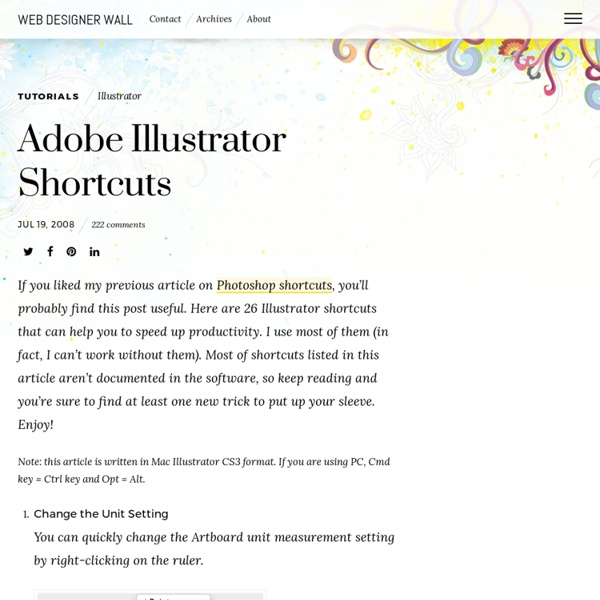
50 Excellent Adobe Illustrator Video Tutorials - Smashing Magazi Advertisement Adobe Illustrator is the industry-standard when it comes to the creation of vector graphics. Though a very robust tool – the learning curve involved in mastering it can be high. Thankfully, there are abundant resources on the web that allows you to “learn by doing”. Video tutorials (in general) enable the learner to witness – step-by-step – how a particular technique works. In this article, we present to you 50 excellent Adobe Illustrator video tutorials. So fire up Illustrator, watch a few of these videos, and hopefully you will have learned a tip or two by the end of your adventures into these Illustrator video tutorials! General Tips and Techniques Patterns and Shapes in Adobe Illustrator This tutorial is based on an advertisement that uses patterns and shapes to create a unique design effect. Importing and Manipulating Images in Illustrator Learn the concepts of importing and manipulating external images in Illustrator. Creating Objects Effects
low-cost stereolithography 3D printer by formlabs sep 27, 2012 low cost stereolithography 3D printer by formlabs formlabs low cost stereolithography 3D printer comprised of a team of researchers at the MIT media lab in boston, formlabs have developed a low-cost stereolithography 3D printer. the ‘form 1′ provides high-quality output in comparison to traditional fused deposited modelling prints, bridging the gap between professional SL machines. in using a process that combines lasers and specially formulated resins, the system achieves resolutions as accurate as 25 microns thin (0.001 in), with features as small as 300 microns (0.012 in). the ‘form 1′ is currently seeking funding at kickstarter. context of the desktop 3D printer formlabs ‘form 1′ printer detail in scale left:traditional fused deposited modelling quality right: stereo lithography quality detail comparison in scale extraction from prints form finishing tray specially engineered resin rodrigo caula I designboom
New Image Trace in Illustrator CS6 | Visual Design CS6 Share this Episode Autoplay End of Video Show End Screen Default Quality Adjust your embed size below, then copy and paste the embed code above. Community Translation Your transcript request has been submitted. Adobe TV does its best to accommodate transcript requests. Join the Community Translation Project Thanks for your interest in translating this episode! Please Confirm Your Interest Thanks for your interest in adding translations to this episode! An error occurred while processing your request. Another translator has already started to translate this episode. Thanks for Participating! This episode has been assigned to you and you can expect an e-mail shortly containing all the information you need to get started. About This Episode Product manager Brenda Sutherland Convert shows how to convert raster images to editable vectors using a completely new tracing engine in Illustrator CS6. Runtime : 00:01:57 Added : 04/22/2012 About this show Visual Design CS6
Drawing Day 2: Shading Techniques « LearningNerd Today I read about some basic shading techniques, so here’s what I learned, all wrapped up in a three-minute video. Enjoy! I learned about these shading techniques from a bunch of sites, but these were the most helpful: Pen and Ink Lessons – Line and Value – Explanations and examples of several shading techniques.Basic Pen Strokes for Ink Drawing – A quick overview of several shading techniques.Cross-hatching – Examples of cross-hatching.Stipple Portraits – Examples of stippling.Basic Contour Hatching – An introduction to using curved hatching lines to create the illusion of depth. (Free registration required to see this lesson.)How to Shade a Pencil Line Art Cylinder – A short video from ExpertVillage. Oh, and be sure to let me know if you’ve seen any other useful sites!
Distort Linear Gradients in Envelope Distorts in Illustrator I came across this trick randomly and decided to post about to get your opinion. It seems like a pretty cool little trick, but honestly, I haven’t found a great use for it. It is fun to play around with and great for experimenting, but can you see yourself using this trick for anything in particular? Envelope Distortion First, it might be helpful to give you a little background on Envelope Distortions. An envelope distortion is a vector shape that contains other artwork. Make With Top Object In this method, the top most vector shape acts as the envelope for the artwork below.To apply this distort, select your top most vector shape, the artwork you want to distort, and go Object > Envelope Distort > Make with Top Object (Command Option C). Make With Mesh In this method, Illustrator creates the shape for you with editable mesh point to control how the distortion affects the artwork.To apply this distort, select your artwork and go Object > Envelope Distort > Make with Mesh (Command Option M).
WordPress Hosting - Web hosting provider - Bluehost.com Need more Power? Support millions of visitors with our custom, managed WordPress solution. Optimized Hosting for WordPress Why Bluehost? We design and build our servers to run WordPress like a dream. 24/7 WordPress Support Our experts know WordPress backwards and forwards. We believe in WordPress and partner with them to give back to the open source community. What is WordPress? WordPress is an open source platform that makes it easy to build a website. Versatile A full-blown content management system (CMS), WordPress can power e-commerce stores, small business websites, personal blogs and more. Visit WordPress.org for more details
NOTCOT.ORG How To Create a Detailed Vector Sugar Skull Illustration Follow this Illustrator design tutorial to create a super detailed sugar skull illustration made from lots of sweet vector elements. We’ll use a mix of basic and advanced Illustrator tools to build various decorative objects to slowly build up the features until we have an awesome looking skull design that pays homage to the Mexican Dia de los Muertos tradition. View full size illustration Sugar skull originated as part of the festivities of the Mexican Day of the Dead (Dia de los Muertos) holiday. The traditional sugar skull is a sweet treat that’s decorated with lots of bright and colourful designs, which makes it a popular source of inspiration for designers and illustrators. The sugar skull theme is also hugely popular as tattoo art, and makes an equally trendy apparel design. Let’s get started with out own vector sugar skull Illustration. Use the Pen tool to complete the outline of a skull by drawing a protruding cheek and jaw line. Use the Align palette to centre up the items.
Laughing Squid Web Hosting Logo Design History - Famous Logos by LogoOrange.Com Adidas - a name that stands for competence in all sectors of sport all over the world. Adidas was founded by Adolf (Adi) Dassler, who started producing shoes in the 1920s with the help of his brother Rudolf Dassler who later formed rival shoe company PUMA AG. Adi Dassler's aim was to provide every athlete with the best possible equipment. For this he followed three guiding principles: design the best shoe for the requirements of the sport, protect the athlete from injury, and make the product durable. Today, the Adidas brand product range extends from shoes, apparel and accessories for basketball, soccer, fitness and training to adventure, trail and golf. The company's clothing and shoe logo designs typically feature three parallel stripes, and this same motif is incorporated into Adidas's current official logo. free logo download eps