


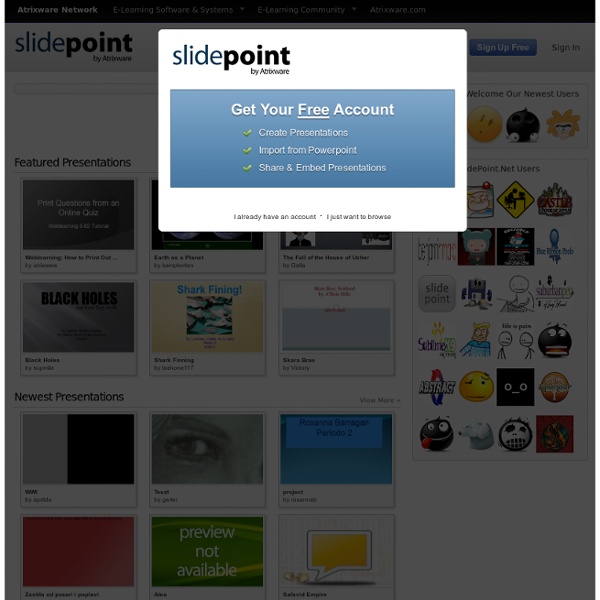
Can Mobile Phones Help Teachers Manage Classroom Behavior? Digital Tools We can talk all we want about what students should learn in the classroom. But the reality is that most teachers have to balance “academics” with a multitude of other lessons: how to be good students, how to be good citizens, and simply how to behave. Behavior management is actually a significant part of what teachers have to do every day, and while there’s a wealth of information to help them with tips and tricks, there isn’t a lot of technology in place to help them with the implementation of best practices. The startup isn’t just interested in “gamifying” good behavior. There may be a solution with the use of tech — at least that’s what ClassDojo founder Sam Chaudhary believes. Currently, ClassDojo lets teachers track students’ behaviors with an easy +1 or -1 system — you can reward students for good behavior (participation, helping others, creativity, insight) or you can make note of negative behaviors (disruption, disrespect, tardiness). Related
Best Free Online Applications and Services Online applications (also known as web applications or webware) are getting more popular, particularly when broadband Internet access has become more common and readily available to more users. With online applications and services, you do not need to download and install them into your computer for using them—you just need to open up a browser and access them online. Not only that you can save harddisk space as they do not need to be installed, but also you can work with files that are saved online from any computer anywhere, without the need to carry a storage device even a USB stick around with you. Besides, you don't have to worry about different operating systems as these applications and services are cross-platform, running in your browser as a client. Like to use them? This is a multi-page article. Page Index: Read this article in Spanish (Español) This list of Best Free Online Applications and Services now includes 233 items in 138 categories. New and Updated Items:
ICT Lesson Repository About us Courses & workshops Consultancy services Clients & publications Tools & webquests Resources > Lessons > Lesson Repository ICT Lesson Plan Repository About this repository This is a growing selection of lesson plans using ICT tools created by participants on our courses. mLearning plans (plans using mobile or handheld devices) ICT plans (plans using a range of technologies) Note: The following Creative Commons license applies to all these lesson plans: ELT materials (As per author) - Creative Commons Attribution-NonCommercial-NoDerivs 3.0 Unported License. Share this © The Consultants-E Ltd., 2003 - 2014 Sitefinity ASP.NET CMS
Super Teacher Tools Visions of Mobile Learning Devices | Feature Visions of Mobile Learning It's been just a couple of years since the first mobile device hit the market. Many years down the road, I envision a device that isn't mobile per se, but located in every classroom. The ideal mobile learning device resembles a credit card after being folded four times. Imagine a personal learning environment in the palm of your hand. Future mobile devices will be interactive with a three-dimensional touchscreen that projects the screen into the air in front of the user for manipulation. The device will fit in a pocket and have multiple inputs to cover any need. The "Ubique" mobile device is credit card-sized, waterproof, shock-resistant, and indestructible, with long battery life and solar power capability. It will have to be durable, rugged, and portable with about a 5- to 7-inch screen, forward and backward cameras, flash memory, and AV in/out with adapters for various display systems. It will be an off-the-shelf smartphone.
Over 20 Free Digital Classroom Tools… Customize… Plus No Log In This is a site that you are bound to find useful in your classroom. The tools are incredible and may even include items you have used on paper in the past… but can now bring digitally into the 21st century! Before this informative journey encompassing some engaging resources please take a moment and sign up by email or RSS. What amazed me most about Classtools.net was not the valuable tools provided, but the ability for teachers to easily customize these tools and use them in any subject area. Classtools.net is the work of educator, Russel Tarr, Head of History at the International School of Toulouse, France. The Listing Of Over 20 Digital Tools For Your Classroom The tools that you can even customize are included below. Arcade Game Generator – Allows teachers to create concept builders, practice exercises, and reviews. A must visit is a search page that allows teachers to search by subject area or template/tool for some outstanding sample ideas!
Social Media Best Practices: 12 Tips for Making the Best of Facebook, Twitter, Google + or Any Other Social Site Do you know how many of your supporters use popular social networks like Google+, Facebook, Twitter and YouTube? Twitter has more than 16 million users, and 42.3 percent of the entire American population is on Facebook. YouTube is the second most used search engine in the world. With usage stats like that it’s probably safe to assume that a large portion of your supporters, customers and/or prospects use at least one of these sites on a regular basis, right? Which means you need to get laser focused on figuring out how to best utilize sites like Facebook, Twitter, Google+ and YouTube. But as with anything, it can be challenging to figure out where to start or how to ensure your efforts are going to be effective. With that in mind, here are 12 tips that will help you succeed no matter what social-networking site you apply them to. The social Web is essentially a place where relationships are built, maintained and enhanced in a digital space. What one tip would you add?
The Teacher Tap: Professional Development Resources for Educator The Teacher Tap is a free, professional development resource that helps educators and librarians address common questions about the use of technology in teaching and learning by providing easy access to practical, online resources and activities. Check out the Project Overview for more information. For a more indepth look at these topics, go to our online courses including: We're in the process of updating this resource, so you'll find a mixture of old and new pages.
Records show how Ann Arbor public schools are dealing with cyberbullying In May, Ann Arbor public schools moved to cut off wireless access for students using smartphones and other devices, citing the potential for cyberbullying as one reason. An AnnArbor.com review of school district documents obtained through the Freedom of Information Act shows officials are increasingly concerned with cyberbullying involving students — with some of the conflict spilling over from the Web into classrooms. Sixteen incidents of cyberbullying or violations of the district's computer usage policy were reported in district schools in the 2010-11 school year, documents show. Meanwhile, district officials have been attending conferences and training sessions to prepare themselves to handle cyberbullying. District spokeswoman Liz Margolis said it wasn't immediately possible to compare the number of this school year's cyberbullying incidents with the previous year's, but she said it's likely the number increased due to greater awareness and reporting of the problem.
Top 50 Education Technology Blogs Education technology has many supporters in its movement to alter traditional teaching methods. This list of the top 50 education technology blogs includes writers, technicians and social media experts…but they all are teachers. The “movers” are teachers who facilitate learning among other teachers and in the classroom, the “shakers” teach new philosophies and innovations, and the folks “on the ground” offer news, tools and methods of using those tools in the classroom. This list is divided into those three categories, and each link within those categories is listed alphabetically. Movers Always Learning: Kimberly Cofino is in her ninth year of teaching technology in international schools around the world.Artichoke: Peering into the artichoke for better models and designs for teaching and learning.Confessions of an Aca-Fan: Henry Jenkins is the Provost’s Professor of Communication, Journalism, and Cinematic Arts at the University of Southern California.Cool Cat Teacher Blog: Vicki A.