


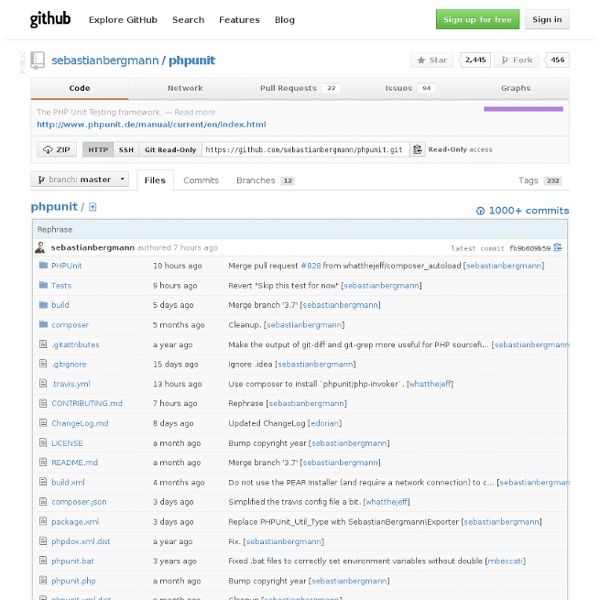
Exemples d’utilisation concrète des traits en PHP Avec PHP 5.4, le trait fait son apparition. Si l’on voit de nombreux développeurs se féliciter de l’ajout du trait sur leur blog, et en expliquer l’apport à travers les exemples fournis par la documentation officielle, je n’ai pour ma part pas trouvé mon compte dans leurs explications, d’autant que je n’utilise pas de langage tels que java ou la notion de trait est présente depuis longtemps, pour ne pas dire toujours. Il est certain qu’utiliser un set de traits pour afficher « Hello world! » est une révolution à saluer, mais personnellement, j’utilise fort rarement cette expression dans mes développements (je devrais y songer… ). J’ai donc cherché des cas concrets d’utilisation, et j’ai fini par trouver un article sur php master où l’utilisation du trait prenait enfin du sens. Qu’est-ce qu’un trait ? Le trait est à mi-chemin entre l’interface et la classe abstraite, tout en offrant plus de souplesse. Cas concret d’utilisation Précédence L’ordre de précédence est tout simplement logique :
phpUnderControl AsUnit How to automatically include your header, navigation, and footer on every page by Greg Sanderson, 8 March 2009 - 5:28pm Have you ever wondered how large websites handle those repetitve elements that appear on every page? The navigation menu, header, and footer usually stay the same on every page of a website. But what happens when you want to change something? PHP offers a wonderful method to resolve this with the include() statement. If you don’t have PHP available on your hosting account, not to worry! This tutorial gets progresively more technical. How it works The code for repeated sections (header.html, navigation.html, and footer.html) are separted out into their own files. In the index.php file there are PHP include() statements that tell the Web server to go and get these other files and include them in the page. How to use PHP includes Create your include files The first thing we need to do is separate our code out into the sections that repeat across pages (header, footer, navigation) and the sections that are unique to each page. Refining the header <!
PHPLint Current version: 2.0_20140331 PHPLint is a validator and documentator for PHP 4 and PHP 5 programs. PHPLint extends the PHP language through transparent meta-code that can drive the parser to a even more strict check of the source. PHPLint is not simply a checker: it implements a new, strong typed, language implemented over the PHP language. You can build your programs from scratch with PHPLint in mind, or you can check and fix existing programs, or you can follow the quick-and-dirty PHP programming way and then add the PHPLint meta-code later once the program is finished. A new 2.0 version of PHPLint, completely rewritten from scratch, is nearly complete. Documentation: FeaturesTutorialReference ManualSupport for phpDocumentorDocumentator Reference ManualFAQ (Frequently Asked Questions)License Libraries Browse all the PHP modules and the PHPLint standard library of packages. PHPLint on-line The WEB version of PHPLint. UPattern class evaluator Bugs, missing features and to-do list
JsUnit: JsUnit PHP: The Right Way There’s a lot of outdated information on the Web that leads new PHP users astray, propagating bad practices and insecure code. PHP: The Right Way is an easy-to-read, quick reference for PHP popular coding standards, links to authoritative tutorials around the Web and what the contributors consider to be best practices at the present time. There is no canonical way to use PHP. This website aims to introduce new PHP developers to some topics which they may not discover until it is too late, and aims to give seasoned pros some fresh ideas on those topics they’ve been doing for years without ever reconsidering. This is a living document and will continue to be updated with more helpful information and examples as they become available. Translations PHP: The Right Way is (or soon will be) translated into many different languages: How to Contribute Help make this website the best resource for new PHP programmers! Spread the Word! See Banner Images Back to Top Use the Current Stable Version (5.5) <?
The PHP Benchmark ATOUM's PHP Best Practices: a short, practical guide for common and confusing PHP tasks XPHP Guide What is XPHP? XPHP is a free class for PHP which allows for the embedding of dynamic content (web application variables, function output, etc.) in a web page, using a pure XML-based syntax. It is designed to quickly bring application functionality to your web pages, while avoiding the complexity and overhead of a full CMS suite or application scripting framework. It has been deployed on many projects from small-scale sites as a basic templating engine, to powering mid-sized e-commerce applications, to running full-fledged intensive data applications on high profile web sites. Who's it for? XPHP is designed for developers who want to improve the efficiency and structure of their applications without committing to a complicated, bulky framework, or involving disorganized, unsafe, and philosophically questionable pseudo-code in the delivery of dynamic content to a web page. Basic goals of XPHP development: Features of XPHP: System requirements: Section 1 of 6: Installing and Loading XPHP »
Propel - The Fast PHP5 ORM NEON sandbox Programmation PHP Photographiez votre culture locale, aidez Wikipédia et gagnez des prix ! Démarrer ► Programmation PHP Un livre de Wikilivres. Aller à la navigation Aller à la recherche Ce wikilivre porte l'indice CDU suivant :6/68/681/681.3/681.3.0 Récupérée de « Catégories : Menu de navigation
PHP Unit
Méthode agile destinée à un projet , evolutif au cours de son developpement.
PHP unit est un composant qui vas se rajouter à PHP
utilité -> teste unitaire
->gérer les erreurs.
Affiche seulement les erreur et le nombre de texte lié
( code PHP)
Fonctionnement : établir un teste, sur le résultat attendue d'une fonction par exemple. by labardass Mar 25