


https://app.picovico.com/login
Источники книг На этой странице приведён список ссылок на сайты, где вы, возможно, найдёте информацию о книге с ISBN 5020268100. Это интернет-магазины и системы поиска в библиотечных каталогах. Просто пройдите по любой из этих ссылок, и если информация о книге на сайте есть, вы её сразу же увидите. Википедия никак не связана с этими сайтами, и этот список не может рассматриваться как их поддержка. О том, как добавить магазин или библиотеку в этот список, читайте здесь. Photo To Cartoon This tool converts photos into cartoons in one click. It's free and easy, no registration or software download needed. Just click Open Photo to load your photo. <object classid="clsid:D27CDB6E-AE6D-11cf-96B8-444553540000" width="600" height="500" id="Cartoon"><param name="movie" value="Cartoon.swf" /><param name="quality" value="high" /><param name="bgcolor" value="#dddddd" /><param name="allowScriptAccess" value="always" /><param name="allowFullScreen" value="true" /><!--[if !IE]>--><object type="application/x-shockwave-flash" data="Cartoon2.0.swf" width="600" height="500"><param name="quality" value="high" /><param name="bgcolor" value="#dddddd" /><param name="allowScriptAccess" value="sameDomain" /><param name="allowFullScreen" value="true" /><!
5 Reasons Why the Flipped Classroom Works in Higher Education - HigherEd Tech Decisions The concept of “flipped classroom” is popular nowadays, and most people have learned that despite its name, the idea behind it is not very aerodynamic. However, it’s turning into a great movement. This learning “type” involves swapping out traditional classroom elements, such as lectures, and replacing them with group problem discussions that allow more interaction between students. Instructors turn to flipped classrooms in several different combinations. Some use online chats and reading materials, while others provide only several videos without including supporting materials. Others begin a lesson by asking questions about the material students previously watched, and have students answer those questions via clicker technology.
8 бесплатных инструментов для создания обучающих видео Инструменты для создания скринкастов применяются для того, чтобы показать другим людям, что конкретно происходит на экране компьютера в момент выполнения определенных действий. Эти инструменты очень удобны, так как они позволяют вам продемонстрировать продукцию и её свойства, а также сразу же научить целевую аудиторию пользоваться приложением или сервисом. Вкратце, инструменты для создания обучающих видео помогут вам наиболее удобным образом рассказать о том, как пользоваться программой, при этом показав все на своем компьютере. Благодаря развитию технологий, теперь мы можем записывать видео и сопровождать это видео аудио-комментарием.
Waterproofpaper.com Print The Whole Year or One Specific Month Free easy-to-print .pdf calendar files. Print as many calendars as you want on your personal computer. We offer the months of 2019, 2020, 2021, and on up to 2025 as individual files or a single file with all 12 months for fast, easy printing. All of these calendars are designed to print on standard sheets of 8 1/2" x 11" paper. We provide them as downloadable .pdf files that can be printed on almost any printer.
10 Free Resources for Flipping Your Classroom Thanks to the folks over at Khan Academy, alternative modes of delivering classroom instruction are all the rage. We’ve got face to face models, labs, rotations, online-only, self-blend, and of course, flipped. While there are numerous ways to implement a flipped classroom, the basic components include some form of prerecorded lectures that are then followed by in-class work. Flipped classrooms are heralded for many reasons. For one thing, students can learn at their own pace when they’re watching lectures at home. Viewing recorded lessons allows students to rewind and watch content again, fast forward through previously learned material, and pause and reflect on new material.
Animated Video Production I2Type ➘ More Productivity Tools i2Clipart Royalty Free Public Domain Clipart suitable for academic presentations and project logos i2Symbol Personalize social messages, e-mails, and tweets with rich graphical symbols i2OCR How to Create a Screencast Like a Pro with These 6 Online Tools Have you ever wondered how to create a screencast or why you may want to? Screen recordings, also known as screencasts, could serve a number of purposes, such as teaching your less tech-savvy relatives or friends some time-saving techniques, and showing customer service agents what the problem is when screenshots are just not enough. You have a few options when it comes to screencasting (such as Camtasia which offers to record your screen for $299, or Camstudio). However, if you want simpler applications that can do the same thing without the heavy toll on your computer’s memory or your wallet, try these easy-to-use web-based solutions.
Zaption - Interact & Learn with Video Lessons Metro Map Creator If you have the code for a map please paste it into the box below, then click "LOAD"LOAD CODE Alternatively you can chose a sample route.DefaultPoo Land Here is the code for your map. Video Toolbox - advanced online video editor. Convert, crop, merge or record videos with just few clicks. Coloring Squared Go to: Math Facts Advanced Math Place Value Holiday Coloring Squared would like for you to enjoy these free math coloring pages for you to download. There are two different difficulty levels for each function.
GoAnimate for Schools