


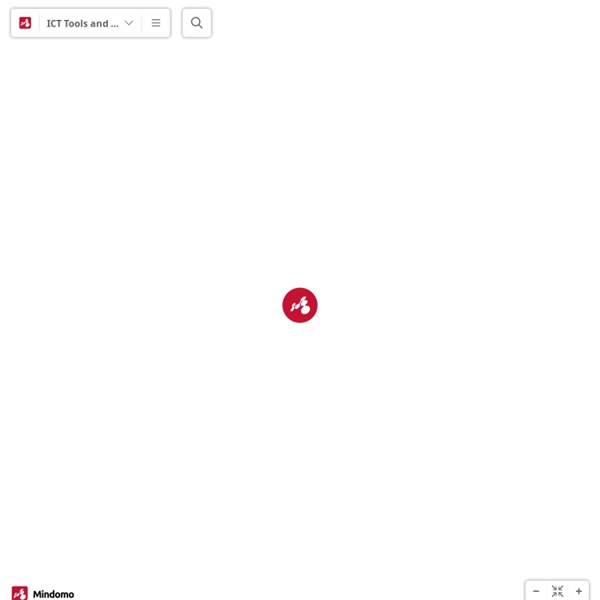
ICT Magic Free Technology for Teachers Fully Loaded: Outfitting a teacher librarian for the 21st century. Here’s what it takes. Illustration by John S. Dykes What does it mean to be fully loaded? I often consider the notion for my students. If, indeed, high school students were smartphones or iPads, I would do my very best to fully load them with the critical skills and tools they need to become information- and media-fluent adults. Like many of you, I’m often blessed with the opportunity to mentor preservice teacher librarians. A former nurse who also volunteered with us as a parent, Nora is nearing the completion of her Masters of Education program at Arcadia University in Philadelphia and will soon receive her teacher-librarian credential. But there are gaps, missing competencies critical for contemporary practice. With the understanding that this list will need revisiting every couple of years, here are my nonnegotiable requirements for 2011: Mastery of a couple of publishing platforms for creating a library web presence. Mastery of three or four of the cool tools for publishing digital work.
EdTech: 100 Tech Tools for Teachers and Students This post is #12 in DailyTekk’s famous Top 100 series which explores the best startups, gadgets, apps, websites and services in a given category. Total items listed: 104. Time to compile: 8+ hours. Follow @DailyTekk on Twitter to make sure you don’t miss a week! This post is quite a departure from last week’s subject: 100 Tools to Develop the Next Killer iOS or Android App. So here’s what I’ve got for all you educators our there: some random and cool EduTech tools, tech tools for teachers and students, ways to integrate mobile devices into the classroom, social learning tools, elearning and online learning resources and finally some test prep, textbook, educational gaming and a few other random resources. Actually, this post has been a long time coming. I know there are tons of education technology resources out there so if I missed something good, maybe a favorite of yours or something that cropped up after I created this list, leave me a comment to let me know so I can get it added.
Réseaux sociaux Cet article est une ébauche. Vous pouvez partager vos connaissances en l’améliorant : Compléter l'articleRestructurer le contenuRajouter des illustrationsCréer des pagesAlerter dans les discussions si le sujet n'a pas lieu d'être et veiller à ce que la ligne éditoriale de ce wiki soit bien respectée Les grands sites de réseaux sociaux: Facebook, Google Plus, MySpace, Twitter, Tumblr, Last.fm, Digg, Del.icio.us, Reddit, Flickr. Cette page a pour but de réunir les alternatives libres aux grands sites existants, tant pour ceux souhaitant utiliser d'autres réseaux sociaux, que ceux souhaitant créer d'autres réseaux sociaux. Le but est de pouvoir préserver sa vie privée et même son anonymat tout en ayant la possibilité d’être présent de se publier sur le net. Vous pouvez aussi voir cette comparaison des différents réseaux sociaux libres (en), ainsi que cette liste sur Ubuntu-fr et aussi la liste sur Wikipédia (en). Utiliser un réseau social libre Réseau social libre (type Facebook) Jappix GnuSocial
School Librarians Want More Tech—and Bandwidth | SLJ 2015 Tech Survey Photo by Bob Gathany IPads, maker spaces, 3-D printers, and coding skills top the tech wish lists for 1,259 school librarians across the country, according to School Library Journal’s (SLJ) 2015 Technology Survey. Educators are hungry to bring their students even more—whether that’s robotics classes or Arduino kits. “New computers, tablets, video equipment, all digital tools, instruction on usage, [and] enough bandwidth” count among the must-haves for Andrea Oshima, a school librarian at Aviara Oaks Elementary School in Carlsbad, CA. Currently, 64 percent of school librarians consider themselves tech leaders in their schools—and 28 percent feel that their tech skills afford them increased job security. While school librarians are eager to expand their tech tools, they have concerns about adequate infrastructure and connectivity, budgets, and administrative support. Supporting project creation Applications However, social media access is still not allowed at some schools. Need for bandwidth
Special Edition: Around The Web In ESL/EFL/ELL I usually only post this feature once each week. However, I forgot to include some resources a couple of days ago and thought I’d share them sooner rather than later. Five years ago I began this regular feature where I share a few posts and resources from around the Web related to ESL/EFL or to language in general that have caught my attention. You might also be interested in The Best Resources, Articles & Blog Posts For Teachers Of ELLs In 2017 – So Far. and The Best Resources, Articles & Blog Posts For Teachers Of ELLs In 2017 – Part Two. Also, check out A Collection Of My Best Resources On Teaching English Language Learners. In addition, look for our next book on teaching ELLs, which will be published in the Spring of 2018. Here are this week’s choices: Beelinguapp looks like a potentially very useful app. Here’s a video about the app: I am adding English For Persians to The Best Beginner, Intermediate & Advanced English Language Learner Sites. Related Around The Web In ESL/EFL/ELL
Vine :application pas anodine On ne peut imaginer plus simple : téléchargement de l’app « Vine » depuis l’App Store, accès immédiat grâce au moteur de recherche… On sait faire : des centaines de millions de mobinautes ont ainsi téléchargé des milliards d’applications. Gratuite, ce qui ne gâche rien ; elle sera peut-être payante demain, sur l’heure on peut l’utiliser gratuitement et la conserver si affinités, ou non. Vine est associée au site du même nom qui stockera les vidéos que vous allez créer, site sur lequel il faut naturellement ouvrir un compte. Rien de plus simple si vous acceptez d’utiliser votre compte twitter ou Facebook : cliquer sur un bouton. L’app est prête à l’emploi : une démo de quelques secondes, pour en apprendre le fonctionnement. Quelques remarques… Vine est par ailleurs une nouvelle illustration de l’importance que la vidéo prend dans les ressources d’apprentissage. Michel Diaz
Ideas And Inspiration For The K-12 Community - K-12 Internet Resource Center Dossier Curation : comment identifier les sources d’information pertinentes ? 1/6 Le terme « Curation » et les activités liées sont très à la mode depuis une bonne année déjà et nombreux sont les articles sur le sujet. Etant adepte de cette pratique proche de la veille technologique sans en être vraiment, j’ai pris un peu de temps pour vous proposer un dossier sur le sujet, sur la base de mon expérience personnelle. En route vers la curation de contenus … (illustration TdV) J’ai préparé une série d’articles que je publierai dans les prochaines semaines. J’avais envie de présenter ma façon de procéder après avoir publié un premier article sur le sujet (voir « Curation : définition, présentation et outils« ). Au programme du dossier : 1- Qu’est-ce que la curation et comment identifier les sources d’information pertinentes2- Comment rassembler les sources d’information pour une curation efficace ? Voici le premier article de ce dossier curation. Qu’est-ce que la curation ? A quoi sert la curation ? Comment identifier les sources d’information pertinentes ?
2 minutes learning Profweb Une application pour enrichir Wikipedia de photos libres En marge de l'encyclopédie Wikipédia, la fondation Wikimédia s'occupe de plusieurs projets similaires tout aussi importants. L'un des plus connus se nomme Commons. Il s'agit d'une bibliothèque multimédia qui regroupe un maximum de fichiers dans le domaine public ou sous licence libre. Lancé au cours de l'automne 2004, Commons héberge aujourd'hui plus de 16,8 millions d'œuvres. Afin de faciliter la participation des internautes, la fondation Wikimédia vient de lancer une application mobile permettant de téléverser des photographies directement sur les serveurs de Commons. Dans le cas où l'usager ne disposerait pas d'un téléphone sous iOS ou Android, Wikimédia rappelle qu'il est possible de passer par la version mobile du site. Afin d'enrichir Commons, la fondation Wikimédia a signé un partenariat avec le Château de Versailles pour enrichir les contenus culturels et scientifiques mis à disposition des internautes.
46 Tools To Make Infographics In The Classroom Infographics are interesting–a mash of (hopefully) easily-consumed visuals (so, symbols, shapes, and images) and added relevant character-based data (so, numbers, words, and brief sentences). The learning application for them is clear, with many academic standards–including the Common Core standards–requiring teachers to use a variety of media forms, charts, and other data for both information reading as well as general fluency. It’s curious they haven’t really “caught on” in schools considering how well they bridge both the old-form textbook habit of cramming tons of information into a small space, while also neatly overlapping with the dynamic and digital world. So if you want to try to make infographics–or better yet have students make them–where do you start? Ed note: The original list has somehow become corrupted, so we’ve substituted the following list–only 36 tools, but the best of the bunch–visually, pikotchart, easely, etc.