


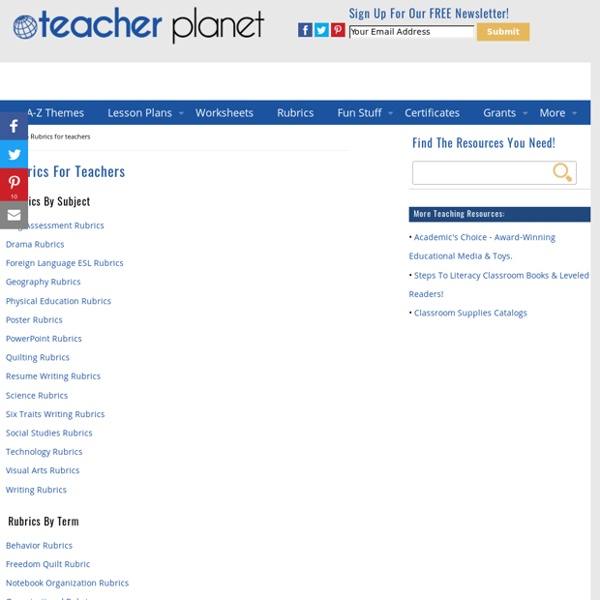
Rubrics and Rubric Makers As we all know grading is the most necessary procedures of our career. It might just be me, but grading is the bane of my existence. Do you feel the same way? Grading large works, especially towards the end of the school year, feels like it is an endless and mindless process. I remember a few years back when I helped grade over 4,000 essays from a neighboring school district. The only thing I can relate the feeling of completing that grading session was giving birth to my daughter. When you grade large works of any kind it is very difficult for even the most competent people to remain 100% objective. Not only do rubrics lead to better equality in assessment, but it gives you standard that will help you understand exactly what you are looking for in the quality of work. Rubrics are essential to grading student assignments effectively. Rubrics make grading quicker, clearer, and more objective. Rubrics By Category General | Language Arts | Math | Process | Science | Social Studies
RÚBRICAS: QUÉ SON, CÓMO SE DISEÑAN Y HERRAMIENTAS TIC PARA SU ELABORACIÓN - TICTEANDO INTRODUCCIÓN: Con la definición del concepto de competencias básicas tras el trabajo “Educación y Formación 2010” en el año 2006 se identifican las ocho competencias claves esenciales para la educación en en las sociedades europeas. Con el enfoque competencial de la educación se persigue que el alumnado sea capaz de responder a demandas y situaciones complejas realizando tareas complejas, movilizando diferentes habilidades. (DeSeCo) Este cambio en el proceso de E-A en el que se centra más en el aprendizaje por tareas y no tanto en la transmisión de conocimientos. Esto implica que el profesorado cambie la forma de evaluar y por tanto utilice diferentes tipos de instrumentos de evaluación tal y como viene recogido en la orden de 9 de mayo de 2007 para educación primaria en Aragón en su artículo 13 y 20 para educación secundaria Evaluación de los aprendizajes y del proceso de enseñanza. Tipos de Rúbricas: Ventajas de uso para el profesorado: Son fáciles de usar y de explicar a los alumnos.
Home of free rubric tools: RCampus Welcome to iRubric iRubric is a comprehensive rubric development, assessment, and sharing tool. Designed from the ground up, iRubric supports a variety of applications in an easy-to-use package. Best of all, iRubric is free to individual faculty and students. iRubric School-Edition empowers schools with an easy-to-use system for monitoring student learning outcomes and aligning with standards. Click. Click. Finally, spend more time teaching and less time grading. Build, Assess, Share, Collaborate. "Use rubrics like never before." It's Free. I just click on the box under each one of these,... and it does all the math for me. "Free? Individual educators and students can use iRubric and a hundreds of other free RCampus features at no charge. iRubric Enterprise Edition "Monitor student learning outcomes the efficient way." The iRubric Enterprise Edition empowers schools to take their assessments monitoring to the next level. We provide flexible licensing and hosting plans that meet your needs.
What To Do When Students Turn In Incomplete Work By Heather M. Stocker It’s like looking at a photograph where only a small bit of the picture is discernible, but you can’t tell that what you’re actually looking at. This is what happens when students turn in incomplete assignments. So, how can we get that data accurately when students aren’t completing the work? You can simply take the work. I’ve found the most effective of these three techniques is the third strategy. It’s one of those holy grails in education that had me wondering why I’d never done it before—what took me so long? The key here is to hand the assignment back immediately. Ultimately, incomplete work doesn’t really give us anything. Corubrics (es) Rubrics for Assessment Teachers who integrate technology into student activities and projects often ask us this question - “How do I grade it?” Fundamentally, assessing multimedia activities and projects is no different than evaluating traditional assignments, such as written essays. The primary distinctions between them are the unique features and divergent possibilities associated with their respective medium. For instance, a blog has a unique set of possibilities (such as hypertext, embedded video, interactive imagery, etc) vastly different than those of a notebook (paper and pen notes and drawings within a contained document). The first thing to realize is that you cannot separate the user from the device. iPads, Chromebooks, and tech tools themselves don’t demonstrate great learning; it’s about what students do with the technology that matters. The technology itself is simply neutral.
How to Screencast Your iPad Last week’s Practical Ed Tech Tip of the Week was about how to create a video of your Android phone or tablet’s screen. In response to last week’s tip many people asked me how to create screencast videos of iPad screens. There are a couple of ways that you can create a screencast video of your iPad’s screen. Method 1 – If you have a Mac computer: Connect your iPad to your Mac by using the Lightning cable (the cable that came with your iPad). Then open QuickTime on your Mac. Method 2 – If you have a Windows computer: You will need a third-party service that allows you to mirror your iPad to the screen of your Windows computer. Whiteboard videos: If you don’t need to record your entire iPad screen and just want to make a whiteboard video there are plenty of options available in the App Store. Here are this week’s most popular posts from FreeTech4Teachers.com: 1. 7 Tools for Creating Flowcharts, Mind Maps, and Diagrams 2. Spring and Summer PD Opportunities With Me
ERubrica- Creación de Rubricas Online