


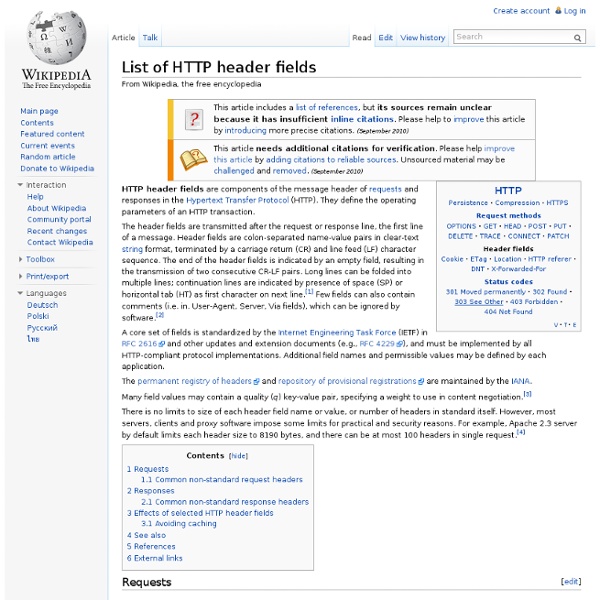
Adresse web Les adresses web, également appelées URL (Uniform Resource Locator), sont des adresses utilisées pour identifier et localiser des ressources sur Internet, telles que des pages Web, des images, des vidéos et des fichiers. Elles sont généralement formées par la combinaison de protocoles de communication (tels que HTTP ou HTTPS), le nom de domaine (ou l'adresse IP) du serveur où se trouve la ressource, et un chemin vers la ressource spécifique. Les adresses web sont utilisées pour accéder à des contenus sur Internet à travers un navigateur web ou un autre client de réseau. Une invention fondamentale[modifier | modifier le code] Les trois inventions à la base du World Wide Web sont : Bien qu'un protocole (HTTP) et un format de données (HTML) aient été développés spécifiquement pour le Web, le web est conçu pour imposer un minimum de contraintes techniques[1]. La ressource est accessible en tant que fichier local page.html dans le répertoire /home/tim/.
Computer science Computer science deals with the theoretical foundations of information and computation, together with practical techniques for the implementation and application of these foundations History[edit] The earliest foundations of what would become computer science predate the invention of the modern digital computer. Machines for calculating fixed numerical tasks such as the abacus have existed since antiquity, aiding in computations such as multiplication and division. Further, algorithms for performing computations have existed since antiquity, even before sophisticated computing equipment were created. Blaise Pascal designed and constructed the first working mechanical calculator, Pascal's calculator, in 1642.[3] In 1673 Gottfried Leibniz demonstrated a digital mechanical calculator, called the 'Stepped Reckoner'.[4] He may be considered the first computer scientist and information theorist, for, among other reasons, documenting the binary number system. Contributions[edit] Philosophy[edit]
HTML HTML or HyperText Markup Language is the standard markup language used to create web pages. HTML is written in the form of HTML elements consisting of tags enclosed in angle brackets (like <html>). HTML tags most commonly come in pairs like <h1>and </h1>, although some tags represent empty elements and so are unpaired, for example <img>. The first tag in a pair is the start tag, and the second tag is the end tag (they are also called opening tags and closing tags). The purpose of a web browser is to read HTML documents and compose them into visible or audible web pages. Web browsers can also refer to Cascading Style Sheets (CSS) to define the look and layout of text and other material. History[edit] The historic logo made by the W3C Development[edit] In 1980, physicist Tim Berners-Lee, who was a contractor at CERN, proposed and prototyped ENQUIRE, a system for CERN researchers to use and share documents. Further development under the auspices of the IETF was stalled by competing interests.
Category:Image processing Image processing is the application of signal processing techniques to the domain of images — two-dimensional signals such as photographs or video. Image processing does typically involve filtering an image using various types of filters. Related categories: computer vision and imaging. Subcategories This category has the following 13 subcategories, out of 13 total. Pages in category "Image processing" The following 200 pages are in this category, out of 213 total. (previous 200) (next 200)(previous 200) (next 200) Data (computing) In an alternate usage, binary files (which are not human-readable) are sometimes called "data" as distinguished from human-readable "text".[4] The total amount of digital data in 2007 was estimated to be 281 billion gigabytes (= 281 exabytes).[5][6] At its heart, a single datum is a value stored at a specific location. To store data bytes in a file, they have to be serialized in a "file format". Typically, programs are stored in special file types, different from those used for other data. Keys in data provide the context for values. Computer main memory or RAM is arranged as an array of "sets of electronic on/off switches" or locations beginning at 0. Data has some inherent features when it is sorted on a key. Retrieving a small subset of data from a much larger set implies searching though the data sequentially. The advent of databases introduced a further layer of abstraction for persistent data storage.
Technological singularity The technological singularity is the hypothesis that accelerating progress in technologies will cause a runaway effect wherein artificial intelligence will exceed human intellectual capacity and control, thus radically changing civilization in an event called the singularity.[1] Because the capabilities of such an intelligence may be impossible for a human to comprehend, the technological singularity is an occurrence beyond which events may become unpredictable, unfavorable, or even unfathomable.[2] The first use of the term "singularity" in this context was by mathematician John von Neumann. Proponents of the singularity typically postulate an "intelligence explosion",[5][6] where superintelligences design successive generations of increasingly powerful minds, that might occur very quickly and might not stop until the agent's cognitive abilities greatly surpass that of any human. Basic concepts Superintelligence Non-AI singularity Intelligence explosion Exponential growth Plausibility
AirPort Time Capsule Introduced on January 15, 2008 and released on February 29, 2008, the device has been upgraded several times, matching upgrades in the Extreme series routers. The earliest versions supported 802.11n wireless and came with a 500 GB hard drive in the base model, while the latest model as of 2014[update] features 802.11ac and a 2 TB hard drive. All models include three Ethernet ports and a single USB port. The USB port can be used for external peripheral devices to be shared over the network, such as external hard drives or printers. The NAS functionality utilizes a built-in "server grade" hard drive. §History[edit] The AirPort Time Capsule was introduced at Macworld Conference & Expo on January 15, 2008 and released on February 29, 2008, with pricing announced at US$299 (£199) for the 500 GB version and US$499 (£329) for the 1 TB version. In early 2009, Apple released the second generation Time Capsule. The third generation Time Capsule was released in October 2009. §Features[edit] AirPlay
Google American multinational technology company Google was founded on September 4, 1998, by American computer scientists Larry Page and Sergey Brin while they were PhD students at Stanford University in California. Together, they own about 14% of its publicly listed shares and control 56% of its stockholder voting power through super-voting stock. The company went public via an initial public offering (IPO) in 2004. In 2015, Google was reorganized as a wholly owned subsidiary of Alphabet Inc. Google Search and YouTube are the two most-visited websites worldwide followed by Facebook and Twitter (now known as X). The company has received significant criticism involving issues such as privacy concerns, tax avoidance, censorship, search neutrality, antitrust and abuse of its monopoly position. History Early years Google was initially funded by an August 1998 investment of $100,000 from Andy Bechtolsheim,[23] co-founder of Sun Microsystems. Growth Initial public offering 2012 onwards Search engine Notes
Tag (metadata) Keyword assigned to information Tagging was popularized by websites associated with Web 2.0 and is an important feature of many Web 2.0 services.[2][3] It is now also part of other database systems, desktop applications, and operating systems.[4] Tagging gained popularity due to the growth of social bookmarking, image sharing, and social networking websites.[2] These sites allow users to create and manage labels (or "tags") that categorize content using simple keywords. In folder system a file cannot exist in two or more folders so tag system has been thought more convenient. The use of keywords as part of an identification and classification system long predates computers. Online databases and early websites deployed keyword tags as a way for publishers to help users find content. Many systems (and other web content management systems) allow authors to add free-form tags to a post, along with (or instead of) placing the post into a predetermined category. Within application software
High tech High technology, often abbreviated to high tech (adjective forms high-technology, high-tech or hi-tech) is technology that is at the cutting edge: the most advanced technology available. The opposite of high tech is low tech, referring to simple, often traditional or pre-mechanical, technology; for example, an abacus is a low-tech calculating device. §Origin of the term[edit] It is not clear whether the term comes from the high technologies flourishing in the glass rectangles along the route or from the Midas touch their entrepreneurs have shown in starting new companies.[2] By 1969, Robert Metz was using it in a financial column—Arthur H. §Economy[edit] Like Big Science, high technology is an international phenomenon, spanning continents, epitomized by the worldwide communication of the Internet. OECD has two different approaches: sector and product (industry) approaches. §Technology sectors[edit] §Research and development intensity[edit] §High-tech society[edit] §See also[edit]