


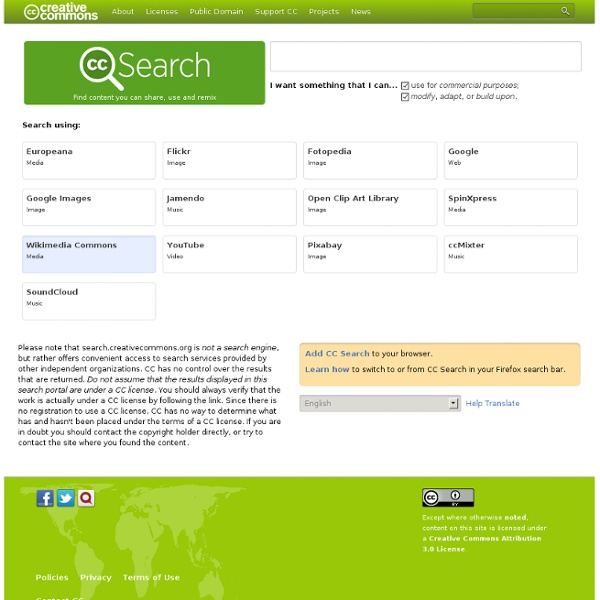
Creative Commons images and you: a quick guide for image users Here at Ars we're big fans of Creative Commons, both the idea behind it and the work that gets produced. As publishers, we benefit from Creative Commons in a number of ways—we look things up in Creative Commons-licensed Wikipedia (used with caution, of course), the Creative Commons-related policy issues that we cover give us a steady stream of great news content, and we make use of Creative Commons-licensed images in our news stories. This last piece—the use of Creative Commons images—has historically been one of the trickiest issues for us to navigate as a publisher, given the number of different Creative Commons license types. Note that this isn't solely a problem for sites like Ars and large publishing houses like Condé Nast. If the blogging revolution has turned many of us into micropublishers, ad platforms like Facebook and Google, and e-commerce platforms like Etsy and eBay, have turned many of us into advertisers with something to sell. Creative Commons license basics Attribution
Classeur : PUBLIC DOMAIN IMAGES The Educator’s Guide to Copyright, Fair Use, and Creative Commons Lately, we’ve been hearing more and more about digital copyrights and fair use in the news and online – particularly with the whole SOPA/PIPA uproar that recently swept the web. Also, we on the Edublogs support team have been getting more and more complaints and official requests to remove copyrighted content that users have placed on blogs. The legal jargon with respect to digital copyrights can be confusing – especially since different countries have their own laws and regulations. With this post, we hope to dispel a few myths and pull together a complete list of resources for teachers and students to use when blogging and working with content online. Rule #1: You Can’t Use Everything You Find On the Web Dexter the cat hates those that steal his photos… This may seem obvious, but judging by the notices we have received, many teachers (and especially students) are under the impression that if it is on the web, then it is up for grabs. Rule #2: There Are Resources You CAN Use Images Videos
Free image resources There are many Web sources of images under free licenses. The presence of a resource on this list does not guarantee that all or any of the images in it are under a free licence. You are still responsible for checking the copyright status of each image before you submit it to Wikipedia. Please read the policy on image use and etiquette at: Wikipedia:Image use policy See also: Banknotes and coins[edit] Geography[edit] - Photographs from all over the UK, Isle of Man, and Ireland, all are licensed under CC-BY-SA-2.0. General collections[edit] JSC Digital Images Collection NASA's Space images. Examples of FLICKR free-licensed photostreams and topics (CC-BY and CC-BY-SA licenses) NOTE: check individual photos to confirm free license, as photographers can (& frequently do) change licenses for sets &/or individual photos Vintage Pixels (website down/last tweet 10/28/09) - historical, high quality, free-for-use images. Documents[edit] Science[edit] Search Engines[edit]
List of colors The following is a list of colors. A number of the color swatches below are taken from domain-specific naming schemes such as X11 or HTML4. RGB values are given for each swatch because such standards are defined in terms of the sRGB color space. It is not possible to accurately convert many of these swatches to CMYK values because of the differing gamuts of the two spaces, but the color management systems built into operating systems and image editing software attempt such conversions as accurately as possible. The HSV (hue, saturation, value) color space values, also known as HSB (hue, saturation, brightness), and the hex triplets (for HTML web colors) are also given in the following table. Colors in alphabetical order A-F[edit] For the continuation of the list of colors, please go to List of colors: G-M#Colors. Colors by shade[edit] White[edit] Gray/Grey[edit] Achromatic grays are colors between black and white with no hue. Pink[edit] Red[edit] Main articles: Red and Variations of red Sources
Copyright Advice for Teachers (What is Fair Use?) : Teach Digital Copyright is a difficult concept for teachers to grasp as a result of the grey areas associated with its relationship with education, even I don’t completely understand it. Ignorance is bliss! Perhaps if you secretly know you are in breech of copyright then it might be advisable to stop reading this article now! This advice is not needed if you have some understanding of the function of Creative Commons and media in the public domain. Most of us know that once a piece of work has been created it is immediately protected by Copyright. Other works can also be in the Public Domain if the copyright owner surrenders their right to the material, which is the general concept of Creative Commons, but again this often comes with conditions that students should be made aware of. Now, lets investigate the grey area of education purposes. If the material is being used for teaching, criticism, commentary, reporting or research then it would be considered fair use. US Copyright Law US Fair Use Advice
copyrightfriendly - home Pinwords Creative Commons Many Flickr users have chosen to offer their work under a Creative Commons license, and you can browse or search through content under each type of license. Here are some recently added bits and pieces: Attribution (CC BY 2.0) » 95837677 photos (See more) Attribution-NoDerivs (CC BY-ND 2.0) » 25345689 photos (See more) Attribution-NonCommercial-NoDerivs (CC BY-NC-ND 2.0) » 119589745 photos (See more) Attribution-NonCommercial (CC BY-NC 2.0) » 65104034 photos (See more) Attribution-NonCommercial-ShareAlike (CC BY-NC-SA 2.0) » 136092927 photos (See more) Attribution-ShareAlike (CC BY-SA 2.0) » 50523569 photos (See more) Public Domain Dedication (CC0) » 5168872 photos (See more) Public Domain Mark » 15370610 photos (See more) "Creative Commons is a non-profit that offers an alternative to full copyright." creativecommons.org Briefly... Attribution means: You let others copy, distribute, display, and perform your copyrighted work - and derivative works based upon it - but only if they give you credit.