


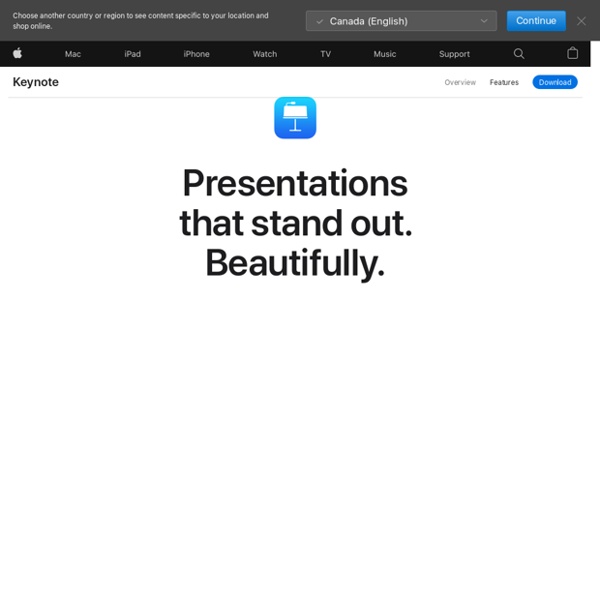
Interactive Presentation Software | Intuiface IntuiFace is the market's #1 interactive presentation tool. Requiring no more technical background than required to create a slide, users of IntuiFace can create multi-touch experiences for any touch display made by any manufacturer. Total hardware ignorance, total coding ignorance - don't worry. In search of an interactive presentation tool? For a detailed look at IntuiFace features, click the button below For a list of the most recent enhancements, head on over to our Change Log page.
Tech Success: 10 Online Tools Millennials Can Use to Help Master Technology | PreparedU View | Bentley University What’s in your backpack? There may be more than you think. Just a laptop and a smartphone open up the door to seemingly endless technology, says Bentley CIO Phillip Knutel. A recent monster.com article lists proficiency with technology as one of the top essential workplace skills for college grads. It starts with having the right hardware on hand. Accounting and Finance majors who require software that is optimized to run on a Windows platform may prefer one of the new Ultrabook options. Students are also proficient with their smartphones and carry them 24-7. Mark Frydenberg, founder of Bentley’s innovative CIS Learning and Technology Sandbox, shares his Top 10 list of online tools that today's students can use to leverage technology: Collaboration Tools: Use Google Docs and Microsoft Office Online to edit documents for group projects.Calendaring Tools: Keep appointments on Google Calendar or Outlook, and learn how to synchronize them between a computer, tablet and smartphone.