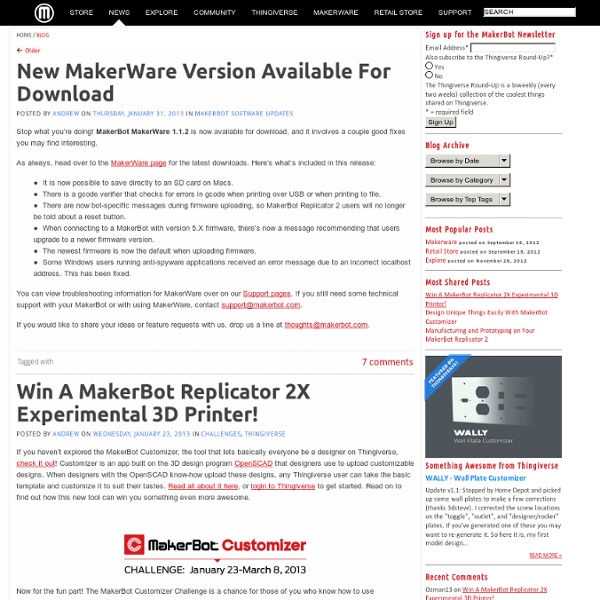The Revolution will be Caramelized - The CandyFab Project
Making the World a Better Place, One Evil Mad Scientist at a Time
Home automation server with router
Install the Linux based OpenWRT firmware on the router. The TL-WR741ND instructions can be found here: If you are stuck, start here: After you have a working SSH connection you can proceed. Because of the router (by default) runs the web admin page on the port 80, we need to add a secondary port to serve our custom web site. Download WinSCP, to simply do this through SSH. Set up a new connection: Host name: normally 192.168.1.1 (by default) Port: 22 User name: root Password: what you gave after installation File protocol: SCP Find this file: /etc/config/uhttpd Copy the following into it: config 'uhttpd' 'secondary' option 'listen_http' '81' option 'home' '/HomeAutomation/www' option 'cgi_prefix' '/cgi-bin' option 'script_timeout' '60' option 'network_timeout' '30' And save it.
Repenser l’internet des objets (3/3) : Industrialiser l’internet
Par Daniel Kaplan le 07/05/09 | 8 commentaires | 14,127 lectures | Impression Il n’existe pas aujourd’hui d’”internet des objets”, mais tout au plus une connexion en silos d’objets conçus et régis selon les règles les plus classiques de l’économie industrielle. La connectivité des objets et des espaces pourrait même signer la fin de la “parenthèse internet”, celle d’un réseau sans tête, sans finalité et totalement ouvert. Ca commence comme une conversation Que fait donc un capteur, se demande en substance l’enseignant et designer Julian Bleecker dans son “Manifeste pour les objets en réseau” (2006) ? Matière à réflexions Il ne faut donc pas grand-chose pour franchir cette première étape : juste partager les données que captent les objets et les rendre exploitables par d’autres. Un autre designer, Usman Haque, a d’ailleurs décidé de les y aider. Des objets habitables Entrons un peu plus profondément dans la nature même de l’objet. On peut émettre des réserves sur la vision de Sterling.
3-D Printers Proliferate
Photos: Hewlett-Packard PART SOLUTION: Make small plastic parts on your own with a 3-D printer, such as HP's [left]. For years, visionary engineers have been touting the idea of a cheap box about the size of a microwave oven that could build arbitrary solid objects out of plastic, ceramics, metal, ice, and even living cells. During most of the 20-plus-year history of 3-D printing, "cheap" has been a distant vision, with industrial rapid-prototyping machines going for anywhere from US $15 000 to over $1 000 000. If the price of a new compact car is more than you or your boss would like to spend, New York City start-up Makerbot Industries offers a small RepRap-derived printer kit for about $900. But what are these machines actually good for? Indeed, at the hacker level, the most popular print runs seem to be 3-D printer parts. 3-D printers, kits, and Open-source design repo
NortHACKton
Against my better judgement I took apart some old LiPo batteries so that I could use the single cells for some mesh networking. After a bit of careful solder-suckering I’ve now got three individual 3.7V cells with tabs poking out. Steve sent himself a text, fiddled with some AT commands and then received it on his ublox C027 Internet of Things gadget. While Mark prayed for it to work, Jim made Steve’s lightbulb come on by phoning the embedded board – which duly flashed it’s little LED (not shown in the picture due to poor camera shutter timing). Mat cut out some wood… But was then puzzled it didn’t quite fit together, until Steve pointed out he’d put a key piece on upside down. Jim turned some more things on – like his Lego-encased Raspberry Pi Mat learnt that flashing a light on the end of a pole and waggling it about doesn’t work very well. And most importantly Steve won a Twix! Then we all went home. Next meeting: Monday 17 March 2014, 7pm. See you there.
Main Page
Thingiverse - Digital Designs for Physical Objects
cat works
Epilog Laser Engraver - Engraving Laser Cutting Marking Machines
Wiki
RepRap is humanity's first general-purpose self-replicating manufacturing machine. RepRap takes the form of a free desktop 3D printer capable of printing plastic objects. Since many parts of RepRap are made from plastic and RepRap prints those parts, RepRap self-replicates by making a kit of itself - a kit that anyone can assemble given time and materials. It also means that - if you've got a RepRap - you can print lots of useful stuff, and you can print another RepRap for a friend... RepRap is about making self-replicating machines, and making them freely available for the benefit of everyone. Reprap.org is a community project, which means you are welcome to edit most pages on this site, or better yet, create new pages of your own. RepRap was the first of the low-cost 3D printers, and the RepRap Project started the open-source 3D printer revolution. RepRap was voted the most significant 3D-printed object in 2017. About | Development | Community | RepRap Machines | Resources | Policy