


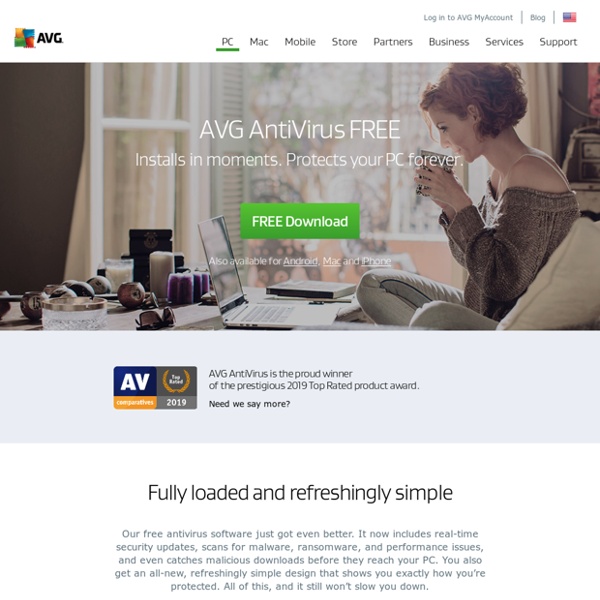
APA Style Introduction This page is brought to you by the OWL at Purdue University. When printing this page, you must include the entire legal notice. Copyright ©1995-2018 by The Writing Lab & The OWL at Purdue and Purdue University. All rights reserved. Note for Purdue Students: Schedule a consultation at the on-campus writing lab to get more in-depth writing help from one of our tutors. These OWL resources will help you learn how to use the American Psychological Association (APA) citation and format style. APA Overview and Workshop This workshop provides an overview of APA (American Psychological Association) style and where to find help with different APA resources. APA Formatting and Style Guide APA (American Psychological Association) style is most commonly used to cite sources within the social sciences. APA Poster This poster summarizes APA style in a visual format.
The Original TEACH Act Toolkit | LSU Libraries Welcome to the new home of the original "TEACH Act Toolkit" created in 2003 to facilitate understanding and application of the then new "Technology, Education, and Copyright Harmonization Act (TEACH Act)", passed in 2002. TEACH was intended to update the section of the copyright act (specifically, Section 110(2)) most applicable to online digital course. Thus, TEACH is not a separate or additional copyright law; it simply replaces an already existing section. TEACH, or more accurately, Section 110(2), is triggered whenever the performance or display of a copyrighted work is transmitted. Nowhere in TEACH will you find the phrase "distance education" or "online courses". Nevertheless, it can apply to what we refer to as distance education or online courses because transmission of works is exactly what is occurring.
The Core Rules of Netiquette -- Excerpted from Netiquette by Virginia Shea -- Albion.com The Core Rules of Netiquette are excerpted from the book Netiquette by Virginia Shea. Click on each rule for elaboration. Introduction Rule 1: Remember the Human Rule 2: Adhere to the same standards of behavior online that you follow in real life Rule 3: Know where you are in cyberspace Rule 4: Respect other people's time and bandwidth Rule 5: Make yourself look good online Rule 6: Share expert knowledge Rule 7: Help keep flame wars under control Rule 8: Respect other people's privacy Rule 9: Don't abuse your power Rule 10: Be forgiving of other people's mistakes Next page ...Previous page ...Core Rules ...Netiquette Contents
Safeguarding Children As parents – or relatives, teachers and other adults responsible to children’s safety – we want our children and those we look after to be healthy and happy … and to develop well both physically and mentally. Above all, it’s also instinctive that we want kids to be safe. Children learn through exploration and natural curiosity, and it is part of our job as parents and carers to encourage that. Until their understanding and instincts catch up with their curiosity, our children need to be protected from everyday dangers – whether crossing the road, in and around the home, trying new foods or talking to new people they meet. And sooner or later … going online. They’re growing up fast Depending on the age that your children are now, they may not have yet discovered computers, smartphones or tablets, unless it’s just pressing the buttons! Which is why we need a measured approach to keeping our children safe when they’re online. So what’s changed? The risks Our advice Other Helpful Links BeatBullying
A Guide for Bringing the SAMR Model to iPads When used effectively, iPads can develop thinkers and problem solvers. They can be used to transform learning inside and outside of the classroom, and offer limitless opportunities. Many educators are effectively integrating technology in the classroom using iPads to achieve the 4C’s, or “super skills,” that digital learners need to compete in our global society. But in order to do that, the focus has to shift from apps to content: that’s when true redefinition takes place. Are you ready to adjust your teaching for this new learning revolution? What’s the SAMR Model? The key to powerful and authentic technology integration is selecting digital tools that are appropriate for the task. SAMR is like looking at a menu. Substitution: Same Task, New Tech At the substitution level, you are substituting a cup of coffee that we could make at home or school with a cup of coffee from Starbucks. Augmentation: Improve the Task with New Features Modification: Changing the Task
The TPACK Framework Explained (With Classroom Examples) TPACK is a technology integration framework that identifies three types of knowledge instructors need to combine for successful edtech integration—technological, pedagogical, and content knowledge (a.k.a. TPACK). While TPACK is often compared with the SAMR Model, they are very different in scope. Later, we'll take a look at the differences of these frameworks in more depth. Let's dive in to the purpose and elements of TPACK. What is the TPACK Framework All About? The TPACK framework was introduced by Punya Mishra and Matthew J. Look at the diagram below. Image based on the original on TPACK.org The center of the diagram, otherwise known as TPACK, represents a full understanding of how to teach with technology. Let’s say, for example, that you deliver content to your students via your learning management system (LMS). While this is an adequate display of both content and technical knowledge, you could argue that it is not enhancing the learning experience. Can't view this video? Got it?
The TPACK Model | Educational Technology TPACK, shown below, is a useful model for educators as they begin to use digital tools and strategies to support teaching and learning. This model, developed by educational researchers Mishra and Kohler (2006), is designed around the idea that content (what you teach) and pedagogy (how you teach) must be the basis for any technology that you plan to use in your classroom to enhance learning. Diagram and explanation ©2012 by tpack.org. The circles in the TPACK diagram represent content knowledge, pedagogical knowledge, and technical knowledge. Pedagogical Content Knowledge (PCK) is the knowledge that teachers have about their content and the knowledge that they have about how teach that specific content. Learn more To learn more about the TPACK model, follow the links below: References Mishra, P., & Koehler, M.
KidRex - Kid Safe Search Engine - Now powered by Alarms.org Kidrex is provided free of charge, as is and with no warranty of any kind by Alarms.org. Alarms.org goal is to provide friendly and easy to use to resources for both online and offline safety. Our team of experts posts new information all the time with a goal of helping you live a safer, more secure life. Getting bullied online? See our guide to cyberbullying for tips and useful resources. Some of our most useful resources include the following guides: Notes about ads and content: Ads are provided by Google. We work diligently to remove reported material that is not appropriate for children; however all removal is at our sole discretion. © Alarms.org 2019 and beyond.
What Are Advanced Search Options? Advanced search options are filters offered by most search engines. They narrow the scope of a search query to eliminate irrelevant information to help you find the exact content you're looking for. These filters aren't limited to websites like Google. Common Advanced Search Option Filters Web search engines like Google, Yahoo, DuckDuckGo, and Bing all have tabs you can select after performing a search that limits the results to things like web pages, videos, images, map directions, news, etc. Here's a list of those kinds of options commonly found on web search tools: Some search engines include more options for images, videos, news, and other content. Color: Force all images in the results to have an overwhelming color that matches the one you choose.Size: Find high-resolution images or small ones. Using Advanced Search Options Individual search engines use different algorithms and operators, so an advanced search option from one site probably won't work on another. Google Bing DuckDuckGo
The Growing Importance of Technology in Education | University of the People How Technology is Already Breaking Down Barriers in Education The cost of education has significantly reduced, with options like online degrees and by eliminating the need to buy physical textbooks. By accessing scholarly articles from your university’s database, for example, you can easily choose to continue your studies from another country or without leaving your home. Students don’t even need to enroll in a full degree program to learn from the best universities in the world. Because of technology, education is becoming more flexible and accessible. Kahoot! Students or teachers can create an interactive questionnaire in minutes, using a series of multiple choice questions. Trello This project management tool is a great way for educators to teach students early on how to stay organized and to streamline their assignments. Nearpod Teachers can easily upload existing lessons, quizzes, polls, etc. and access student responses in real time. Prezi ClassDojo Source: Unsplash
The State of Technology in Education Report 2020/21 - Promethean With 5 years’ worth of data and over 8,000 educators surveyed since 2016, we’ve seen what’s remained constant and what's changed in education in over half a decade. Unsurprisingly, the number of educators that expect remote learning tools and online content to grow has skyrocketed this year. After no change in 4 years, this has jumped 35% in the past 12 months. But at the same time, the number that recognises the growth potential of interactive front-of-class technology has increased threefold since 2016 (up 25%). In the past, 8 out of 10 teachers were concerned that workloads were contributing to high levels of stress in schools, while 20% fewer SLT members agreed. This year, 90% say their work/life balance has changed. What does this tell us about 2020? While school closures were a challenging transition with almost no warning, they elevated the perceived importance of educators across the country, and generated optimism amongst teachers.
10 Tips To Keep Your Kids Safe On Social Media - Pine Grove Day Camp There’s no doubt that we live in a digital world and as our children become more and more tech savvy in this digital age, it’s important that parents maintain a vigilant sense of security when it comes to our children’s online presence. While having the ability to be instantaneously connected to the world around you and to share your experiences at your fingertips has several benefits, it also opens up a whole new world of risks. From predators to cyberbullies, a child’s misuse of a social network can have serious consequences. If your child is asking to use, or is already using social media, check out these 10 tips for keeping them safe on social media. 1. Do you remember when the only big social media sites were Facebook and Myspace? 2. 3. 4. 5. 6. 7. The password scene from the 1987 comedy Spaceballs was funny back then and it’s still funny today because the implications are the same. 8. 9. 10.