


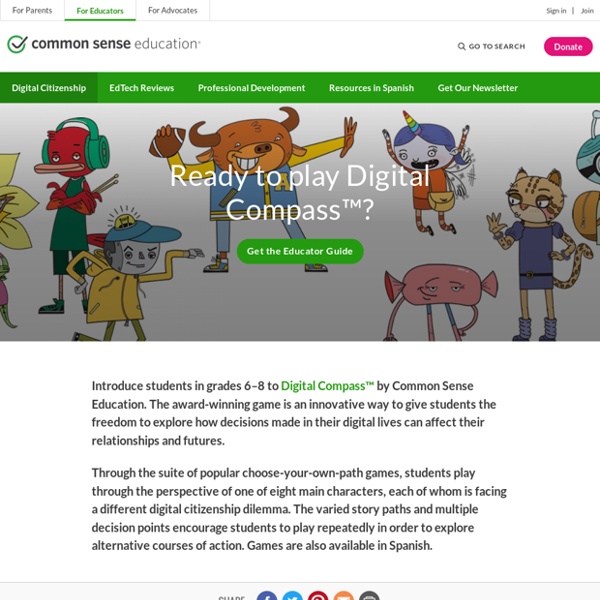
https://www.commonsense.org/education/digital-compass
Related: Digital Literacy • PNSD • Digital Literacy • TIC para niños y niñas5 Email Etiquette Tips for Students - Some for Teachers Too One of my pet peeves is receiving an email that from someone that just launches into a request without stopping to address me by name. For years I have told students that I won't reply to emails if they don't write "Hi Mr. Byrne" or something similar to start their emails. Many of my colleagues have similar policies, I'm sure that many of you do too. Using your recipient's name is one of five good email etiquette tips for students featured in the video embedded below.
A Treasure Trove of Digital Citizenship Resources for Teachers Via Educational Technology and Mobile Learning There is a special section here in Educational Technology and Mobile Learning where I have aggregated a plethora of resources that teachers can use with their students to teach them about digital citizenship. And today I come across these wonderful resources compiled by Taryn Degnan from Common Sense Media. I thought about tweeting the link without having to share it here but I know thousands of email and RSS Feed subscribers would miss it. Fifth Grade Vocabulary Games them new words in Language Arts but also develop their interest in learning. Practicing vocabulary concepts in a fun way ensures that students acquire new Language Arts skills all the while setting the stage for a lifetime of learning appreciation. Because vocabulary acquisition plays such and important role in the creation of fifth grade writing standards, parents can be more effective in helping their children meet literacy goals by introducing them to quality online vocabulary games.
K-12 Digital Citizenship Curriculum NEW! Learn the fundamentals of digital citizenship through choose-your-own-adventure interactive experiences DIGITAL COMPASS - Where are you headed? The only educational game that gives kids the freedom to explore how decisions made in their digital lives can impact their relationships and future. Bring a blended-learning approach to teaching digital citizenship DIGITAL BYTES teaches teens digital citizenship through student-directed, media-rich activities that tackle real-world dilemmas. Educational Technology and Mobile Learning: 10 Great Digital Citizenship Lessons from Google July 15, 2014 Today I want to draw your attention to these excellent resources from Google. These are 10 interactive lessons designed by the folks in Google to help students learn more about different themes related to the general topic of digital citizenship. And while all these lessons revolve around YouTube, most of the principles they include could also be projected on any other digital platform.
Fifth Grade Educational Computer Games, Ages 10 - 11 ABCya is the leader in free educational computer games and mobile apps for kids. The innovation of a grade school teacher, ABCya is an award-winning destination for elementary students that offers hundreds of fun, engaging learning activities. Millions of kids, parents, and teachers visit ABCya.com each month, playing over 1 billion games last year. Digital Citizenship Week: 6 Resources for Educators Considering how ubiquitous smartphones and tablets have become, especially in high school and middle school, questions about managing use and educating students about digital etiquette are on a lot of educators' minds. This October, Common Sense Media is sponsoring Digital Citizenship Week from October 16 to October 22. And we wanted to pull together some of the best resources to help educators talk about digital responsibility and safety online. Here, you'll find resources that cover today's digital landscape, ideas for student activities, and strategies for engaging parents. There are plenty of valuable resources for educators and parents to share, but here are six of my favorites: Digital Literacy and Citizenship Curriculum for K-12: Common Sense Media’s interactive curriculum offers something for every grade level.
Digital Citizenship Week Ask your students to create their own pledges.How can your students become super digital citizens? Ask them! Begin by encouraging your kids to write their own personal pledges about being good digital citizens in their everyday lives. A pledge could take the form of a motto or a slogan, a song, or a rap. It can rhyme, but it doesn't have to.Download our Student Pledge Activity Sheet and share it with your students to get them started.
Library of Congress The Library of Congress has many websites designed for young readers and for the whole family to explore together. Veteran's History ProjectCollecting, preserving, presentingMemories of American war veteransSo future generations may hear & understand the realities of war Using Quotation Marks to Web Search Specific Phrases By Wendy Boswell Updated April 02, 2016. If you are looking for a specific phrase, just typing it into a search engine will probably not get you the results you were hoping for. Search engines might bring back pages that have all the words you entered, but those words most likely will not be in the order you intended or even anywhere near each other. For instance, say you had a very specific search query in mind such as:
Scope & Sequence Get Trained Use our professional development resources to learn best practices for teaching digital citizenship to your students. Onboard Students: Digital Passport Introduce students in grades 3-5 to Digital Passport, our award-winning suite of games that help onboard students to the foundational skills of digital citizenship and Internet safety. Teach Lessons: Unit 1