


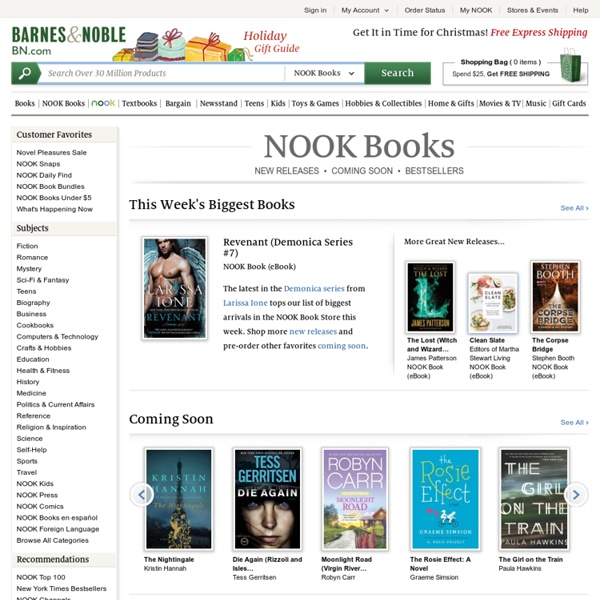
Roundup: Hidden Object Games on the iPad | Just Another Mobile Monday I am a huge fan of hidden object games. I have been enjoying them on my mobile devices ever since my early days with Windows Mobile and the Dell Axim. I always felt, however, that the small screens on most mobile devices limited these games. A larger screen, it seemed, would allow for a more complex level of difficulty due to the increased detail available to developers. Alice in Wonderland Hidden Objects: This was the first hidden objects game I tested out on the iPad, and I have to say I found this game from the developers at Warelex to be a bit of a mixed bag. Once you get into each of the levels, however, the Alice in Wonderland theme dissolves into a series of more or less unrelated garden scenes, each of which (obviously) contains a list of items for you to discover within the image. Alice in Wonderland Hidden Objects is a universal app available for all iOS devices from Waralex and costs $0.99, or a Lite version is available for free. Be Sociable, Share!
Nicholas J. Webb: Books, Biography, Blog, Audiobooks, Kindle Rules of photo composition Photography Composition - Your Photo as a Story Photo Composition Rules What is a photograph? It is a story. To increase the expressiveness of your digital pictures, apply the picture composition rules while taking the photos or modeling their edges. Rule of Thirds The Rule of Thirds is based on the fact that the human eye is naturally drawn to a point about two-thirds up a page. Your landscapes will be optimally pleasing to the eye if you apply the Rule of Thirds when you place your horizon line. Golden Section Rule It has been found that certain points in a picture's composition automatically attract the viewer's attention. To get a clearer sense of these special "Golden" composition points, imagine a picture divided into nine unequal parts with four lines. Diagonal Rule One side of the picture is divided into two, and then each half is divided into three parts. Tips for Beginners Hold your camera at the main object's level. Ordinarily, the main source of light should be placed behind you.
The Coaches Training Institute (CTI) Don't Be A Sucker In The App Store: A Guide On Finding Good Apps Well, 2012 certainly has proven to be a very interesting year, in terms of the App Store. This seems to be the year of the rise in “scam apps”: apps that are purposely designed (and disguised) to trick customers into thinking that it is the real deal. In February alone, we have had “Temple Jump,” “Temple Guns,” “Clear Todo,” and even a pair of fake Pokemon apps. Oh look! More fake apps designed to ensnare people into the trap of deception. What do apps like these have in common? Whatever the case may be, these are all apps that you should be staying away from. What Can You Do? Check Curated Websites And Blogs The most important tool that can help you find legit apps is to check the Internet for reliable sources of information, such as us here at AppAdvice, as well as many other popular Apple-related sites. There is actually the O.A.T.S policy that most sites abide by nowadays (including us here at AppAdvice). Know the Quality Developers Social developer? Check iTunes App Store Reviews
Get over it, haters – apps really are the future, says Wired publisher There has been a growing revolt in the publishing community against the idea that iPhone and iPad apps are the best route to digital dollars. The Financial Times shuttered its apps this month, while a popular essay by another publisher lamented that apps were a “collective delusion” and an expensive failure. That’s bunk, according to Wired publisher Howard Mittman, who said in a recent interview that apps have proven “incredibly profitable” and touts the publication’s 165,000 tablet subscribers (65,000 of these are pure-digital subs). Mittman adds that Wired readers also spend a significant amount of time with the tablet version and that he “missed the memo” about the failure of apps. So what’s going on? Is there something special about Wired, or have other publishers simply failed to execute correctly? To understand, it’s useful to consider the key complaints set out by Technology Review’s Jason Pontin in his influential “Why Publishers Don’t like Apps” essay from early May, including:
Tips to Help Identify Scam Apps | iOS Affairs I couldn’t reblog this gem because it isn’t on WordPress, but I just read a blog from February at AppAdvice and wanted to relay these tips to my readers (sorry I’m so behind on my blog reading). Check blogs and websites that are reliable sources for app advice (like mine and AppAdvice’s, but mine at least :)). There is apparently some rule that app reviewers do not take money to do reviews. It’s a good rule and one that I would always follow. Be aware of quality app developers. Read the original article for other great tips and make sure to let me know about bad developers or apps. That’s it for me. Like this: Like Loading...
50 Fantastic Free iPad Apps We all love getting something great for free! However, hunting down the good free iPad apps from the terrible ones in the jungle of the App Store can be a difficult job. Fortunately for you, I’m here to help. Like the article? Flipboard Flipboard is one of the most popular news readers for the iPad due to its fantastic, intuitive interface and its sheer ease of use. Planetary Planetary is a fascinating way to explore your music collection that’s only available on the iPad. We recently reviewed Planetary and found it to be a simply stunning free offering for the iPad. Zite Zite is a great way to consume all kinds of news and articles, that gradually learns your preferences and what you like to read. The Onion If you’re not already a fan of The Onion, you probably should be. IMDb It’s been said many a time before, but if you’re a movie fan you can get no better friend than the IMDb app for iPad. Remote Paper Bamboo Paper Pocket Aweditorium Simplenote Appetites SoundHound Guardian Eyewitness Unstuck
Apps to Use as Student ePortfolios I have yet to find the perfect Digital Portfolio app that I think I would use exclusively in a Visual Arts class. Some apps can be used as graphic portfolios or as beautiful sketchbooks, others are great at sharing. Not all of the apps available are great at all of these things. I have spent a heap of time trying to find one and would be more than happy for someone to send me the name of one they are using successfully. Evernote: FREE Evernote is an easy-to-use, free app that helps you remember everything across all of the devices you use. Paper: FREE Paper is an easy and beautiful way to create on iPad. Three Ring: FREE Three Ring is a fast, flexible, and simple way to organize and present your students' real world work, from handwritten assignments to classroom presentations.
Creation Apps Used On The iPad My technology integration specialist asked me to provide a list of creative apps that we have used in our classroom. All the apps are in our tool box, have been used, or will be used. I have included some of the many videos that show students actually using the apps. I have also included the original post if you would like to read the details surrounding the use of the app. Important! I have two folders with creative apps on my iPad. ShowMe (Free) One of the free apps that allow for students to verbalize about a concept. SonicPics (2.99) Photography effects PhotoComic (1.99) Creating comic strips from our own photos. Whiteboard (Free) Original Post Allows for a white blank screen for writing and for importing photos. Pic Collage (Free) Original Post Original Post Combine multiple photos onto one screen.Pottery HD (4.99) Original Post Create pottery and sell it! Scribble Press (Free) Write a digital book complete with print and pictures. Sock Puppets (Free) Create your own lip-synced videos.
10 Apps For Inquiry Learning This post will show 10 apps or ways that iPads and iPods become powerful learning tools in an inquiry-based learning environment, tied to sound research by a leading education network, the Galileo Network. They offer up a rubric to determine how well a lesson aligns with the inquiry learning process. According to the rubric, there are 8 dimensions of inquiry: AuthenticityAcademic RigorAssessmentBeyond the SchoolUse of Digital TechnologiesActive ExplorationConnecting with ExpertsElaborated Communication The iPad can easily support any of these dimensions, and I want to share 1o ways that it might do it best. Authenticity 1) Popplet (4.99 or Free) Using popplet students can create media based brain storms and mind maps, organized by colour and size, connected with lines. 2) Blogging (Free) (Blogger+, WordPress, and others) I believe writing is one of the most academically rigorous things that students can do. Active Exploration Beyond The School, Organizational and Self Management Skills
Best iPad Apps of 2011 It’s been another great year for the iPad, and for iPad apps. There are now over 170,000 iPad apps available in the App Store (as at 12/21/11). And as Apple’s TV ads for the iPad so nicely illustrate, there are now iPad apps for just about anything you care to do with your favorite tablet device. Great iPad apps play a huge part in making the iPad such a massive success and the leader in the tablet arena. Just as I did in 2010, I’ve tried out scores of iPad apps this year – and once again some are mediocre, some are poor, and happily many are outstanding. So I’d like to share my choices for Best iPad Apps of 2011 here. Best iPad App of 2011 The Fantastic Flying Books of Mr. Our review Price: $4.99 iTunes link Best iPad Weather App Weather HD *: A repeat selection. Price: $0.99 iTunes link Best iPad Notes and Text Editor Apps iA Writer *: A clean and elegant app that is superb for focusing on writing. Price: $1.99 Our review iTunes link Price: Free iTunes link iTunes link iTunes link Price: $9.99
100 Incredibly Useful & Free iPad Apps If you just dropped a few hundred dollars on an iPad, you might not have much left in your budget to fill it up with apps. Fortunately, app developers have already stepped up and created a huge collection of completely free iPad apps. Below you’ll find over 100 free iPad apps to help you get started. Many of them are only free for a limited time as an introductory special so you’d better grab them fast! If you like this roundup, it’s definitely worth taking a look at our all-new roundup of The Top 100 iPad Apps, in addition to our collections of 100 free iPhone apps, and 100 free Mac apps, both of which contain some brilliant software that doesn’t cost a dime! Utilities Air Video Free – Watch your videos anywhere! Alarm Clock with Tunes Free – A state-of-the-art Digital LCD Alarm Clock for your iPad with built-in Alarm Sounds & Buzzer. Choices – Have you ever been in a situation where you can’t make up your mind on something? Tabulous – What is Tabulous? Business Finance Lifestyle