


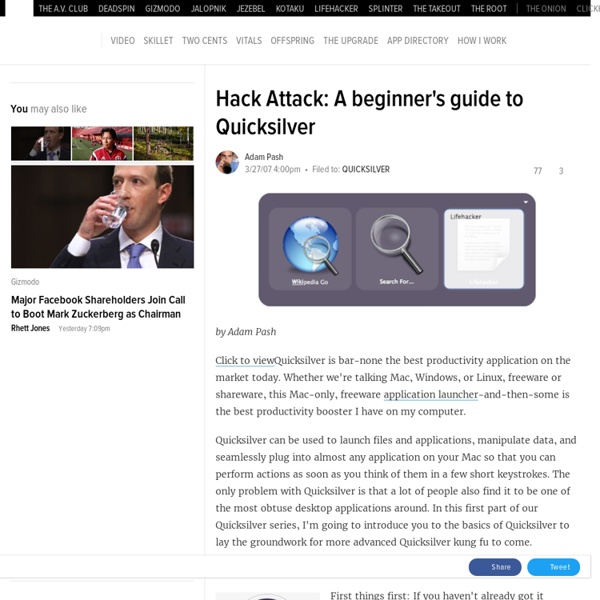
How to Disable (or Enable) Spotlight in Mac OS X Lion Completely disabling and reenabling Spotlight in Mac OS X Lion, OS X Mountain Lion, and OS X Mavericks can be done with the help of the Terminal. The following command unloads the Spotlight mds agent from launchd, thereby preventing the daemon from running or indexing any drives entirely. Open up the Terminal (found in /Applications/Utilities/) and enter the following commands based on the need to either disable or reenable Spotlight indexing. Disable Spotlight The primary method is using launchctl, this will require the administrative password: sudo launchctl unload -w /System/Library/LaunchDaemons/com.apple.metadata.mds.plist Another approach is to use the older indexing method of “sudo mdutil -a -i off” which turns off indexing only, but more on that in a minute. Reenable Spotlight The guaranteed way to reenable Spotlight is to reload it into launchd using launchctl: sudo launchctl load -w /System/Library/LaunchDaemons/com.apple.metadata.mds.plist
Mac OS X slow for 10-15 minutes after boot – THE FIX - mattgadient.com Scroll down to the pictures if you want to get right to the fix. The Symptoms: The actual boot-up is pretty quick. As soon as you log in, it slows down to a crawl.The desktop takes forever to load after boot.Programs take forever to start immediately after boot.You may hear the hard drive ticking (thrashing) during this slow period.It may appear as though the hard drive is swapping during this slow period. You might think the page file is swapping like crazy.After 15-20 minutes, everything’s speedy again. Sound like the problem you’re having? If the answer to that is “yes”, here’s the next question…. Actually, it’s not bootcamp’s fault. So how to we fix it? It’s a bit of a convoluted process, so I’ve tried to make this pretty simple. 1) Boot into Windows (your bootcamp partition). 2) Run the “Command Prompt” program as an Administrator. (1) Click "Start", (2) go to "All Programs / Accessories", (3) RIGHT CLICK on the "Command Prompt" program, and (4) choose "Run as administrator".
Jailbreak basics: Everything you need to know for iPhone and iPad We see quite a few questions in our Jailbreak Forums about jailbreak basics. So, we've decided to compile a master list of some basic jailbreak magic right here in one place. Hopefully this will help a lot of you beginner jailbreakers learn the ropes (and maybe even help some of you decide whether the leap to the jailbreak world has its advantages for you). We've included common jailbreak lingo, popular jailbreak apps and tools, and videos highlighting some awesome jailbreak utilities! Common ways to Jailbreak There are usually several ways to Jailbreak depending exactly when a new version of iOS is released, when a new exploit is found, and when new Jailbreaks are released. If you're not sure, here's how to find out which iOS software and iPhone modem firmware you're running. iOS 5.0 & 5.0.1 (GSM/CDMA) Jailbreak (untethered) iOS 5 & 5.0.1 (GSM/CDMA) Jailbreak (tethered) iOS 5 & 5.0.1 (GSM) Unlock How to unlock iOS 5 & 5.0.1 via ultrasn0w iOS 4.3.3 (AT&T/GSM) Jailbreak (untethered) Jailbreak
TweakGuides.com How To Encrypt BitTorrent Traffic More and more ISP's are limiting and throttling BitTorrent traffic on their networks. By throttling BitTorrent traffic the speed of BitTorrent downloads decrease, and high speed downloads are out of the question. The list of ISP’s that limit BitTorrent traffic, or plan to do so is growing every day, and according to the BBC, the ‘bandwidth war’ has begun. Are you not sure if your traffic is being throttled Check the list of bad ISP’s. But there is a solution. Tip: Want to download Torrents anonymously? What does encryption Do? The RC4 encryption obfuscates not only the header but the entire stream. Note that RC4 uses more CPU time than the plain encryption or no encryption. How can I do this? This is different for all clients; check the setting for your favorite client below. Azureus 1. 2. 3. note that RC4 uses more CPU time than the plain encryption or no encryption. 5. That’s it, your BitTorrent traffic is encrypted now. Bitcomet 1. 2. 1. 2. 3. Good luck and happy torrenting
How to Completely Anonymize Your BitTorrent Traffic with BTGuard When I start up Windows in 1920x1080 (1080p) portions of the screen are cut off and I can't view them on my DLP HDTV. This is called overscan mode and is a common mode for DLP televisions set by the HDTV manufacturer. Some televisions have a built in mode called "Reduce" which allows you to view the entire Windows desktop, but this mode is not compatible with stereoscopic 3D gaming. However, NVIDIA has a Resize HDTV function available in the NVIDIA control panel which allows users to view the entire Windows desktop and is compatible with 3D stereoscopic gaming. The options on this Resize HDTV Desktop page appear if you have set the NVIDIA Control Panel View menu to Standard. You can resize the desktop appearing on your HDTV screen if your desktop is extending beyond the viewable display area or the desktop or image is not filling the entire display area. 1.From the NVIDIA Control Panel navigation tree pane, under Video & Television, click Resize HDTV desktop to open the associated page. 2.Click the Resize Desktop button.
Netflix USA - How to Watch Netflix Outside the US Written by Thomas Fals Posted in Netflix 113 comments Post updated on December 24, 2013 If you are travelling abroad the US or simply live outside the US you will soon learn that in order to watch Netflix you need to be a little sneaky. That is because Netflix is a US only service and the website will check your location by checking your IP-address, which will give away your location. So to trick Netflix into thinking you are inside the USA you need to a use a neat little trick Since many of you readers prefer to get straight to the point I will do a quick 5-step guide. So first create a free Unlocator account.Follow the setup guide for your device.Restart your device.Go to Netflix on a computer also setup to use the Unlocator service and create a Netflix account. The cool thing about this method is that your network speed remains the same. How does Unlocator Hide Your Location From Netflix USA What if I already have a Netflix Account and Want to Change to American Netflix?
Port forwarding This page and What is NAT provide a general explanation of reachability issues, if you just want to fix them, have a look at NAT problem [edit] Yellow Smileys Smiley faces (Torrent Health icons) provide info on your torrents. The yellow smiley indicates that while your system can initiate connections with other peers (known as local connections, or L in the torrent's Details page, Peers tab, you cannot receive connections initiated from other peers (known as remote connections, or R). mean that you have both L and R connections to peers and are connected to the tracker. There are other possible causes for a yellow smiley. Make also sure that you have allowed "Incoming connection" as a peer source in Connection options. [edit] Ports Azureus listens to one port for torrents (defined in Connection options) and another for the embedded tracker. The only time you will notice the ports is when they are closed; no data is transmitted and you get error messages like "NAT Error." [edit] NAT