


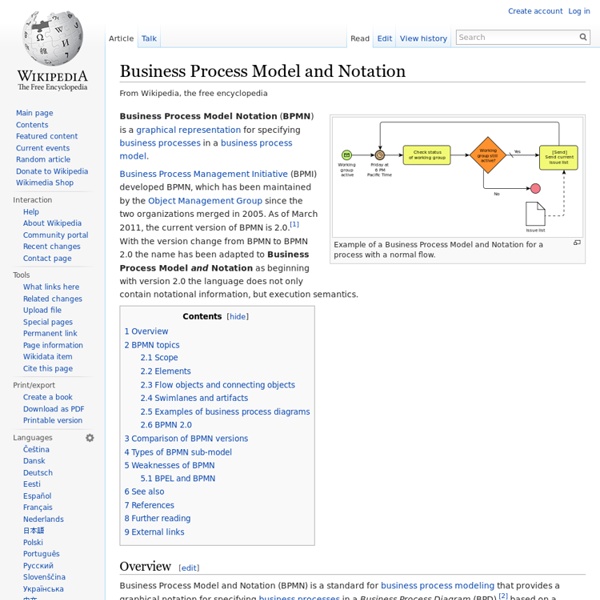
OASIS Web Services Business Process Execution Language (WSBPEL) Enabling users to describe business process activities as Web services and define how they can be connected to accomplish specific tasks Table of Contents Overview The purpose of the Web Services Business Process Execution Language TC was to continue work on the business process language published in the Business Process Execution Language for Web Services (BPEL4WS) specification in August 2002. The Committee members determined that they had completed their mission in 2007. Archives for the Committee work remain publicly accessible. For more information, see the TC Charter and FAQ Subcommittees Technical Work Produced by the Committee Web Services Business Process Execution Language Version 2.0 OASIS Standard 11 April 2007 Web Services Business Process Execution Language Version 2.0 Primer 9 May 2007 HTML: Wiki for the OASIS WSBPEL TC member collaboration External Resources Mailing Lists and Comments
How to Diagram a Workflow One day early in my business analyst career, I was facilitating a meeting to resolve a gnarly technical issue. After much back and forth, some debate, and some arguing, I stood up and starting drawing the process – first from the user’s perspective (or the business process) and then from the technical perspective (or the system process). It was a simple drawing, rather crude actually, but soon we understood where the gap was between technology we had and the business requirements. Soon we were having a very productive discussion about how to build a solution to the requirement. As I matured as a BA, I learned to prepare these types of workflow diagrams before going into a meeting in the first place and use them to generate meaningful and focused discussion, as well as identify what questions needed to be answered. A workflow diagram may capture a functional, technical, or a business process. 7 Steps to Diagram a Workflow Identify the process. That’s it.
Miro - free, open source internet tv and video player Watching Watch FullscreenSince Miro works so well for HD content, you'll find lots of video that looks beautiful in fullscreen on even the largest displays. Resume from Where You Stopped Miro will remember where you stopped watching a video and will start at that point when you play it again. Play Almost Anything Forget about the format wars. One After Another Set your Miro preferences to either play videos one after another (in the order they appear) or to play a video then stop. Keyboard ShortcutsKeyboard shortcuts for all the key playback commands makes it easy to configure a remote control. Organizing All-New Interface A beautiful, completely redesigned interface makes using Miro easier than ever. Video Playlists Bring together your favorite videos into a playlist. Move Your Library Running out of space? Channel and Playlist Folders Group your Feeds by topic by creating folders. Thumbnail CreationMiro will create a thumbnail for any video that doesn't have one. Downloading Openness Sharing
How to Diagram Your Business Process « Solution Exchange Solution Exchange A business process is a set of activities or tasks that accomplish a specific organizational goal. By automating business processes using Laserfiche Workflow, organizations around the world have increased productivity and cut costs. Before you jump into your Workflow implementation, however, it is vitally important to diagram your business processes to ensure that they are as simple, logical and consistent as possible. A business process diagram is a roadmap for implementation—it outlines the expected outcome and provides something concrete to build from. Diagramming a business process: Makes it possible to look at the big picture and take into account all types of potential scenarios.Helps you research and understand your process thoroughly so that you can see how it can be changed or improved when automated. There are three steps to diagramming a business process: Create an initial diagram based on upfront discovery.
Using Alloy to model-check visual design notations 70 McKinsey-Style Diagrams Browse Documents Document Type Categories Show Advanced Filters ∨ Hide Advanced Filters ∧ all docs Document Library User Contributed Docstoc Certified Most Recent Docstoc provides the best quality and largest library of documents, videos and resources to start and grow small businesses. Documents The best documents & resources to start and grow a business. How are you planning on using Docstoc? By registering with docstoc.com you agree to our privacy policy and terms of service, and to receive content and offer notifications. Already a member? Sign Into your Account Not a member yet?
Blist Prepares Easy Web-Based Database Application I recently had the opportunity to see a demo of a product coming out in early 2008 called Blist (pronounced like “bliss” with a “t” at the end) that will take on DabbleDB and Trackvia by giving users the tools to easily create and manage databases online. Blist’s initial target demographic will be Excel users who need more functionality and are trying to make their spreadsheets act like databases, but who don’t have the skills or tolerance to even use Access. Blist will not require users to know any SQL, the language commonly used for interacting with databases (in contrast, recently reviewed Zoho DB does require knowledge of SQL). Blist’s plans are obviously ambitious. Since Blist won’t be ready to convert database administrators right off the bat, the quality of its user interface will determine its initial success. What really makes Blist a database application is the ability to apply various “lenses”, or views, to the data.
FindSounds What is FindSounds? FindSounds is quite simply one of the most useful (and fun) sound search engines that I've come across. There are only a handful of dedicated sound search engines out there, and FindSounds is definitely the cream of the crop. What's different about FindSounds? FindSounds focuses only on sounds when crawling the Web, and is the "only Web search engine devoted to finding sound effects and musical instrument samples." While most of these parameters probably wouldn't make any sense to the casual sound searcher (that's me included), serious sound searchers will appreciate the depth of sound searching they're able to accomplish with these. Find Sound Effects and More You can just start entering in what kind of sounds you'd like to find at FindSounds (I just found Elmo's giggle), or you can check out the Advanced Search Help page to help you really get into the nuts and bolts of FindSounds. What Can I Find On FindSounds? Search Results with FindSounds FindSounds Copyright Policy
15 Ways To Create Website Screenshots Taking screenshots of web sites is probably one of the most commonly done tasks on the internet - doubly so if you have a blog or work as a journalist. This week, we wrote about Thumbalizr, a service that lets you take screenshots of websites. However, there are several other tools for easy screenshot capturing - some standalone and some in the form of a browser plugin. Plugins Save as image - an aptly named Firefox plugin that lets you save a page, frame, or part of either as an image directly from Firefox. Pearl Crescent Page Saver - Save images of web pages in jpg or png format; save the entire page or just a portion of it, with the ability to automatically scale the image to a smaller size. Picnik for Firefox - if you use online image editor Picnik this Firefox plugin enables you to easily import a screenshot of the currently opened webpage into it. Snissa - simple Firefox plugin for taking web page screenshots. Screengrab! Standalone programs Paparazzi! Web based
Hyperigo del.icio.us direc.tor: Delivering A High-Performance AJAX Web Se June 20, 2005 What is it? del.icio.us direc.tor is a prototype for an alternative web-based rich UI for del.icio.us. It leverages the XML and XSL services of modern browsers to deliver a responsive interface for managing user accounts with a large number of records. The main features are: In-browser handling of del.icio.us bookmarks (tested up to 12,000 records) Find-as-you-type searching of all your bookmarks, with basic search operators Sort by description, tags, or timestamp Ad-hoc tag browser How do I use it? Because of the restrictions on the browser, you'll need to load this using a Javascript bookmarklet. Create a bookmarklet by bookmarking the following link: Go to api.del.icio.us Launch the bookmark you just created while you are still on the del.icio.us page Login to del.icio.us, if prompted(Try the static demo if you don't have a del.icio.us account.) NOTE: This only works on Firefox and Internet Explorer. Supported operators direc.tor supports the following operators: