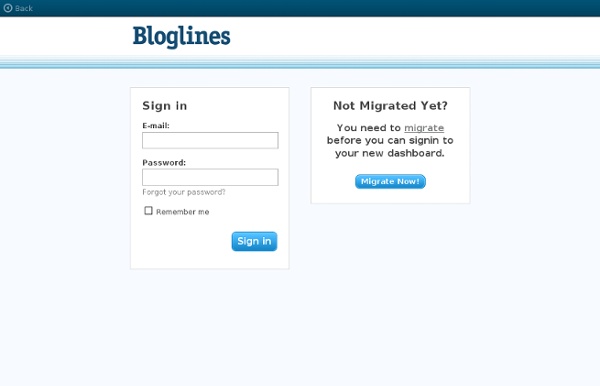My Feeds (7442) (667)
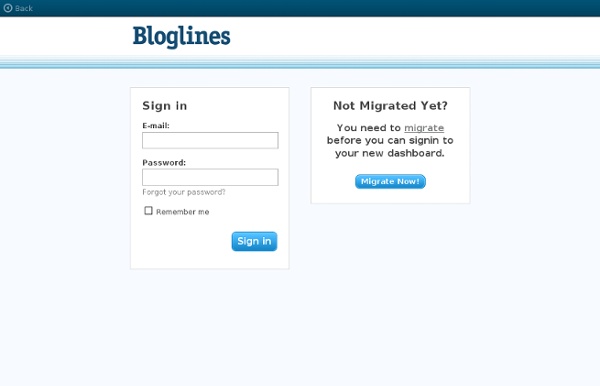
Reduce the size of your PowerPoint files - PowerPoint - Microsoft Office Online
Important notice for users of Office 2003 To continue receiving security updates for Office, make sure you're running Office 2003 Service Pack 3 (SP3). The support for Office 2003 ends April 8, 2014. If you’re running Office 2003 after support ends, to receive all important security updates for Office, you need to upgrade to a later version such as Office 365 or Office 2013. For more information, see Support is ending for Office 2003. By Steve Rindsberg, Microsoft MVP and co-creator of PPTools So you and PowerPoint have created the Presentation That Ate Cincinnati. I live in Cincinnati. There are quite a few reasons why your files might get huge. Turn off fast saves First off, you'll need to do a little setup in PowerPoint. After you've turned off fast saves, save your presentation again under a new name. In fact, it's a good idea to save another copy of your presentation before continuing. Watch out for oversize image files To compress just the current picture, click Selected pictures.
Related:
Related: