


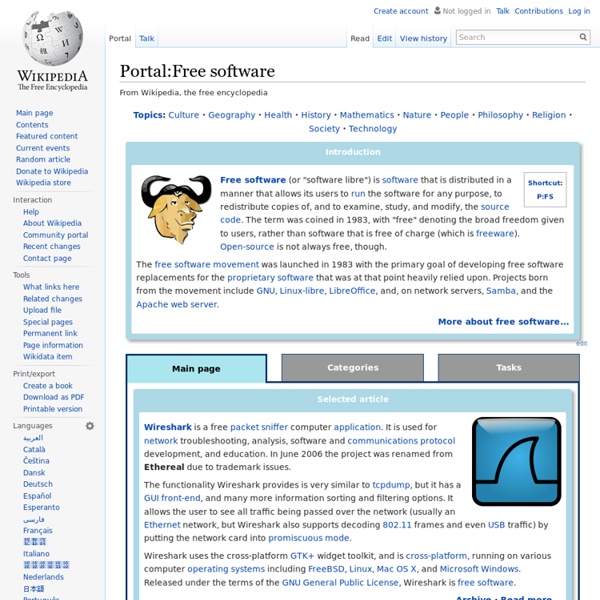
BetaNews | Technology News and IT Business Intelligence Dyscalculia Dyscalculia is difficulty in learning or comprehending arithmetic, such as difficulty in understanding numbers, learning how to manipulate numbers, and learning math facts. It is generally seen as a specific developmental disorder like dyslexia. Dyscalculia can occur in people from across the whole IQ range, often, but not always, involving difficulties with time, measurement, and spatial reasoning.[1][2] Estimates of the prevalence of dyscalculia range between 3 and 6% of the population.[1][2] A quarter of children with dyscalculia have ADHD.[3] Mathematical disabilities can occur as the result of some types of brain injury, in which case the proper term is acalculia, to distinguish it from dyscalculia which is of innate, genetic or developmental origin. Dyscalculia has been associated with females who have Turner's Syndrome.[citation needed] History[edit] Etymology[edit] The term dyscalculia dates back to at least 1949.[5][6] Synonym - Numlexia [7] Problems with counting[edit] Treatment[edit]
Wine (software) Wine is a free and open source software application that aims to allow applications designed for Microsoft Windows to run on Unix-like operating systems. Wine also provides a software library, known as Winelib, against which developers can compile Windows applications to help port them to Unix-like systems.[3] The name Wine initially was an acronym for windows emulator.[7] Its meaning later shifted to the recursive backronym, wine is not an emulator in order to differentiate the software from CPU emulators.[8] While the name sometimes appears in the forms WINE and wine, the project developers have agreed to standardize on the form Wine.[9] The phrase "wine is not an emulator" is a reference to the fact that no processor code execution emulation occurs when running a Windows application under Wine. "Emulation" usually refers to the execution of compiled code intended for one processor (such as x86) by interpreting/recompiling software running on a different processor (such as PowerPC).
N.A.N.Y. Challenge 2009 The NANY Challenge 2009 :: Wrap Up 2009 has set a new standard for the DonationCoder NANY Challenge, both in quality and quantity of Released Applications. High quality applications from games to journals, clocks to media players, and everything in-between, have been released are now available for download and use. The Challenge is not an easy task to complete: 6 weeks to write, test and release a new application! All our entrants have other responsibilities apart from the annual NANY Challenge. Now the real fun begins: all the Applications are free to use, and the forum is a great place to offer feature requests or report issues. Congratulations to all the NANY 2009 Challenge Entrants! The 35 Successful NANY Entries Auto Cursor Move 1.0.0.0Auto Cursor Mover is a program that lets you set up a loop of actions for the cursor to go through and enter text if necessary. Features BibleQuiz 2.4Multi player Bible Quiz which started out as a "something to do" project when learning HTML. IndexSearch
Django Django was popularized as the Romani language nickname of Jean "Django" Reinhardt, meaning "I awake." It most commonly refers to: People[edit] Django Reinhardt (born 1910), Belgian-born, pioneering virtuoso jazz guitarist and composerDjango Bates (born 1960), English musician and composerFrancisco "Django" Bustamante (born 1963), Filipino billiards playerKing Django, American ska musicianDjango Haskins (born 1973), American singer-songwriterDjango Walker (born 1981), American country singer-songwriter Fictional characters and objects[edit] Film[edit] Music[edit] Computing[edit] See also[edit]
Copyleft Copyleft symbol Copyleft (a play on the word copyright) is the practice of using copyright law to offer the right to distribute copies and modified versions of a work and requiring that the same rights be preserved in modified versions of the work. In other words, copyleft is a general method for marking a creative work as freely available to be modified, and requiring all modified and extended versions of the creative work to be free as well.[1] Copyleft is a form of and can be used to maintain copyright conditions for works such as computer software, documents, and art. Copyleft licenses (for software) require that information necessary for reproducing and modifying the work must be made available to recipients of the executable. Copyleft type licenses are a novel use of existing copyright law to ensure a work remains freely available. Reciprocity[edit] History[edit] The concept of copyleft was described in Richard Stallman's GNU Manifesto in 1983 where he wrote: Some[who?]
Free utility for downloading videos from MegaVideo In order to download videos from video sharing site Megavideo you normally need a premium account which costs $9.99 per month. But Megavideo Video Downloader will download and save any video on the site for free. All you need to do is enter the URL of the video you want to download, click the add button to put it in your list of movies to download, and click the start button. Now, there are many files hosted on Megavideo that have been uploaded illegally, so we of course don't condone downloading or even watching these videos. [via TechnoBuzz] Tags: megavideo, megavideo-video-downloader Serval The serval /ˈsɜrvəl/ (Leptailurus serval) is a medium-sized African wild cat. DNA studies have shown that the serval is closely related to the African golden cat and the caracal.[3] Description[edit] The serval is a medium-sized cat, measuring 59 to 92 cm (23 to 36 in) in head-body length, with a relatively short, 20 to 45 cm (7.9 to 17.7 in) tail, and a shoulder height of about 54 to 66 cm (21 to 26 in).[4] Weight ranges from about 7 to 12 kg (15 to 26 lb) in females, and from 9 to 18 kg (20 to 40 lb) in males.[5] It is a strong yet slender animal, with long legs and a fairly short tail. White servals have never been documented in the wild and only five have been documented in captivity. Servals have the longest legs of any cat, relative to their body size. Distribution and habitat[edit] The serval is native to Africa, where it is widely distributed south of the Sahara. Subspecies[edit] Hunting and diet[edit] A serval from the Sabi Sands area of South Africa. Behavior[edit] References[edit]
GNU Project The GNU logo, by Etienne Suvasa The GNU Project i/ɡnuː/[1] is a free software, mass collaboration project, announced on 27 September 1983, by Richard Stallman at MIT. In order to ensure that the entire software of a computer grants its users all freedom rights (use, share, study, modify), even the most fundamental and important part, the operating system (including all its numerous utility programs), needed to be written. The project's current work includes software development, awareness building, political campaigning and sharing of the new material. Origins[edit] Richard Stallman announced his intent to start coding the GNU Project in a Usenet message in September 1983.[3] Once the kernel and the compiler were finished GNU was able to be used for program development. The origins and development of most aspects of the GNU Project (and free software in general) are shared in a detailed narrative in the Emacs help system. GNU Manifesto[edit] Philosophy and activism[edit] Participation[edit]
Open Source Free Download Manager v3 adds tons of new features by Lee Mathews on January 7, 2009 at 02:00 PM Free Download Manager has released version 3 of their application, and the new version sports several new features that make it an excellent option handling all your download duties. The new release can now manage torrents as well as download and convert Flash video from sites like YouTube. A remote control feature has also been added, enabling web management of your downloads (like uTorrent's WebUI). FDM also allows you to preview certain files and can download partial contents of zip files. At about 18mb installed, it's not as lightweight as rolling uTorrent, DownThemAll, and any one of the YouTube downloaders out there, but it's an excellent all-in-one option for people that like to keep things simple. A full list of features is available on the FDM web site. There's no portable download on FDM's site, but Portable Freeware Collection has one available. Tags: download, download-manager, flv, freeware, opensource, torrent, youtube
The Enigma of Amigara Fault Gyo (ギョ?, Fish) is a horror manga by Junji Ito. It also includes a pair of bonus stories, titled The Enigma of Amigara Fault and The Sad Tale of the Principal Post. Plot[edit] The plot of Gyo centers around the "death stench", a revolting smell first encountered in connection with creatures appearing to be the corpses of bizarre fish with scuttling, sharp metal legs. The creatures are eventually revealed to consist of a small metallic, multi-legged structure with the carcass of a dead animal (and later, human) strapped on top. Later, it is found that the Japanese Army was researching germs that produce the death stench during World War II in a desperate effort to turn the tide of the war. Underwater the machines have attached themselves to the fish and moved from the island to the mainland, attacking the humans. Characters[edit] Tadashi Main character of Gyo. In the anime version, Tadashi becomes infected and is turned into a custom made walking corpse by Koyanagi. Kaori Doctor Koyanagi Aki
SoftwareCenter Ubuntu Software Center is a one-stop shop for installing and removing software on your computer. It is included in Ubuntu 9.10 and later. In Ubuntu 9.10, 10.04, 10.10, and 11.04 (Classic environment): Open the “Applications” menu. Ubuntu Software Center is at the bottom. In Ubuntu 11.04 (Unity environment) and Ubuntu 11.10: Ubuntu Software Center is in the Launcher. The interface is simple and easy to work with, especially once you know how to navigate around. This is the main area of USC. Now to figure out how to use Ubuntu Software Center for its main purpose: installing applications! Clicking on a subcategory will further filter the list of applications, making it easier to find what you are looking for. Next, you highlight the application's listing. Either from the application's details, or from the previous list of applications, users have the option to click “Install.” After the progress bar finishes, the application will be available on your system! 1 - start up the computer
Tiny, free Photoshop alternative Fotographix hits Beta 3 Fotografix is an amazing example of what creative developers can accomplish in less than one meg. The 680Kb portable application is a very capable image editor and provides nearly all the same functionality I utilize in Photoshop on a daily basis. It was a no-brainer to include in my list of 40 apps you can download in two seconds. Only a few changes have taken place, but they're important additions. First and foremost, documentation has been beefed up and now covers nearly every Fotografix feature. The last time this little gem hit DownloadSquad, the developer's server got hammered and the download became inaccessible. Tags: fotografix, freeware, photoshop Emperor Norton Joshua Abraham Norton (c. 1817–1818[2] – January 8, 1880), known as Emperor Norton, was a citizen of San Francisco, California who in 1859 proclaimed himself "Norton I, Emperor of the United States"[3] and subsequently "Protector of Mexico".[4] Born in England, Norton spent most of his early life in South Africa. He immigrated to San Francisco in 1849 after receiving a bequest of $40,000 (inflation adjusted to $1.2 to $1.5 million in 2014 US Dollars) from his father's estate, arriving aboard the steam yacht Hurlothrumbo.[5] Norton initially made a living as a businessman, but he lost his fortune investing in Peruvian rice.[6] After losing a lawsuit in which he tried to void his rice contract, Norton left San Francisco. Early life[edit] Genealogical and other research indicates that Norton's parents were John Norton (d. Most likely, Norton was born in the Kentish town of Deptford, England, which is part of present-day London.[14][15] Declares himself emperor[edit] Later years and death[edit]