


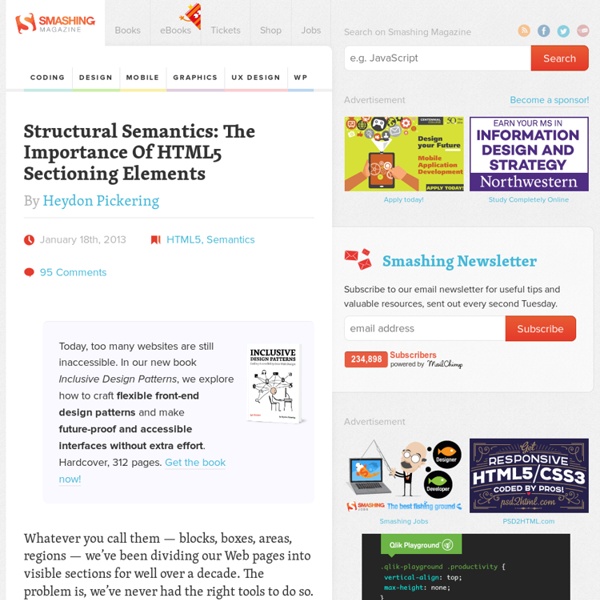
Web Form Design: Showcases And Solutions - Smashing Magazine CSS-Based Tables: Modern Solutions Advertisement We continue to present some of the best CSS-techniques which web-developers can always use working on their current web-project. Recently we’ve taken a look at the best css-based forms1, today we present some useful techniques for displaying information in a tabular mode. In fact, tables can present data quite efficiently, particularly if you can use some sorting or filtering functions in order to improve the legibility of the text stored in the table. Furthermore, Zebra tables are becoming more and more popular, and the techniqies supposed to enhance their functionality appear on a weekly basis. So what do we have? Zebra Tables Redesigning a simple table3 Zebra Tables5 Better Zebra Tables7 Splintered striper: Enhanced Zebra Stripes9 Standardista Table Sorting (A client-side JavaScript Table Sort module)10 Designing Tables with Stylesheets12 SortedTable instructions and examples14 A CSS Styled Table16 by Veerle Pieters. 2184ways: Tables with style19 Sinnhafte Websites20 Tools Books
cf_SelectSwap Thumbnails Preview Slider with jQuery In this tutorial we will show you how to create and use a thumbnails preview slider with jQuery. Since we got a lot of requests to show how to make the preview slider work separately from the full image view, we decided to make a tutorial on how to use the little […] View demoDownload source In this tutorial we will show you how to create and use a thumbnails preview slider with jQuery. Check out the Sweet Thumbnails Preview Gallery where me make use of the thumbnails slider idea. The images are by talented tibchris and you can find them on his Flickr photostream:tibchris’ photostream So, let’s start with the markup. The Markup The HTML structure will be built up of a main container list that will hold the dot items and a special list item for the thumbnails. The empty span will be the little triangle that points to the current dot. Now, let’s take a look at the style. The CSS The main container list will be of relative positioning and its width will be the sum of the all the dots’ widths:
CSS Stacked Bar Graphs - Wojo Design To design the stats feature of Backbone, our Ruby on Rails CMS, we needed to show a stacked bar graph of page views vs unique visitors. I looked around for a sample of how others did stacked bar graphs and came up empty handed. There are plenty of CSS bar graph interpretations, but none of them did stacked bar graphs. So I’ve done it here. The Markup The first thing I do anytime I start HTML/CSS work is code the HTML. Like Alen Grakalic’s implementation, I used a definition list. Each <dd> is given a class that corresponds to the percentage of that bar. p100 is 100% the height of the graph and p0 is 0% the height of the graph. The other class to which we’ve added some of the <dd> tags is “sub”. Finally, we wrap our data in <b> and <span> tags so we have enough to work with when we’re styling it. Styling the Graph. Next, we hide the dt tags. Finally, we make our 101 classes for each percentage point from 0% to 100% to give our bars their height. Add the Axes. Styling the Axes.
Form Elements: 40+ CSS/JS Styling and Functionality Techniques Aug 17 2008 Designing effective web forms isn’t easy, as we need to figure out more practical styling and functionality techniques to provide a great user experience. Recently there have been a number of noteworthy techniques such as styling different form fields, live validation, Context highlighting, trading options from field to another, slider controls and more – using CSS and different Javascript libraries. You might be interested to check other CSS related posts: 1-Styling dropdown select boxes- To style a dropdown select box is heavy work. 2-<select> Something New, Part 1-With a little DOM scripting and some creative CSS, you too can make your <select>s beautiful… and you won’t have to sacrifice accessibility, usability or graceful degradation. 3-Styling even more form controls-There are a lot of controls that can be used in an HTML form. 6-Masked Input Plugin- A masked input plugin for the jQuery javascript library. 38-Select box manipulation Homepage
10 Very Good Examples Of Navigation Tabs In Web Design The navigation system is a vital piece offa website, so that’s why it always should be very well made. Usually, the simplest and most effective form is the navigation based on tabs because the user can visualize website’s structure in a linear way. In this article you can see 10 good examples of this kind of menus. commercialcareservices.com clickontyler.com karmonfrench.com southmountain.com.ar zavida.com zurb.com invoicemachine.com macrabbit.com dishizzle.com inkd.com
CSS Swag: Multi-Column Lists One of the minor holy grails of XHTML and CSS is to produce a single, semantically logical ordered list that wraps into vertical columns. Article Continues Below The ideal situation, in my view, would be a single XHTML list whose wrapping is controlled entirely by CSS. CSS and the browsers that support it don’t yet provide us with “vertical wrap,” so we have to augment basic list markup with additional attributes and styling rules to achieve the effect. We’ll be shooting for something that looks a bit like this: (Why, you’ve doubtless been pondering, is this article entitled “CSS Swag”? Watch your step#section2 I’ll warn you up front. While each of these methods is simple enough to set up, the acid test comes when you add or remove list items in the course of website maintenance. The reality is not so ideal. So why do we bother? To work, then. First, expunge all white space#section3 The default rendering of an XHTML ordered list in browsers is that of a single vertical series of items:
100 Awesome CSS/Javascript Plugins and Coding Techniques Writen by Bogdan / Comments Off on 100 Awesome CSS/Javascript Plugins and Coding Techniques If you know how to use CSS and Javascript, you can create some impressive websites. Not only that you can do some awesome stuff with them but they also ease you work. In this article you have 100 awesome CSS and Javascript plugins and coding techniques that should definitely be in you toolbox. Use CSS3 to Create a Dynamic Stack of Index Cards You will learn how to create a dynamic stack of index cards solely with HTML and CSS3 and use such CSS3 features as transform and transition (for the dynamic effects) and @font-face, box-shadow and border-radius (for the styling). Dynamic PNG shadow position & opacity You will learn how to create a movable object using javascript. How To Create A Sexy Vertical Sliding Panel Using jQuery And CSS3 Awesome Overlays with CSS3 The trick with these overlays is the gradient border, going form a lighter to darker orange as you go from top to bottom. Sliding Vinyl with CSS3
jQuery HTML Table Toolbox - Noupe Design Blog Apr 13 2010 By Paul Andrew In the 15 years since the HTML table element was first incorporated into HTML 2.0, it has been on a constant roller coaster ride. Upon its introduction it was a revelation, it was a new way for web designers to present detailed data in structured tabular format, it made our life easier and we loved it. But that is were the love story ends and its bad rep begins.Using the table element for web layouts proved to be hard to modify, obtrusive and, more importantly, it caused major accessibility and usabilty problems. Out of the box the tables are very, very bland, reasonably hard to style, its very difficult to display complex data effectively and you are limited to its basic functionality. In this article we present a collection of jQuery plugins and tutorials to help you get more out of your HTML tables. It’s time to follow in love with HTML tables all over again! jQuery Table Plugins graphTable Demo Adding Functionality to Tables Table Search & Filtering Plugins
Apps That Boost Your Productivity Formalize CSS - Teach your forms some manners! Beautiful Background Image Navigation with jQuery In this tutorial we are going to create a beautiful navigation that has a background image slide effect. The main idea is to have three list items that contain the same background image but with a different position. The background image for each item will be animated to slide into place in […] View demoDownload source In this tutorial we are going to create a beautiful navigation that has a background image slide effect. The main idea is to have three list items that contain the same background image but with a different position. On top of that we will have sub-menus that appear with their semi-transparent background sliding in. Note: There is a new version which let’s you customize things better:Sliding Background Image Menu with jQuery We will be using the amazing Background-Position Animation Plugin by Alexander Farkas. The photos that we will be using are from Pat’s beautiful B&W collection on Flickr. We tried to make this one cross-browser compatible and voilà! The Markup The CSS