


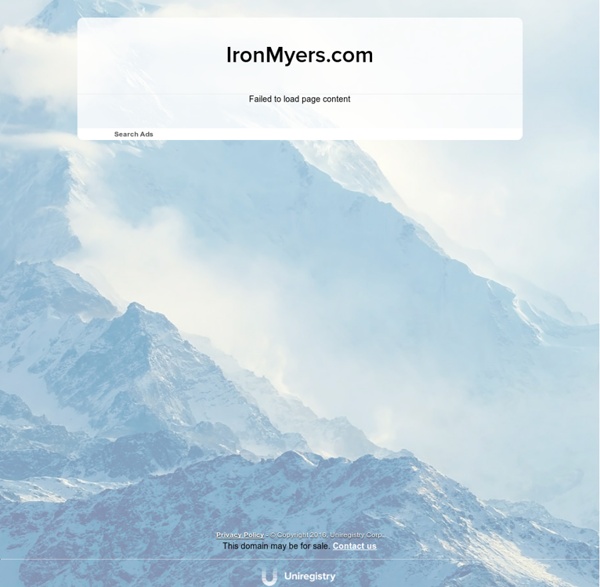
CSS Layouts: 40 Tutorials, Tips, Demos and Best Practices - Noupe Design Blog Jul 28 2008 The main idea behind CSS-based layouts is offering more flexibility and enhancing the visual experience of visitors. Some important tips and related key-factors can help to learn basics and keep essential techniques in mind. And this is what this article is all about. Finding the perfect Layout that have Total Flexibility, Equal Height Columns and just works fine. So we’ve decided to take a deep look at articles about CSS-based layouts and the result was a list of 40 tutorials, resources and best practices offering gorgeous and valid CSS-based Layouts. Layout Gala: a collection of 40 CSS layouts based on the same markup and ready for download! All layouts use valid markup and CSS, and have been tested successfully on Internet Explorer/win 5.0, 5.5, 6 and beta 2 preview of version 7; Opera 8.5, Firefox 1.5 and Safari 2. Each of the columns could be the longest, and for testing columns length I've used the script filler text on demand. Each layout could represent a site with five main sections: header, content, navigation, other stuff and footer. The basic markup, common to every layout, is the following: <div id="container"> <div id="header">Header</div> <div id="wrapper"> <div id="content">Content</div> </div> <div id="navigation">Navigation</div> <div id="extra">Extra stuff</div> <div id="footer">Footer</div> </div> It's almost minimal, apart from an extra wrapper around the content.
Animated Scrolling for Same-Page Links Many months ago, I posted a note to the jQuery discussion list showing a script I wrote that uses the Interface plugin's ScrollTo() method to automatically scroll smoothly to any id or named anchor on the current page when clicking on a same-page link. The code was unwieldy and unneccessarily long, but it worked. A little game of one-upmanship followed among some of the gurus, ultimately reducing my 18 lines of code to 11. 7 Gorgeous icon fonts to speed up your site and your design process TNW first covered the growing popularity of icon fonts back in January, and since then the Web has practically exploded with impressive icon fonts for use in Web design. For those that are out of the loop, you can think of an icon font as a grown-up version of dingbats…with an actual use-case. The core idea is to take a set of icons or pictograms that would normally be implemented as an image or vector file and then convert it into a font. There are many reasons to do this too, according to Pictonic, as an icon font can load as much as 14% faster than images and can to be as much as 90% smaller than SVG files. Now that a ton of options have emerged as popular choices among Web designers, we’ve made this brief list of 7 typefaces to point you in the right direction.
Dynamic Drive DHTML Scripts- CMotion Image Gallery Note: Updated Aug 24th, 06' by jscheuer1 for various improvements. Description: CMotion Image Gallery is a versatile gallery script that uses the most intuitive input devise available, the user's mouse, to control it! The user can direct both the image scrolling direction and speed just by placing the mouse on either spectrums of the image gallery. Clicking on an image can then load a larger version of it, navigate to a page etc. Apart from the gallery's dimensions, you can also specify its top scrolling speed, with the script then creating a range from 0-top speed and distributing it evenly across the gallery. Cool!
jQuery.ScrollTo Notice I've pretty much stopped updating this blog, but the plugin development is still on-going. You can find the link to the Github project page at the bottom of the article. Introduction An article about animated scrolling with jQuery inspired me to make a small, customizable plugin for scrolling elements, or the window itself. Animating Along a Curved Path This demonstrates how to animate the position of an element along a curve. Click the button or drag the dots to see the animation. You can use this example as a tool to find the right XY values for start, end, and control points that will give you the right shape path for your own animation on a curve.
The 20 Most Practical and Creative Uses of jQuery There have been plenty of posts on the number of awesome jQuery plugins and where to find them. However, sometimes it is best not to rely on third party plugins and resources. Do it yourself the old fashioned way! Today, we will have a look at 20+ creative uses of jQuery in modern day websites and applications; sure to inspire you for your next project. One of our sporadic writers, James Padolsey, has a nice feature on his website. A "customize" bar in the top right portion of the screen allows you to change the background color of the header. 30 jQuery Accordion Menus, Tutorials And Best Examples Accordion menus are used widely in navigating, sliding, minimizing and maximizing content. Such accordions practically are expandable whenever needed; you can really save some space and be able to show a lot of information using this technique. Yes, and, of course, such sliding content always is great from the design point of view aby giving your visitor unique experience while he is looking at the site.
Pagemap ImageWall — Freeware Web Photo Gallery with slideshow Configuration With Config Tags you can customize Pagemap Imagewall to your needs: change colours and sizes, include the gallery in your own PHP scripts, create a footer with links to contact and your home page … and much more. Just create a text file (.txt) named config.txt and write the Config Tags in there. Accordion v2.0 Demo What's new in v2.0? Well i listened to all you guys out there in my forum and my blog and now all those wishes have been granted! Open/Close functionality added (Click on an active accordion). Nested Vertical Accordions Accordions will dynamically resize on content added REAL TIME! ...lots of bug fixes! Uhm...
LightWindow Demo After researching every single modal window, lightbox, slimbox, etc out there nothing fit the bill. Granted some of them were very nice but only fit a specific purpose, others were a nightmare on the code end, and others were just hacks of another. None of them truly supported all of the features we needed and those that were close could not be easily adapted without a bottle of Prozac near by. Other caveats were the complete lack of ability to style and position the system, and the insane over-kill of some of the systems trying to reproduce either another desktop (As if most computer users aren't confused enough) or the reproduction of a popup window (Show me someone who likes popup windows...). Lastly, most people didn't actually test for their media types and how they behaved in other browsers and operating systems (Yes the movies and Flash work in Firefox for the Mac).
The Pop Over Plugin » description - WordPress Plugins and Themes, with added BuddyPress and Multisite Goodness – WPMU DEV For help with installing plugins please see our Plugin installation guide Login to your admin panel for WordPress or Multisite and activate the plugin: On regular WordPress installs – visit Plugins and Activate the plugin.For WordPress Multisite installs – Activate it site-by-site (say if you wanted to make it a Pro Sites premium plugin), or visit Network Admin -> Plugins and Network Activate the plugin. Getting Started Once activated, you’ll see a new menu item in your dashboard: PopUp Showcase of Interesting Navigation Designs - Smashing Magazine Advertisement Everyone is always looking for interesting and effective ways to organize their website and allow users to move about and find things. But there’s a fine line between unexpected and unusable. Three points to consider in any navigation scheme are consistency, user expectations and contextual clues.