


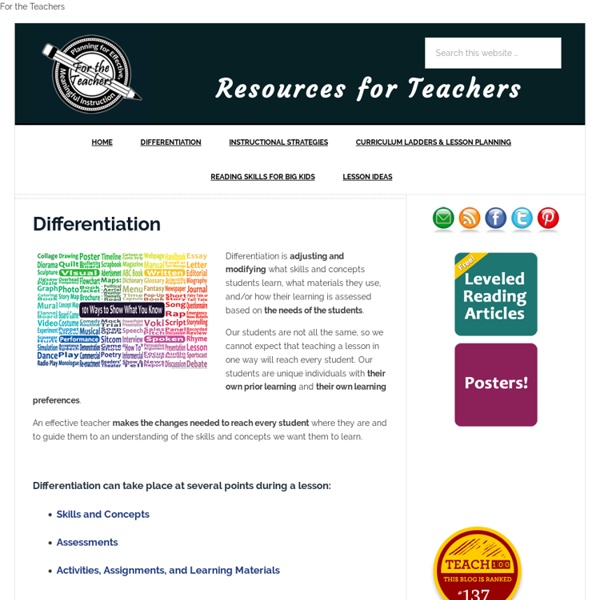
http://www.fortheteachers.org/differentiation_framework/#Diff_Skills
Related: COLLECTION: Infographics • ATLDifferentiation Is... So, how would you define differentiated instruction? In her newly revised book, The Differentiated Classroom: Responding to the Needs of All Learners, 2nd Edition, Carol Ann Tomlinson discusses the meaning of differentiation and how teachers can modify their instruction to engage all students. The book highlights key principles of differentiation, including: How to Plan Lessons to Engage 21st Century Students About ETR Community EdTechReview (ETR) is a community of and for everyone involved in education technology to connect and collaborate both online and offline to discover, learn, utilize and share about the best ways technology can improve learning, teaching, and leading in the 21st century. EdTechReview spreads awareness on education technology and its role in 21st century education through best research and practices of using technology in education, and by facilitating events, training, professional development, and consultation in its adoption and implementation.
Digital Differentiation This is part of a Digital Differentiation model, my way i of weaving a web of flexible tools together for teaching and learning. To keep the model relevant, frequent updates are required, as new tools and trends emerge. To access the most current resources, please click on the tab at the top of this blog: Digital Differentiation - Current
100+ Tools for Differentiating Instruction Through Social Media If you experienced none of these scenarios, then you live in a world of possibility because you grew up with the many social media tools available to support all learners. If any of these scenarios bring back memories as a teacher or student, then you understand that we have many more tools today to ensure that learners succeed despite struggles, because students and teachers have so much more available to meet every learner's needs. Selecting the Right Tool For educators differentiating instruction, social media tools embrace collaboration and global access to people and other resources.
10 Assessments You Can Perform in 90 Seconds 10 Assessments You Can Perform In 90 Seconds by TeachThought Staff Good assessment is frequent assessment. Any assessment is designed to provide a snapshot of student understand—the more snapshots, the more complete the full picture of knowledge. On its best day, an assessment will be 100% effective, telling you exactly what a student understands. List of Great Tools for Different Kinds of Learners About ETR Community EdTechReview (ETR) is a community of and for everyone involved in education technology to connect and collaborate both online and offline to discover, learn, utilize and share about the best ways technology can improve learning, teaching, and leading in the 21st century. EdTechReview spreads awareness on education technology and its role in 21st century education through best research and practices of using technology in education, and by facilitating events, training, professional development, and consultation in its adoption and implementation.
Book Trailers and the Common Core Standards --------- Students use technology & digital media strategically and capably.-- To Teach Students First Several years ago when I was teaching AP European history, I struggled to meet the needs of the different learners in my class. I charged through the content as prescribed by the College Board and sought ways to differentiate learning and vary delivery through a few modes of instruction. It was not easy to do. However, I had a breakthrough moment with one particular student who had been struggling to demonstrate mastery and understanding with traditional assessments like free response and document-based questions. Historical Meets Hysterical In a unit on late 19th-century nationalism, and at the suggestion of a student, we decided as a class to put on our version of The Colbert Report under the guise of different European countries going through nationalist development at that time.
How to Spot Fake News The problem of fake news came to a dizzying head in 2016 when a man fired a shot in a family pizzeria as he “self-investigated” a false report of a child abuse ring led by top democrats. A BuzzFeed report confirmed that fake news stories, such as the one that claimed Hillary Clinton sold arms to ISIS, were actually viewed more times than articles from established and legitimate news sources. Did fake news have an impact on the election?
Questioning That Deepens Comprehension Editor's note: This post is co-authored by Nancy Frey, a Professor of Literacy in Educational Leadership at San Diego State University and a credentialed special educator, reading specialist, and administrator. Questions are a common way for teachers to check for understanding, right? The answer we’re looking for is "yes." Who hasn't questioned a group of students to determine whether or not they understood the content? Unfortunately, not all questions are created equally. We propose four over-arching questions that can be used to scaffold students' thinking about complex texts. Copyright However fabulous Creative Commons and Public Domain content may be, sometimes you really need to use copyrighted material. Say you plan to comment on popular media or current events. For instance, you may be planning to critique the portrayal of Native Americans in commercial films.
School Library Connection Home Workshops & Webinars Rebecca J. Morris Adjunct Professor, Library and Information Science, Pittsburgh, Pennsylvania Internet Copyright Infringement - 5 Myths vs. Facts Embed Code For hosted site: Click the code to copy <div class='visually_embed'><img class='visually_embed_infographic' src=' alt='Copyright Infringement: 5 Myths vs Facts' /><div class='visually_embed_cycle'><span>by </span><a target='_blank' href=' <br/></div><script type='text/javascript' src=' class='visually_embed_script' id='visually_embed_script_88270'></script><p> From <a href=' For wordpress.com: <div class='visually_embed'><iframe width='1' height='1' style='width: 1px !