


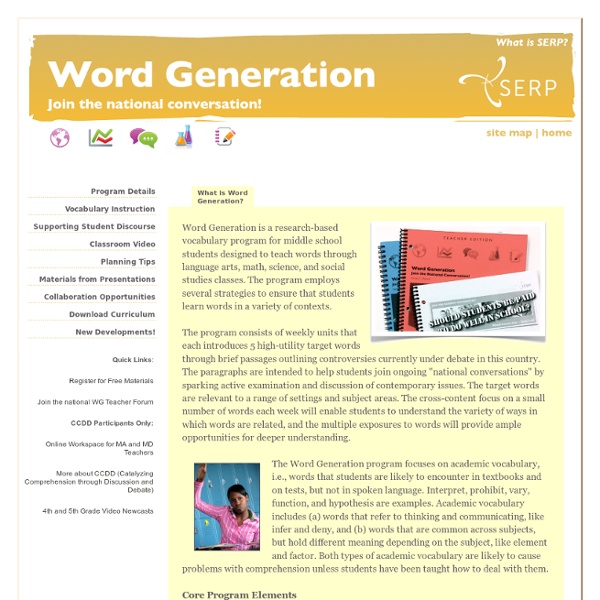
Facebook Training Wheels Web 2.0 Facebook Training Wheels A secured social networking site allows schools to incorporate the technology into academics while preparing students for the perils of online communities. 04/01/09 "We're not reading and writing across and down the page anymore. PERMISSION GRANTED Only those listed on a roster provided by the school can enter Saywire. AND SO, JAMES YAP GOES ON TO SAY, Web 2.0 applications like online communities, blogs, and wikis should not be thought of as just a passing fad or idle socializing, but as an activity that has embedded itself into the way work gets done. For schools to keep pace with the trends being established in the world at large, Yap believes it's imperative they recognize the central role that social networking tools have grown to occupy in how employers do business, and make room for them in students' education. "[Even] the government right now is creating an internal Facebook," he says.
Teaching Students to Critically Validate Online Information 6 Steps to Add Voice Comments to Google Docs Here is a step by step guide to show you how you can add " Voice Comments " within your Google Docs. This application is developed by 121 Writing. Here is how you can do it : 1- Head over to your Google Docs and click on " Create". scroll down to the bottom and click on "connect more apps " 2- Type in the word " voice " in the search panel then click on connect in front of " voice comments " 3- Go back to your Google Docs and right click on the document you want to add voice comments to then select open with voice comments 4- The document will open in a new window, click on the record button as shown in the screenshot below. 5- To share your voice feedback click on " share with collaborators ". You and your collaborators can access it Google Docs via the "Comments" button on the top-right corner beside the Share button.
Wiki Site Design Guidelines Technology's Impact on Learning Outcomes: Can It Be Measured? Technology's Impact on Learning Outcomes: Can It Be Measured? The ongoing debate on the effectiveness of technology use for student learning outcomes still seems to have no clear answers. Recently, some institutions have decided to end their laptop programs for students because of the economic challenges facing those institutions. But there is no consistent response as to the effect on students. What is interesting is that there is also no real agreement as to what should be measured or even whether it can be measured in order to quantify success in this regard. So technology use remains conflicted between the generalized rollout of hardware and software and the individualized adoption for instruction. Misconceptions of Technology Use for Instruction (Tools, not Teachers) Paper, pens, pencils, blackboards, overheads, and so on have served as tools to mediate and support instruction in times past (and are often still used today for the same purposes); the tools have simply changed.
Ergonomic Exercises For Computer Users | Ergonomics Exercises | Ergonomic Exercise Now, your computer workstation is set up correctly. The next step is to use good work habits and Ergonomic Exercises . Even if the work environment is absolutely suiting all your requirements and comfort levels, it may still lead to unwanted stresses and strains if good habit is not cultivated. Prolonged, static postures will inhibit blood circulation and take a toll on your body. Try the following Ergonomic Exercises : Take short 1-2 minute stretch breaks every 20-30 minutes. Some Ergonomic Exercises for Computer Users "A healthy mind in a healthy body" - this saying is true even for computer users. Why does this happen? We have time for anything and everything, but when it comes to workouts, we hardly have time. Eyes To the sides: Focus both eyes to your sides, together. Up and down: Similarly, do so to top and bottom five times each alternately. Neck: To the sides: Breath in, turn your neck to your right side and bring back to the normal position while you breathe out.
The Best Assessment Tools for the Online Classroom This article will discuss some practical methods, which have been empirically tested and experimented both in the classroom and in "distance" delivery. New methods, which are either low cost or no cost for the instructor or end-user, will also be discussed. Some of these are already known as Web 2.0 tools, but had never been incorporated in the assessment of student e-documents. The first product I will discuss is Dragon Naturally Speaking 11.5 (now 12.0) , which takes voice and moves it into text. Followed by a discussion on the process of "inking" or using an electronic pen to mark, edit, and correct student e-documents, as well as ways to use PowerPoint. Dragon NaturallySpeaking There are software programs that take voice and translate it into text. As an instructor, you constantly give feedback to students in various forms including e-mail. I'll briefly mention some hardware and software issues with Dragon NaturallySpeaking. "Inking" or "Digital Inking" Google Docs and Google Drive
Search Engines Tips for Using Search Engines When you are unable to find the information you need on any of the recommended web sites, it is always possible to do your own search using one of the popular search engines. No two search engines index the web in exactly the same way, so it is important to try several before abandoning your search. Google. Using Meta-Search Engines With meta-search engines you enter your search terms and the meta-engine processes the search through a number of different search engines simultaneously. MetaCrawler. Internet Archive One of the frustrating problems of online content is that it often disappears within a few months or years. Internet Archive. Subject Directories If you do not know exactly what you are looking for, but want to get information on a general topic, consider using a subject directory. Copyright © 2012 by Val Burris