


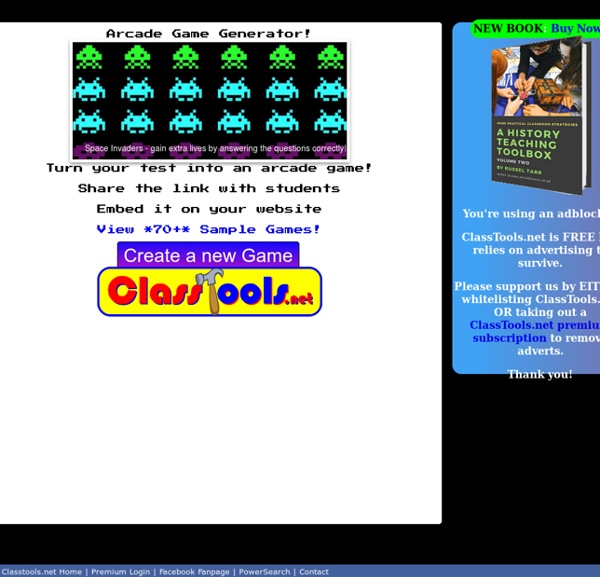
Bring Read Alouds to Life with the Novel Effect App Recently I stumbled across a post on TCEA's blog entitled Take Reading to the Next Level with Novel Effect. Apparently lots of educators are already using the Novel Effect app in the classroom! In case you are like me and haven't heard of this, I wanted to write a quick blog post about my experience and recommend that you try it out. It's FUN! About the App Novel Effect is available in the iOS store as well as Google Play. How It Works It is really easy! Using a hard copy of a book or poem: Choose a book inside of the app. Downloading an ebook or poem You also have the option of using Novel Effect with one of their free ebook or poem downloads as well as texts you have purchased in Apple Books that are listed in the app's text selection. Books When I first launched the app I immediately wanted to check out the titles that were available. Example You can also head to THIS Facebook post of mine to see me read a story using Novel Effect. My Experience But wait. Other Posts Sign Up Today! Welcome!
11 Google Tricks That'll Change the Way You Search Google Search’s learning curve is an odd one. You use it every day, but still all you know is how to search. But the search engine has plenty of tricks up its sleeve. Here’s an overview of some of the most useful Google search tricks, from basic tips to new features just recently released. 1. Subscribe to the Motto newsletter for advice worth sharing. 2. 3. 4. 5. 6. 7. 8. 9. 10. 11. TIME.com: 10 Tech Resolutions to Consider in the New Year 12. 13. Using Technology to Promote Summer Reading | Sweet Integrations As teachers we want to ensure that our students continue learning through the summer. Did you know students lose at least two to three months in reading and most students lose two months of math skills in the summer? It's important for us to make sure that all of our children are stimulated. For those who have access to technology, I have a some ideas in using technology to promote summer reading. I'm joining friends with The Reading Crew for an end of the year linkup. 1. Assign a fun book for your students to read over the summer break. 2. One of my favorite current event apps is Newsela. 3. Writing a book review gives your students an opportunity to express their feelings about a book, their favorite character, and if they would recommend the book to a friend. You can easily set up a page on Google Sites for your book reviews. 4. Students can develop their reading and writing skills with fun book creation apps and websites.With Scribble Press, students can write their own books. 5.
65 Free Interactive Whiteboard Resources Interactive whiteboard resources are a great way for teachers to engage classrooms in learning. While many teachers are spending hours a day creating their own activities for their interactive whiteboards, there are tons of free sources to help teachers learn about and use IWBs with students to further their use of technology in the classroom. Here is a list of some great interactive whiteboard resources and activities guaranteed to stimulate learning: General Interactive Whiteboard Resources for Teachers TeacherLED – TeacherLED is a site dedicated to making the use of Interactive Whiteboards (IWB) easier and more productive. This comprehensive site features resources to use with IWBs in math, English, and geometry. With many kids at home due to COVID-19, maintaining the same level of physical... The recent ongoing pandemic has schools reimagining how they celebrate their... With the school year coming to a close, providing closure for students is... Interactive Whiteboard Games & Activities
An Introduction to Coding Lesson for Kindergarten | The Techie Teacher® Last week I had a chance to work with Mrs. Racine and her kindergarten class to introduce the concept of coding. To be honest, most of my experience with getting students started with coding has been in grades 2nd-5th. Initial Thoughts I thought about using an unplugged activity for the lesson. Our Resources First I had to look at the resources available that we had to work with for this lesson. Luckily one of the few creation apps they have available on the ipads is Scratch Jr. so I knew that was what we would use for student exploration. I also scoured my Tech Themed Children's Book List to find a book we could use to kick off the lesson and I decided on using Coding a Sand Castle, a book I had just learned about this past summer. Our Lesson Anticipatory Set: I ended up kicking off the lesson with a little discussion. What does it mean to communicate? Read Aloud: We then read the first 12 pages of How to Code a Sandcastle. I am so glad we took the time to do this activity. My Thoughts
Bounce – How to annotate on a webpage Hour of Code and Continuing Coding All Year What is Coding? You’ve seen the craze for learning code. But what exactly is coding? Benefits of Learning Coding Learning to code empowers you to do many things you wouldn’t otherwise be able to do. You’ve undoubtedly heard or read somewhere that everyone needs to learn coding, right? Hour of Code The Hour of Code is a global movement by Computer Science Education Week and Code.org reaching tens of millions of students in 180+ countries through a one-hour introduction to computer science and computer programming. Hour of Code is a completely free service that provides over 170 different tutorials to explore. There are so many activities available on the website, and they’re all free! In exchange for free lessons and inspiration, Hour of Code asks that users spread the word. Hour of Code challenges readers to spend at least one hour of time trying an activity, then share your experience in some way, so we continue to learn and grow as a community. The Hour of Code Impact Study
10 End of the Year Technology Activities Are you looking for educational activities to keep your students engaged as the academic year comes to a close? Perhaps you are looking for ways students can review material or reflect on their year. Here are 10 easy to implement ideas that involve the use of technology: Create a Brochure Last year I wrote the blog post Create a Brochure in Google Slides™ for Next Year's Class. Create Animated GIFs for Next Year's Class Have students create animated GIFs of something they learned in one of the content areas that would help another student comprehend the concept. Teacher: "Today we are going to look at the lifecycle of a flower. Kids: "Oh I know Timothy!!!" "Timothy is my brother!" "Timothy is a great designer!" 😉The interest level has been peaked just by mentioning Timothy's name. Teacher: Looking at Timothy's animated GIF, what do you think might be the order of steps in the lifecycle of a flower? Memory Book Make a Poster QR Kids Click HERE to read more about these QR Kids. Digital Book Report