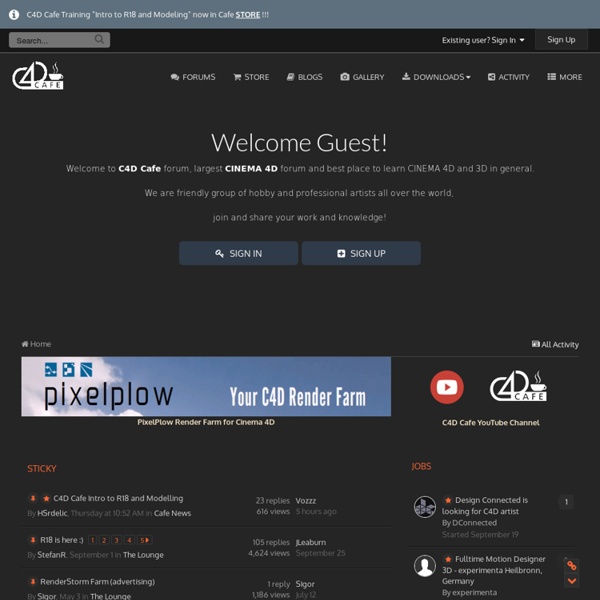C4D Cafe
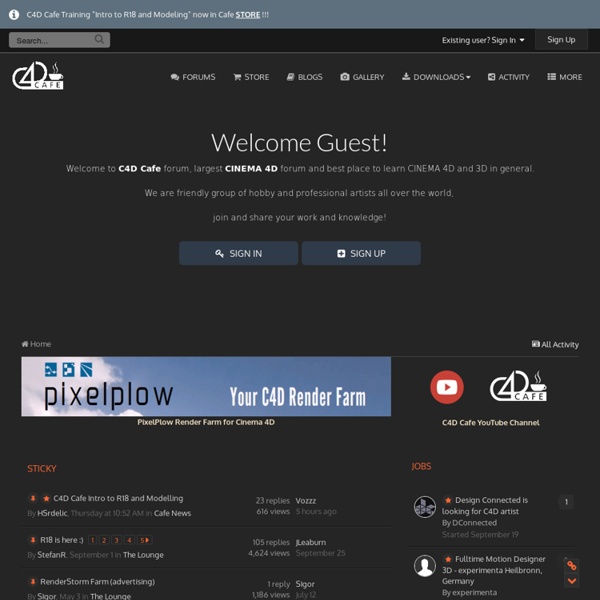
http://www.c4dcafe.com/ipb/
55 Terrific Cinema 4D Tutorials & Techniques
Don't Forget to participate in a contest where you can win an amazing e-Commerce template from TemplateMonster. Cinema 4D is getting very popular day by day mainly due to the body paint functionality. It has artist friendly interface with a customizable work flow. Many films like Spiderman 3, Monster House, Chronicles of Narnia, Beowulf, Polar Express and Superman Returns also used Cinema 4D to present a long lasting effect. People also used Cinema 4D in motion graphics because of its excellent integration with compositing application pipelines.
Cinema 4D Tutorials: 40+ Wickedly Fantastic Tips And Tricks
The latest major motion pictures are utilizing 3D animation and motion graphics more and more these days. With movies like The Dark Knight Rises, The Avengers and The Amazing Spider-Man coming to the theaters soon, we have decided to put together a stunning collection of must have Cinema 4D tutorials. These fantastic tutorials will arm you with all the latest tips and tricks to create your own movie like scenes. Now the hard part will be deciding which of these amazing tutorials you will use for your next creation. Hope you enjoy!
Blender 3D Design Course
Blender 3D Design Course Note: Added new Lesson #13 - NURBS Surfaces / Meta Objects - April 27, 2013 Note: Added new Lesson #14 - Rigid Body Dynamics- June 1, 2013 Students: This course is also available for downloading to your iPhone or iPad via Tufts University iTunesU.
Vray Fur
32,767 views | 28-January-2011 | 3D Studio Max Tutorial In this 3D Studio Max Tutorial I want to introduce Vray Fur. I am not going to explain all parameters one by one. it is what you would find in Vray help documents. Here, I try to show abilities of Vray Fur with bringing some examples. I haven't discuss about lighting and rendering parameters in this tutorial as it is all related to your own scene that has been added Vray fur.
Vray grass tutorial part 2
Longer grass - some stats: approx 8000 polys per proxy x 1000 proxies = approx 8 million total polygons. 3dsmax uses about 2 gig memory for this scene and each view rendered pretty quickly considering I had vrayfog and depth of field on. Note: I use vrayscatter (a commercial plugin but well worth the money) to scatter the proxies. There are lots of tutorials for it here. You can also use scatter by Peter Watje, advanced painter, Forest by Itoosoft, Groundwiz Planter or 3dsmax particles. Material set up: The main material for the grass is a multi-sub object with 3 materials within it.
C4D Textures - Textures
Related: