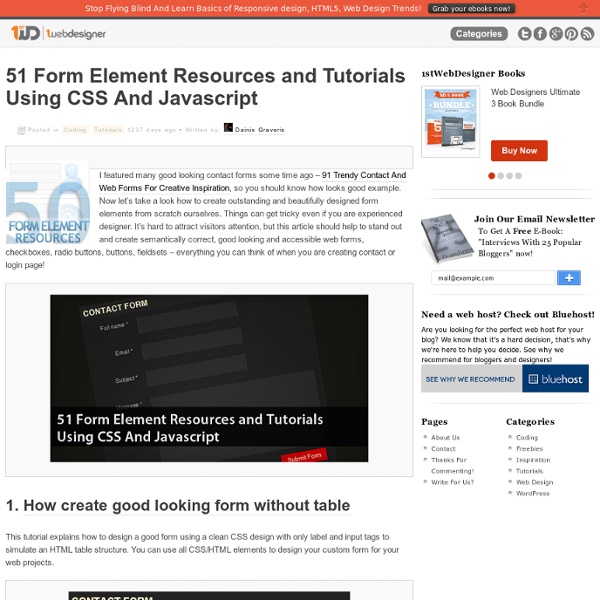Cool Tools for Library Webmasters - Internet Library 2008 - <script type="text/javascript" src=" <script>if (typeof(window.attachCsiOnload) != 'undefined' && window.attachCsiOnlo
Cool Tools for Library Webmasters - Internet Library 2008 Frank and I were back with more free or inexpensive tools for webmasters and everyone who uses the web. This time we emphasized backups (and more backup tools), security, some tools for usability and accessibility and design. BONUS Tools 1. This extension was created by Kevin Freitas. Default link color highlight key: red - broken linksyellow - forwarded, forbidden linksgreen - good linksgray - skipped links* 2. 3. 4. Links to Tools in Talk Vi Thumb Ima Generate a color palette from an image. Widgenie create graphs online as widgets and add the to your Free Sound Filesfreesound.org Callgraph free skype call re Fr Firefox tools Lin
15 sites web developers and designers should know
Creating a good website isn't an easy task, but there's a few tools that can definitely make your developer or designer life easier. In this article, I have compiled 15 extremely useful website that any web developer or web designer should have bookmarked. ColorCombos When designing a website, one of the firsts (and most important) steps of the process is to choose a color scheme. Color Combos allow you to browse thousand of different colors combinations for getting inspired for your upcomming design. Color schemes can be browsed by colors.Visit colorcombos.com LIpsum Who doesn’t know the extremely popular Lorem Ipsum text? What the font? You just saw a logo or website using a particular font and you enjoyed it. ConvertIcon Favicons are a must have for any website, mostly because on modern browsers as such as Firefox, it is displayed along with the site name in tabs. BgPatterns background Patterns is definitely one of the current webdesign trends. HTML Encoder Test Everything Sprite Generator
A Better Login System | Nettuts+
Net.tuts+ has published several great tutorials on user login systems. Most tutorials only deal with authenticating the user, which allows for two levels of security: logged in and not logged in. For many sites, a finer degree of control is needed to control where users can go and what they can do. Creating an access control list (ACL) system will give you the flexibility for granular permissions. Introduction Imagine you are running a great tutorial site that lets users learn about a wide variety of web development techniques. Your problem You want to restrict users' to only specific pages that their particular account allows access to. The solution Implementing an access control list will allow you a great deal of control over what users can and cannot access on your site. If you view the demo, available with the downloadable source code, you will be greeted with an index page that tests the ACL for each user. Step 1: Create the Database Step 2: Database Include Step 3: Create the ACL Class
10 Web-based Sandbox Tools for Testing Your Code Snippets
One of the greatest benefits the Internet provides web developers is the ability to share and collaborate with other professionals. When you’ve hit a coding roadblock, you can reach out on your social networks to see if your friends can give you a hand. Why use a web-based sandbox tool instead of a testing server or a local web server stack like XAMMP or WAMP? Not having to set up and save HTML, CSS and JavaScript documents simply to test and debug small code snippets, being able to back up your code snippets remotely, and the capability of quickly linking to and showing off your work (which many of these tools can do) are the major reasons you’d want to use them. In this article, you’ll find some of the best free code sandboxing tools for testing, debugging and/or sharing your code. Common Features Though each tool in the list has its own unique features that might make one of them more appealing than another, you’ll find these general features in most of them: 1. 2. 3. 4. 5. 6. jsdo.it 7.
Code Snippets - Snipplr Social Snippet Repository
Applying CSS to forms
CSS has come a long way in the 12 years since this article was written. Read our latest blog article to check out our latest thoughts on where we see CSS going in 2016! Forms are an essential part of interaction on the Internet but they can look rather drab. With CSS we can position form items so they all line up nicely and add a bit of colour to jazz them up. The original form That form looks horrible! <form action="#"><p><label for="name">Name</label><input id="name" type="text" /></p><p><label for="e-mail">E-mail</label><input id="e-mail" type="text" /></p><p class="submit"><input type="submit" value="Submit" /></p></form> Positioning the form with CSS The first thing we need to do to the form is make it line up nicely. Right, let's go through that CSS bit-by-bit. The margin-right: 0.5em CSS command means the labels will have a small amount of spacing after them, so that the text isn't up against the input box. So, putting that altogether gives us this form: Applying colours to the form
Articles > The PNG Gamma Dilemma | Trevor Morris Photographics
PNG (pronounced ping) is a remarkable image format that supports such features as: 16-bpc true color or grayscale, alpha channels, interlacing (progressive display), and lossless compression! In addition, the PNG format allows applications to embed gamma information to correct for variations in brightness (gamma) on different platforms. This is great news for graphic designers who want their images to look good regardless of where they're viewed; but ironically, it's also one of the obstacles preventing more universal adoption of the PNG format for the Web. The problem arises from the fact that browsers have traditionally treated the RGB values specified in CSS (and HTML), GIF and JPEG as identical (numerically and colorimetrically). With PNG, however, the stored gamma information is used to "correct" the RGB values prior to displaying the image, which means that they won't match other design elements when viewed in certain browsers. Fortunately, there are workarounds. Conclusions
Adding Custom Google Maps to Your Website | Stiern
Maps are often placed on a company website to help customers find their way there. For that, Google Maps is excellent. But wouldn’t it be nice to add your company logo, parking lots, train stations, etc. to the map, to help the customer even more? It is very simple, and in this article I am going to show you how. Before we start, check out what we are going to create: Now, here is an overview: Overview Google Maps API The Google Maps API allows you to embed maps directly into your website. Getting the Coordinates As I do not expect you to know the precise coordinates of your location, I will explain a very quick way Google has provided to do this. When you enter this in your address bar, you will see this: The coordinates of Apple's head quarter in Cupertino The first number is the status code, and 200 means that everything is okay. Adding the Map to Your Website There’s no need to hesitate – let’s add that map to your website! After the URL, you will notice sensor=false. Write Adding Markers