


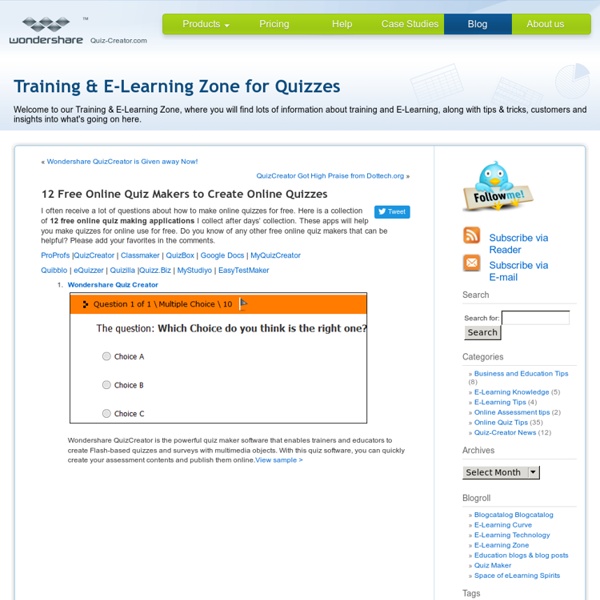
Fonds de cartes | Education Les fonds de cartes en téléchargement ci-après sont disponibles selon les termes de la licence ouverte Etalab. Il est simplement demandé aux utilisateurs d'apposer la mention IGN 2012 ou 2016 - Licence ouverte.Les fichiers au format pdf sont modifiables avec Adobe Illustrator CS5. - Fonds de cartes de la France métropolitaine - Fonds de cartes des départements d'outre-mer- Fonds de cartes de l'Europe Fonds de cartes de la France métropolitaine(Échelle : 1/5 400 000) Poster « Nouveau découpage des régions » Télécharger le fond de carte au format .jpg (8,6 Mo)Télécharger le fond de carte au format .ai (11 Mo)Télécharger le fond de carte au format .eps (28 Mo)Télécharger le fond de carte au format .pdf (12,5 Mo) La France, sans toponymes, avec contours de régions et de départements La France, sans toponymes et avec contours de régions La France, avec toponymes et contours de régions La France, sans toponymes et avec contours de départements La France, avec toponymes et contours de départements
Online Test Maker - QuizEgg QuizBean | Quickly Create Online Quizzes For Free Top 5 Quiz Generators for Online Educators Top 5 Quiz Generators for Online Educators Building out quizzes for both traditional and online classes can be a time-consuming chore. Luckily, there are now many online "generators" being designed that take much of the work out of online test taking. If you need to create a simple online test, look to the five user-friendly tools below. Exam Builder – With this exam generator, you can create an online test in a Web browser, and then publish it in one click. Quiz Center – Brought to you by the Discovery Channel, this easy tool will allow you to create, publish and grade quizzes online. Charles Kelly's Online Quiz Generator – This multiple choice test generator is very popular amongst tech-savvy college instructors. The above tools have proven to be very useful and popular amongst online instructors. This post is by guest blogger, Heather Johnson.
Languages - Spanish: All you need to start learning Spanish myHistro. Creer des timelines interactives myHistro est un outil gratuit en ligne qui permet de créer des chronologies multimédia interactives à plusieurs. myHistro c’est un site et aussi une application pour iPhone avec lesquels vous allez pouvoir installer sur une ligne du temps des événements combinant des textes, des cartes, des photos et des vidéos. Une autre façon de raconter une histoire et de la partager. Ce service dont la prise en main est assez simple est particulièrement adapté pour raconter une histoire personnelle. Cela peut être l’histoire de votre famille, de votre village ou par exemple un voyage. Une fois l’histoire crée en insérant des points multimédia sur une ligne du temps, myHistro vous permet de la consulter sur son site ou de l’embarquer grâce à un code sur votre blog. myHistro prend encore plus d’intérêt dans ses fonctions d’outil de création collaboratif. Les histoires crées avec myHistro peuvent être publiques ou privées selon le choix de l’éditeur. Like Loading...
Create Great-Looking Interactive Quizzes (in minutes) - embed in any website / blog! Charles Kelly's Quiz Generator / Quiz Maker / Quiz Creator / Quiz Builder / Quiz Writer / Quiz Producer What does this page do? From this page you can generate a quiz that can be printed to paper or put online in various formats. How do I generate a quiz? For best results, read all of the steps below before trying to generate a quiz. Step 1: Type the quiz data in your word processor or text editor. Read the the "about" page to find out how to format the data. Step 2: Put your data in the box below. - - NOTE There should be NO RETURNS before the first line of data. NOTE There should be one and only one RETURN after the last line. Step 3: Choose the kind of quiz you want to generate. Use the quiz in your classroom. Step 4: Click the button to generate the quiz. Step 5: Save or print the resulting web page. If you generated the "For printing to paper" quiz, you have 2 options. Step 6: Contribute the quiz to a4esl.org. Paste the same data that you put in the above box into the web form, then click the "submit" button. Reminder Save your original data file. Copyright (C) 2003 by Charles Kelly
QuizCreator, the easiest ever yet professional quiz Generator | Wondershare Wondershare Quiz Creator is a powerful desktop quiz builder that helps trainers and educators build captivating flash-based quizzes with videos & audios, 18 preconfigured question types and allow to import quiz projects from Excel and Word documents. It makes it easier for users to generate appealing quizzes. And tracking results could be never easier than sending quizzes online and getting insightful reports via email or Wondershare Quiz Creator Online. Create Quizzes Easily Preset 18 question types, including Multiple Choice, Fill in the Blank, Matching, Likert Scale & Short Essay, etc. for users to choose Allows users to build quizzes in Word or Excel template & import quiz project from Excel or Word documents Enhance questions with images, videos and audios (narration & text-to-speech) Insert math and science symbols with the equation editor to create quizzes for Math, Physics, and Chemistry Manage Quizzes Efficiently Customize Quiz Template Freely Deliver Quizzes Anywhere You Want
EasyTestMaker Internet Buttons | Welcome quizmaker Speedy, simplified authoring. Get the intuitive tools you need to create engaging, media-rich assessments, quickly and easily. “My first impression on the new Quizmaker is: awesome!!” — Gabriele Dovis, Owner, Mosaicoelearning Streamlined UI The completely redesigned user interface in Articulate Quizmaker makes it even easier to create a quiz. Two Development Modes Choose from two different development modes: form view and slide view. Characters Add photographic and illustrated characters to your assessment right from the Quizmaker character library. Multimedia Import videos in virtually any format, including those you make in Articulate Replay. Audio Add narration and sound to your assessments by importing audio, or simply record it right in Quizmaker. Web Objects Easily embed visually rich web-based applications, games, videos, reference material, and other web content into your Quizmaker assessments. Images and Objects Animations and Transitions Timeline Themes Custom Slide Sizes Slide Masters