


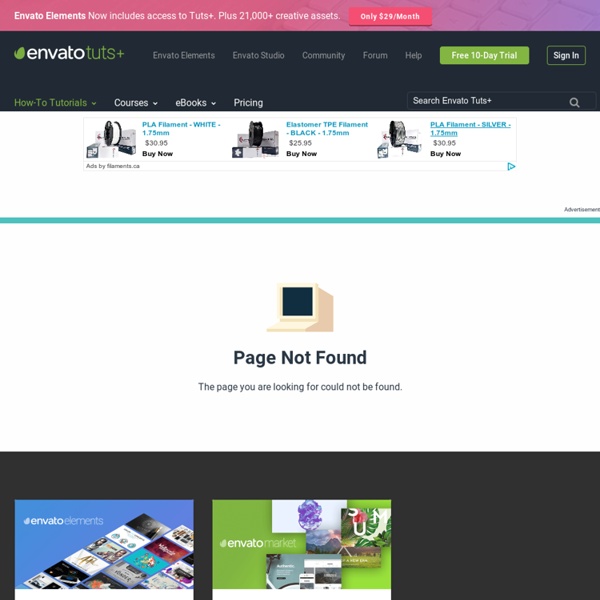
Israel Aece | Interoperabilidade Junto com a primeira versão do Visual Studio .NET e do .NET Framework, temos a possibilidade de criarmos serviços Web, baseados em XML e utilizando a tecnologia ASP.NET Web Services (ASMX). Isso ainda continua disponível nas templates de projeto da versão mais atual do Visual Studio .NET, mas, para a criação de novos projetos, ou melhor, de novos serviços, o ideal é recorrer ao WCF – Windows Communication Foundation. De qualquer forma, os ASP.NET Web Services já existem há algum tempo e há muitas aplicações que ainda o utilizam, e este artigo ajudará a entender melhor as diferenças entre ASMX e o WCF, desde a sua estrutura de projeto até detalhes relacionados à execução do mesmo. Cada uma das seções a seguir irá analisar e discutir essas mudanças, falando também sobre alguns detalhes importantes que, se não se atentar, poderá ter um comportamento “estranho” durante a execução. Templates e Estrutura de Projeto Já com o WCF, trabalhamos de forma bem parecida. Contratos Protocolo/Hosting
4 Free Ways to Learn to Code Online The Web Development Series is supported by Rackspace, the better way to do hosting. Learn more about Rackspace's hosting solutions here. Learning to code is something every tech-minded person should try at least once — and the wealth of online courses, many of which are free or surprisingly inexpensive, make learning about programming easier than ever. If you're thinking of picking up C++, Ruby on Rails, Python or Java, these online options might be a good way to test the waters of programming before you fully invest your time and money in formal training or certifications. And if you're a veteran programmer in need of resources for learning new languages, these sites might help you a bit, too. One disadvantage of learning to code through an online platform is the lack of face-to-face interactions with an instructor. In the comments, let us know if you've found other great resources for learning about programming — or other sites for support and Q&A for newer developers.
4 Free Ways to Learn to Code Online The Web Development Series is supported by Rackspace, the better way to do hosting. Learn more about Rackspace's hosting solutions here. Learning to code is something every tech-minded person should try at least once — and the wealth of online courses, many of which are free or surprisingly inexpensive, make learning about programming easier than ever. If you're thinking of picking up C++, Ruby on Rails, Python or Java, these online options might be a good way to test the waters of programming before you fully invest your time and money in formal training or certifications. And if you're a veteran programmer in need of resources for learning new languages, these sites might help you a bit, too. One disadvantage of learning to code through an online platform is the lack of face-to-face interactions with an instructor. In the comments, let us know if you've found other great resources for learning about programming — or other sites for support and Q&A for newer developers.