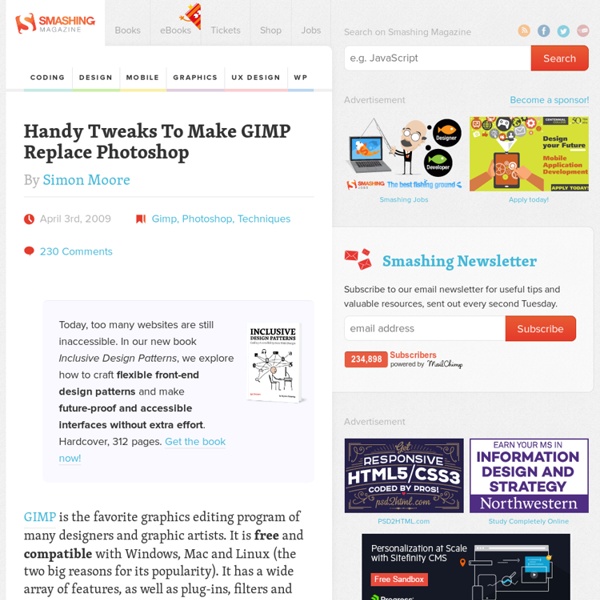Photoshop Tutorials
In this tutorial you will learn everything it takes to create totally belieavable rocks and stones in Photoshop. In this tutorial, we will exercise on drawing rocks, stones, cliffs or anything made of stone. There are many ways to achieve this… I will just show you my favorite one. depending on their structure, rocks look very different. For this tutorial I decided to make sharp reefs in the water … but you can use the same technique for anything stony!Step 1 First, we will start with a white canvas.
Photoshop Alternatives: Another 14 Free Image Manipulation Tools
Image editing encompasses the processes of altering images. We use raster graphics editor as primary tool to edit a digital image in terms of manipulating, enhancing, transforming, applying effects and filters, and file formats converting. Due to the popularity of digital cameras, image editing programs are readily available.
Simple steps to photo touch-up
In this post I’m going to show you how to go post-process this image: By the end, we’ll have an image that looks like this: This tutorial was created using the GIMP, but it’s equally applicable to your favourite editing software as long as it has the same tools. Photoshop, and other editing software should work equally well.
Fonts
If graphic design was a religion, fonts are its priests - some are brilliant and enhance your understanding of the text and others are, well ... best avoided.&&(navigator.userAgent.indexOf('Trident') ! Just The Facts A true graphic designer will be able to tell you the names of all the fonts used in the above image.
Create a Werewolf Warrior Wielding a Flaming Sword in Photoshop
Create a Werewolf Warrior Wielding a Flaming Sword in PhotoshopReviewed by Michael Vincent Manalo on Oct 3Rating: Preview of Final Results Download the PSD Werewolf Warrior.zip | 37.18 MB Download from Website How to Create a Werewolf Warrior Wielding a Flaming Sword in Photoshop
Droid font family courtesy of Google & Ascender
Google’s Android project, an open platform for mobile devices, has been hitting the news a lot in the last couple of days with it’s open APIs, Java-based development platform and optimized virtual machine. One thing not too many people have yet been raving over is the lovely set of typefaces from Ascender Fonts known as the Droid family. Hidden away into the downloadable SDK’s emulator is system.img which contains various binary files including these new fonts. Being that the image is almost certainly in Linux ext format and I found no easy way of mounting it in Mac OS X or Windows I was rather pleased when I stumbled upon Beeno’s page of the extracted files. I have already covered Droid Sans Mono with an eye for using it for programming but thought it would be worth showing the other members of the family although I haven’t drawn direct comparisons with the Mac and Windows supplied fonts as I did with Red Hat’s Liberation fonts. Updated October 2011 from Ice Cream Sandwich SDK!
Vintage sepia toning photo effect for black white photos
Toning is a method that has been around since the very beginning of photography. It consists of changing the color of black-and-white photographs through the use of different chemicals. Initially performed to achieve greater archival properties for photographic prints, it was also done for the aesthetic qualities of certain toners. It involves many different dangerous chemicals from Selenium to Gold Chloride as well as different papers and developers. There are many variants possible so trail and error is a must.
Gentium
History and variants[edit] Gentium and GentiumAlt[edit] The original release of Gentium defined roughly 1,500 glyphs covering almost all of the range of Latin characters used worldwide, as well as monotonic and polytonic Greek, designed to flow in harmony with the Latin.
Photo Enhancement with Adjustment Layers - Page 1
Paint Shop Pro Tutorial By Ron Lacey Photographic Enhancement with Adjustment Layers Layers are analogous to the acetate sheets or cells used by animators to add elements onto a background. You create, delete or adjust various layer attributes in the Layer Palette (F4) or the Layer menu.
Fontin - a free font from exljbris Font Foundry
Fontin The Fontin is designed to be used at small sizes. It's available in Roman, italic, bold & small caps. The color is darkish, the spacing loose and the x-height tall. Don't forget to check Fontin Sans! Free download
Summer Cottage Tube Painting - Paint Shop Pro tutorial by Arizona Kate - Page 1
Paint Shop Pro Tutorial by Arizona Kate 'Fine Tuning the Picture Tube' One of Paint Shop Pro's popular painting tools is the Picture Tube ....commonly called 'Tubes'. With a small collection of Tube files (*.tub) we can create a tube painting similar to the one above. No drawing skills needed!
Custom Community
Author: Standout with a professional custom made WordPress theme designed by you. Responsive with just 1 click. Ready for your next blog, portfolio site, magazine, social network or shop. Use it out-of-the-box or customize it up to the smallest details.