


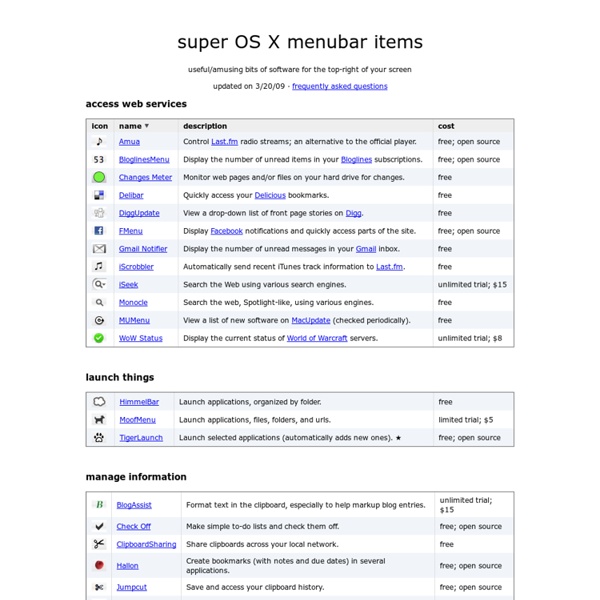
Codecademy Labs How To Make AirPrint Work with Just About Any Printer A quick rundown on How to Use AirPrint Hacktivator to Make AirPrint Work with Any Printer: I’ve talked a lot here recently about how hugely disappointing the much-hyped new AirPrint feature has turned out to be in the recent iOS 4.2 update. Apple originally promised it would support a wide range of wireless printers and virtually all shared printers. On release, it supports a very small handful of HP wireless printers and no shared printers at all – making it unusable for the vast majority of iPad users. The good news is that now there is an easy and free way to get AirPrint working as it was originally intended, and use it with your shared printers on your network. How to Use AirPrint Hacktivator to Make AirPrint Work with Any Printer: Some Notes on what the app does and how it does it: irPrint Hacktivator is based on the Troughton-Smith hack. I had known about a few hacks that have been around for this purpose for a while, and shied away from them. Steps to Use AirPrint Hacktivator:
Programming Methodology - Download free content from Stanford Dan Rodney's List of Mac OS X Keyboard Shortcuts & Keystrokes For years I’ve collected these keystrokes. I hope they help you become the power user that lies within. I have tested them on Mac OS X El Capitan, but most should work on older versions of Mac OS (such as Yosemite, Mavericks, Mountain Lion). Menu Symbols Finder App Switcher Managing Windows & Dialogs Dock Dashboard Working with Text Only work in some apps (Safari, Mail, TextEdit, etc.) Screenshots Saved to the Desktop as a PNG file. Spotlight Mission Control Startup, Restart, Shutdown & Sleep Safari Apple Mail Preview Miscellaneous Emacs Key Bindings Only work in some apps (Safari, Mail, TextEdit, etc.)
The Basics of C Programming" The previous discussion becomes a little clearer if you understand how memory addresses work in a computer's hardware. If you have not read it already, now would be a good time to read How Bits and Bytes Work to fully understand bits, bytes and words. All computers have memory, also known as RAM (random access memory). float f; This statement says, "Declare a location named f that can hold one floating point value." While you think of the variable f, the computer thinks of a specific address in memory (for example, 248,440). f = 3.14; The compiler might translate that into, "Load the value 3.14 into memory location 248,440." There are, by the way, several interesting side effects to the way your computer treats memory. int i, s[4], t[4], u=0; for (i=0; i<=4; i++) { s[i] = i; t[i] =i; } printf("s:t\n"); for (i=0; i<=4; i++) printf("%d:%d\n", s[i], t[i]); printf("u = %d\n", u); The output that you see from the program will probably look like this: s:t 1:5 2:2 3:3 4:4 5:5 u = 5 s[1000000] = 5;
Cult of Mac Mobile » Use A Secret Gesture To Switch To The Previous Space [OS X Tips] There’s a secret gesture you can use with Mac multitouch trackpads that lets you double-tap with four fingers to switch back to the most recently used desktop space in OS X Lion (although not previous versions of OS X). For example, should you switch to the Dashboard space from the main desktop, double-tapping in this way will switch back to the desktop. Note that this gesture involves merely tapping on the trackpad, and not clicking. To activate the gesture, you’ll need to use a hidden setting. defaults write com.apple.dock double-tap-jump-back -bool TRUE;killall Dock The changes should take effect right away, so give it a try. To turn off this new gesture, open a Terminal window and type the following: defaults delete com.apple.dock double-tap-jump-back;killall Dock
JAP -- ANONYMITY & PRIVACY [ English | German ] Protection of Privacy on the Internet JAP (called JonDo in the scope of the commercial JonDonym anonymous proxy servers - AN.ON remains free of charge) makes it possible to surf the internet anonymously and unobservably. Without Anonymization, every computer in the internet communicates using a traceable Address. the website visited, the internet service provider (ISP), and any eavesdropper on the internet connection can determine which websites the user of a specific computer visits. How it works Instead of connecting directly to a webserver, users take a detour, connecting with encryption through several intermediaries, so-called Mixes. Since many users use these intermediaries at the same time, the internet connection of any one single user is hidden among the connections of all the other users. Outages and maintenance times Because JAP is a research project, it is continuously being further developed. Support requests WWW:
Cult of Mac Mobile » Change Settings, Launch Apps And Dial Friends Through Notification Center, No Jailbreak Required There’s a lot to like about iOS 5’s Notification Center, but unfortunately, it’s not nearly as configurable as it could (and perhaps should) be. If you want to wring more power out of your Notification Center, though, we’ve got good news: there’s a really simple way to turn Notification Center into a quick launch bar for all your favorite settings and contacts. Even better? The app is called App Switcher, and what it does is allow you to quickly and easily launch your favorite tasks right from the Notification Center. Here’s how it works. Once you’ve set up your Quick Tasks, they will always show up as notifications in Notification Center, with no limit to the number of quick tasks you can set up. The result? App Switcher is available now from iTunes, and costs just $0.99. Related
How to Take a Screenshot of your Apple Computer 1. To take a picture of your entire screen as it appears hold down the Command+Shift+3 keys in that order. You will hear a snapshot noise and the image thumbnail will appear on your desktop. 2. Use the tool to select the area in which you want to tae the picture of. 3.