


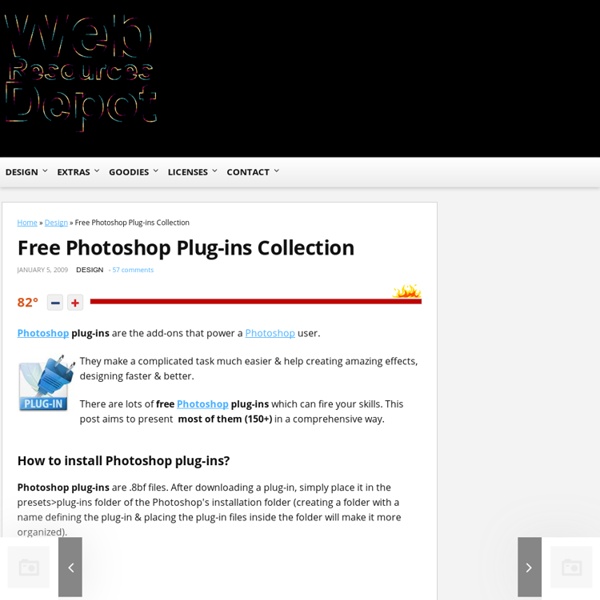
www.philipp-spoeth.de/photoshop/sinedots2.php Due to the enourmous positive feedback about the sinedots filter I decided to release a slightly advanced version. Basically it's the same effect with a few extensions: enhanced antialias color support blend modes more parameters for enhanced control 16Bit support enhanced compatibilty To get started you can read this tutorial by Sally Beacham or this one by Patti. Sally also gives lessons at www.lvsonline.com where Sinedots is beeing used in the 'Filter Frenzy 3' class. Compatibilty: Following is a compatibilty list to the best of my knowledge. This plugin has successfully been tested on: Another important point for me are the blend modes. Download SinedotsII for windows here (142kb, requires win32 and a Photoshop 3.01+ compatible host).
Welcome to optikVerve Labs - Home of virtualPhotographer Psdtuts+ | Adobe Photoshop tutorials, from beginner to advanced. Software Download This page features a growing set of free Adobe Photoshop® filters / plugins coded by myself for 3D production, 2D design, and technical research. These filters are only compatible with Windows, NOT Macintosh. This is not a developer decision but rather a compiler limitation. 64bit versions will be coming soon. While these filters were created primarily for Adobe Photoshop®, they also work with many free applications such Gimp, Pixoid, IrfanView, Ultimatepaint, Photo-Editor, and QFX LE. For a complete compatibility list, please click here. The latest filter to have been added is Highpass Sharpen.
20 free WordPress plugins To Prepare Your Site For Christmas We’re in the last month of the year, near a time when bells, snowflakes and Santa take center stage. To welcome the Christmas spirit into your online business, blog or website, I have here a list of 20 free WordPress plugins to help lift spirits and prepare your site for the Christmas atmosphere. Some of these plugins let you display a countdown widget, others add Christmas-decor to your site, some snowfall effect, a Santa that runs around spreading cheer and you can even schedule holiday messages for your readers. Make your website look festive, let it snow, let it sparkle and let everyone have fun browsing through it with these friendly plugins. Recommended Reading: Christmas Design Resources: Santa Claus Skip ahead to the section you want: Christmas Advent Calendar Plugins Christmas Advent Calendar. My Christmas Calendar. Christmas Countdown Plugins Countdown Clock. Christmas Countdown Clock. Christmas Countdown Widget. Christmas Wishes Plugins Holiday Message. Artiss Timed Content.
70 Excellent Photoshop Resources By Kawsar Ali Adobe Photoshop is the tool of choice for many designers and artists. Photoshop can be used for almost every little task that involves graphic design. It is one of the finest pieces of software available on the market when it comes to digital image editing. A great attribute of Photoshop is that you can extend it with additional brushes, patterns, shapes, and more. In this massive collection of resources, you’ll find all sorts of resources including: tutorial sites, Photoshop Brushes, patterns, Photoshop Actions, showcases/collections, and much more. Photoshop Tutorial Sites 1. Psdtuts+ is a weblog and Photoshop site that features high-quality Photoshop tutorials. 2. Tutorial9 is a website that publishes excellent Photoshop tutorials such as “Draw a Classy 3D Poker Chip in Photoshop” and “Render a Realistic CD in Photoshop“. PSDFAN publishes high-quality tutorials, Photoshop freebies, and interviews with designers and artists. 4. 6. 7. 8. 9. 10. 11. 12. 13. 14. 15. 16. 17. 18.
Topaz ReMask 3.1 for Photoshop - plug-in de Adobe Photoshop, Seat Leon Verde Plug-in Hybrid: el híbrido de Seat mucho más cerca del mercado que nunca Seat ha presentado el prototipo Seat Leon Verde Plug-In Hybrid en el acto de clausura del proyecto CENIT Verde dedicado al estudio y desarrollo de las tecnologías que deben facilitar la implantación del vehículo eléctrico en España. Se trata de un programa con cuatro años de desarrollo y que ha contado con la colaboración de Cegasa, Cobra, Endesa, Iberdrola, Lear, Siemens, el Centro para el Desarrollo Tecnológico Industrial (CDTI) y el Centro Técnico de SEAT. Infraestructura, evolución de la tecnología de propulsión eléctrica, baterías, redes inteligentes y comunicación entre vehículos y red de suministro han sido los grandes pilares de desarrollo de este proyecto donde el Seat Leon Verde Plug-in Hybrid se ha convertido en el mejor escaparate de los resultados. Seat Leon Verde Plug-in Hybrid: 1,5 l/100 Km y 50 Km en modo eléctrico ¿Esta cerca del mercado el primer híbrido enchufable de Seat?
300+ Resources to Help You Become a Photoshop Expert | Webdesign Adobe Photoshop is arguably the most powerful graphics and photo manipulation software on the market. You can do virtually anything with Photoshop, from fantasy image collages to complete website designs, and everything in between. Although while Photoshop is incredibly powerful, it can also be incredibly complicated, especially when trying to perform advanced functions. Below are over 300 resources to get you on your way to Photoshop mastery. There’s everything from cheat sheets to brushes to tutorials to action scripts, as well as collections of even more resources and tools. With the resources below, you should be able to do just about anything possible with Photoshop. pCheat Sheets and Reference Guides Keeping cheat sheets and reference guides at hand can speed up your design process and make you a more efficient designer. Adobe Photoshop Keyboard Shortcuts – This site offers a collection of cheat sheets for keyboard shortcuts for each version of Photoshop (as far back as Photoshop 5).
Brushes de destellos y explosiones para Photoshop Los que amamos el diseño sabemos que los brushes son muy útiles para acelerar nuestro trabajo. Nos ahorran mucho tiempo, además proporcionan el toque final, que haciéndolos a mano nos tomaría mucho trabajo… y quizás no obtendríamos el mismo resultado. Esta es otra recopilación de esas que me gustan mucho. Esta vez traigo brushes de destellos y explosiones. Clic en cada imagen para descargarlos. Más pinceles y recursos: Pushing Photoshop to the Limit: 13 Most Advanced tutorials Nov 26 2008 Adobe Photoshop is probably one of the most popular graphic editing program used extensively. There is one simple reason for that. That’s why many designers use it to compliment other programs like Flash, Illustrator, Cinema 4D and After Effects. This article provides 13 Advanced Adobe Photoshop tutorials which can enrich your design skills and improve the quality of your works whether you are using Flash, Illustrator, After Effects or Web design. Photoshop wih Cinema 4D 1. In this tutorial you will learn how to create a nice ghost using Photoshop mixing an image created in Cinema 4D with some photos. 2. “In this tutorial I will walk through the steps I used to create this illustration to bring alive the word “collide.” Photoshop wih Flash 3. In this tutorial, you will learn how to make a Flash parallax scrolling gallery from scratch. 4. 5. “Some Flash effects never seem to go out of style. Photoshop wih Illustrator 6. 7. 8. Photoshop wih After Effects 9. 10. 11. 12. 13. Homepage
100 Best Photoshop Tutorials From 2009 If your anything like me i use Photoshop near enough every day weather I’m cropping images or designing a poster for a client, i’m always on the hunt for new Photoshop tutorials in order to help expand my knowledge and to learn new Photoshop techniques. This is a compilation of 100 best photoshop tutorials from 2009. The collection of tutorials feature text effects, illustration, web designs, photo effects and much more every aspect of Photoshop every designer should look into learning showcased all within one post. The Creative Nerds team also run another blog called Design Chair which features the best Photoshop tutorials, illustrator tutorials and resources for designers worth checking out if you have some spare all want to search for a specific design tutorial. I hope you enjoy this article and let us know in the comments which is your favourite tutorial featured within this post. 1. 2. 3. 4. 5. 6. 7. 8. 9. 10. 11. 12. 13. 14. 15. 16. 17. 3D Typography in Photoshop 18. 19. 20. 21. 22.
2008 Most Useful Photoshop Tutorials | Abduzeedo - design inspir In this year, 2008, that is about to end, I had the opportunity to write quite a few Photoshop tutorials for PSDTUTS, Digital Arts, and of course here on Abduzeedo. I also read lots of tutorials during the year. They've helped me create the effects I want, and most importantly, showed me different ways to use Adobe Photoshop; from Vintage Posters to really crazy photo manipulations. I have to say, 2008 was a year full of great tutorials. That's why I want to share some of the most useful Photoshop tutorials with you. I know there were many excellent tutorials, and I want to hear what your favorites were. Create a Dream Design with 3D Typography This tutorial is simply amazing, Alex Beltechi shows us how to create a really cool 3D type using illustrator then in Photoshop add textures and other elements. Enhance Your Ad Designs with 3D Splashes What I like in this tutorial was the way Alessandro Giglio creates the splashes. Create cool neon effects Create amazing photomontages HDR Tutorial
Vunky Search