


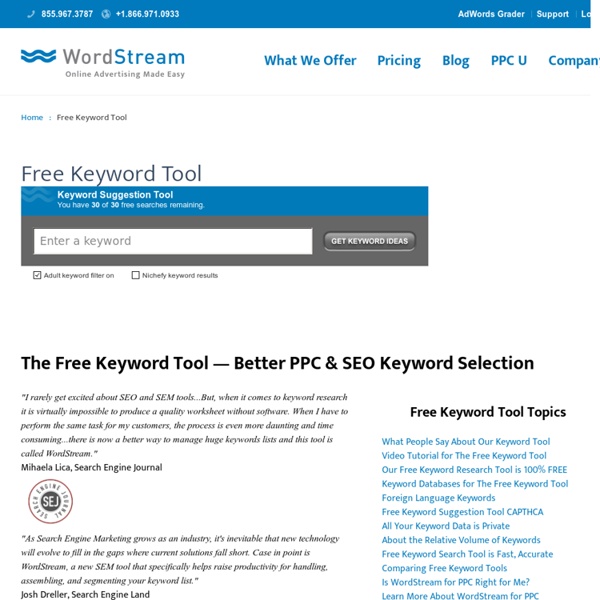
Seo Book Keyword Suggestion Tool New: Generate keywords using our keyword list generator. Clean up your keyword lists using our keyword list cleaner. Column by Column Feature Description Export to CSV - clicking this button allows users to export the keyword list & metrics to an Excel spreadsheet, along with lists of the same keywords using the various PPC ad matching type formats Keyword - the word that was searched for, or other related terms returned by the tool. Clicking on a word in this column will perform a new keyword search using that term as the seed keyword. Monthly Searches - estimated number of monthly web searches for the term in the United States across Google, Bing & Yahoo! How Does The SEO Book Keyword Tool Work? This keyword tool was built on a custom database we have compiled over the past four years. This database was built using data from BEFORE Google required active ad accounts to get good keyword data & before they started blending data together for similar terms. Our Free Keyword Research Tool:
8 Ways to Find the Best Long-Tail Keywords Ranking well for competitive keywords is incredibly tough for the average small business. That's why more specific and less competitive keywords can make a huge difference. For many, long-tail keywords (in aggregate) add up to the majority of their website's search-driven traffic. (If you aren't familiar, "head" terms are more popular and more frequently searched: like "road bike." Long-tail keywords are longer and more specific: "aluminum vs carbon frame road bike.") A long-tail keyword could be the title and topic for a highly targeted blog post or article (or video or infographic or other content.) And if you're running pay-per-click (PPC) ads, long-tail keywords are usually a lot less expensive. The key, of course, is to identify the best long-tail keywords for your business, so I asked Elisa Gabbert, a Content Manager at the PPC and search engine marketing company WordStream, for tips: 1. Google Suggestions can be a great source of long-tail keyword variations. 2. 3. 4. 5. 6. 7. 8.
Keywords and Search Terms - Search Engine Guide Blog Before you can start writing the essential text for your pages that will boost your search engine ranking, you have to know which keywords and keyphrases to use. This section will help you understand how to find the best keywords to use and how to incorporate them into your site text. 1. The Importance of Keywords and Search Terms Search terms are the words and phrases that people type into the search forms of search engines. Keywords and keyphrases are the words on your site that match these search terms. Before you do any type of search engine marketing, you have to understand your target audience and know the search terms they are using. Your keywords and keyphrases will also be used if you plan to promote your site with pay per click or keyword based pay per impression advertising. To learn more about Keywords and Search Terms: Recommended Articles: We've organized all of the articles on the topic of keywords in our Keyword Category. 2. Recommended Articles: 3.
A/B Testing Tool | Split Testing and Multivariate Testing Software - Visual Website Optimizer SEO 101: Everything You Need to Know About SEO (But Were Afraid to Ask) When you've been writing about SEO as long as I have you sometimes feel that you've run out of things to say. We forget that there is always someone new just learning about SEO and hasn't had the chance to read every article ever written on the topic. Not many people have that kind of time on their hands. In light of that, I wanted to spend some time going back to the basics of SEO. I recently was invited to speak to a group of beauty bloggers being hosted by L'Oreal in New York City. Most of the attendees write their own blogs or were responsible for the blogs for the company they work for. The trick with going back to the basics is deciding what gets included and what doesn't. Every site has to start somewhere. But the point is, you have to start somewhere. There are four basic benefits of SEO that are the foundation of the online success that it brings. Four basic benefits of SEO Rankings This is what we all want SEO for, right? Visitors Conversions This is the big goal.
SEO: The Free Beginner’s Guide From SEOmoz Welcome to your SEO learning journey! You'll get the most out of this guide if your desire to learn search engine optimization (SEO) is exceeded only by your willingness to execute and test concepts. This guide is designed to describe all major aspects of SEO, from finding the terms and phrases (keywords) that can generate qualified traffic to your website, to making your site friendly to search engines, to building links and marketing the unique value of your site. The world of search engine optimization is complex and ever-changing, but you can easily understand the basics, and even a small amount of SEO knowledge can make a big difference. Free SEO education is also widely available on the web, including in guides like this! (Woohoo!) Combine this information with some practice and you are well on your way to becoming a savvy SEO. The basics of search engine optimization Ever heard of Maslow's hierarchy of needs? Here's what it looks like:
Keyword Strategies - The Long Tail An important marketing concept known as "The Long Tail" is used to describe the hundreds to thousands of keywords and key phrases that a website is found for, yet rarely noticed or exploited by owners of the website. The principle of the Long Tail is the opposite of focusing on the top 10-20 keywords for marketing your website. The "top keyword" concept is reinforced by agencies that contract to gain rankings for 10-20 terms, maybe 30. However, when studying the referrals from the search engines and the traffic they generate, those that focus on the top 10-20 terms may be missing the majority of their market. People tend to focus on the thousands of visitors that come to the site for the most popular terms. In most cases, the top 10 terms provide a lot of traffic, but not nearly as much as the total terms after the top 10 or 20 most popular. This image from the article, "Chasing the Long Tail" at the LeftClick Blog perfectly illustrates the concept.
Setting up a WP Page for Search Plans and Pricing | SEOmoz PRO Otterbox.com & LifeProof.com David DuBois SEO Specialist “Moz builds easy to use, affordable tools that give me exactly what I need. It’s easy for me to spend money with Moz knowing that Rand is a leader in the industry and understands exactly what us SEOs/marketers want.” Razorfish Jon Clark Director, SEO “The automation in Moz tools allows my team to focus on strategy and insights vs. running keyword reports manually or scheduling individual site crawls every few weeks. 99designs Jessica Hill SEO Manager “Moz has a unique culture, which shines through in its products.
2011 Search Engine Ranking Factors Every two years, Moz surveys the opinions of dozens of the world's brightest search marketers and runs correlation studies to better understand the workings of search engine algorithms. We gather this data to gain insight into the factors that may help—or hurt—a website's visibility in search engines. This year, Moz surveyed over 150 leading search marketers who provided expert opinions on over 90 ranking factors. In addition, the Data Science team at Moz, lead by Dr. Note that these factors are not "proof" of what search engines use to rank websites, but simply show the characteristics of web pages that tend to rank higher. De vier beste gratis keyword tools voor AdWords Iedereen die zich bezig houdt met zoekmachinemarketing weet hoe belangrijk het gebruik van de juiste keywords is. Veel adverteerders komen bij het zoeken van de juiste keywords echter niet verder dan de tool van Google. Hierdoor is de kans groot is dat ze adverteren op vrij generieke zoekwoorden met een hogere CPC, wat de ROI niet ten goede komt. #1 Google Keyword Tool Er van uitgaande dat ik nog geen AdWords account heb waar ik de gebruikte zoekopdrachten kan analyseren, begin ik altijd met de Google Keyword Tool. #2 Übersuggest Waar de keyword tool van Google de belangrijkste en daarmee vaak ook de meest generieke (lees, in andere woorden: duurdere) keywords weergeeft, maak ik daarnaast ook altijd gebruik van Übersuggest. #3 WordstreamWordstream is een Amerikaans zoekmachinemarketingbureau die verschillende handige en goede tools heeft ontwikkeld voor PPC & SEO doeleinden. #4 SEO Book Keyword tool Welke keyword tools gebruik jij?
Federated Media Publishing