


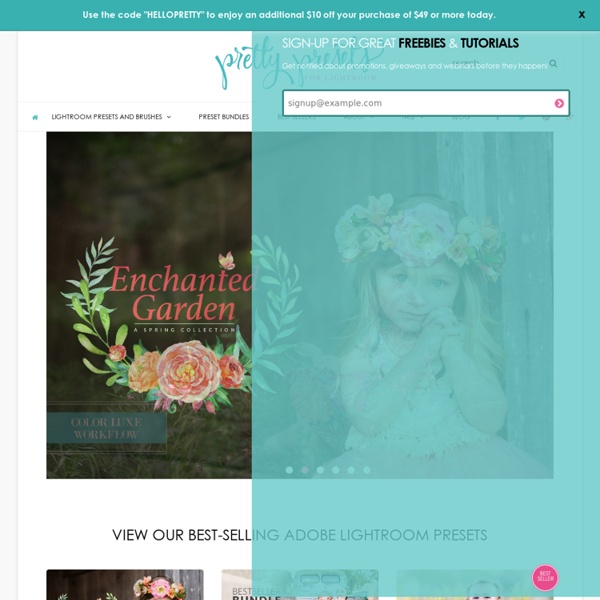
Photography School Florian Rachor - Photographie, Design, TYPO3: Die besten Webseiten für Lightroom Presets Kategorie: Cool Sites Ich vertrete die Einstellung man kann gar nicht genügend verschiedene Presets für Lightroom haben. Vieles ist allerdings schon an anderer Stelle sehr gut gemacht worden, darum findet ihr hier eine kurze Zusammenstellung der besten Seiten für Voreinstellungen. Lightroomkillertips Neben Tipps & Tricks zum Thema Lightroom veröffentlicht Matt auch jede Woche neue Presets die qualitativ zu den besten gehören dich ich bisher gesehen habe. Lightroompresets.com Inside Lightroom Zwei Seiten mit jeweils etwas größeren Sammlungen zu verschiedenen Themen wie etwa Cross Processing, oder Teiltonungen. Markus Dollinger 5 Markus Dollinger 1-4 Auch Markus hat einige Presets im Angebot die sich großer Beliebtheit erfreuen. SEim Effects Auf der Seite von SEim Effects kann man nicht nur ein paar tolle Presets herunter laden, sondern sich gleich noch ein Video zum Thema Nachbelichter / Abwedler in Photoshop ansehen (Allerdings auf Englisch, dafür recht empfehlenswert) Karin Knowland
50 Photoshop Tricks for a Fast-Paced Work Environment Are you a designer on a deadline? If you are, then I’m sure you can recall the last time you thought to yourself, “if I had a little more time, I could…” what? Polish that button? Find a better hero image? Reevaluate that color palette? The truth is, however, that we designers will always be looking for more time to polish the one pixel that got away. Of course, since our go-to design tool in the office is Photoshop, we thought we’d share with you 50 simple Photoshop tricks and shortcuts we love using that can help trim excess spent time in your workflows. Important Note: The following require Photoshop CS5 and a Mac OS X. The Usual Keyboard Shortcut Suspects Memorize these shortcuts. 1. 2. 3. 4. 5.Keyboard shortcuts for flipping foreground and background (X): Use this to switch between your current foreground and background colors located in your toolbar. 6. 7. 8. 9. 10. Customized Must-Have Keyboard Shortcuts 11. 12. 13. Photoshop, the Word Processor 14. 15. 16. 17. 18. 19. 20. 21. 22.
25 Helpful Tutorials for Lighting Effects in Photoshop Photoshop allows designers with unlimited possibilities when it comes to creative effects, including lighting effects. There are plenty of different ways to create lighting effects in Photoshop, and there are equally as many different possible uses for them. If you’re interested in learning more about how to create awesome lighting effects in your own work, here are 25 tutorials that can help. Looking for hosting? WPEngine offers secure managed WordPress hosting. Simple and Effective Photographic Results for Beginners We know that the above image seems to be a bit confusing... We were just experimenting with Typography and came up with this crazy image. As the title says, here are a few extremely simple ways to enhance your photographs. The overlay is the simplest and the easiest way to enhance almost all kinds of photographs. Steps: Duplicate the LayerGaussian Blur the duplicated layer (avg. range from 3 to 5)Set the Layer Blending Mode to OverlayAdjust Layer Opacity get cool results. You can experiment with other Layer Blending Modes too. Steps Just one step ;) - Apply the Gradient Map by choosing Image > Adjustments > Gradient Map. The gradient map doesn't restrict you only to Black & White. Levels are a usual tool but for those who are not aware... below are the results you can get trough Levels. ( Image(menu) > Adjustments > Levels) Another simple tool to enhance... There are lot of Photoshop actions you will find for free but we thought we could share our set too...
Making Unrealistic Things Look Possible in Photoshop CS4 Perhaps one of the most satisfying gratifications of designing with Photoshop is the ability to create the impossible—making unrealistic things look possible. Here we’ll combine dancers with splashes to create a unique “splash dance.” 1 [WHITE BACKGROUNDS WORK BEST] Like many techniques in Photoshop, this one will be easier if the photo you choose is on a white background. 2 [FIND SOME SPLASH PHOTOS] A quick search of “splashes” and “paint splashes” on istockphoto.com provides a bunch of nice splashes. 3 [DRAG-AND-DROP] Drag-and-drop the splash photo onto the photo of the dancer. 4 [FREE TRANSFORM; LOWER THE OPACITY] With the splash layer active, press Command-T (PC: Ctrl-T) for Free Transform. 5 [ADD A LAYER MASK TO BLEND THE SPLASH] With the splash layer still active, click on the Add Layer Mask icon (circle in a square) at the bottom of the Layers panel. 8 [REUSE THE SPLASH WITH WARP] We’re going to reuse the same splash on the dancer’s hand, but we’ll make it look different.
40 Really Cool Photo Manipulation Tutorials In the art of designing, knowledge on photo manipulation and its corresponding technique is a major edge among other designers… Why? Because it gives you the advantage of creating world-class designs from a simple photo or image. By the simple act of manipulating an image, numerous possibilities such as styles, images and designs are opened for you to explore and influence. In continuation of collecting amazing photo manipulation tutorials, here’s another list of fresh tutorials to enhance your knowledge on image manipulation. 40 Really Cool Photo Manipulation Tutorials is compiled in this next post that you are about to see. You may want to take a look at the following related articles: • 40+ Best Cinema 4D Tutorials that You’ll Love to Learn • 40+ Autodesk 3ds Max Tutorials for Beginners and Advance • 45+ Truly Stunning Digital Painting Tutorials • 30+ Most Wanted Photo Manipulation Tutorials in Photoshop How to Create Fantacy Woman in Amazing Photo Manipulation Green Landscape Beanstalk Ads
[ Tutorial ] How to easily fake an HDR effect in photoshop Achieving a Vintage Look Through Color Tones in Photoshop CS by Guest Contributor Anna Gay Photographers are often striving for a “vintage” look in their photos, and even though there are endless ways of achieving a vintage look, there are a couple of characteristics to keep in mind. First of all, the color tones in a vintage photo often lean towards either a blue or a red hue, or a cross-processed look. This photo is the result of adjusting the color curves, adding two vignettes, and a color fill, which we will walk through step-by-step. First, open your photo in Photoshop and make sure your foreground color is set to white in your side tool bar. You will see the above dialogue box. Now, switch your foreground color to black, and repeat the same steps as above by creating a new fill layer, but this time, check the box that says Reverse, and leave the Scale at 100 and adjust the Angle to 150 degrees. As you can see here, there should be three layers – your Background image, then your two gradient layers. Now, let’s adjust the color curves.
10 Must-Have Photoshop Plugins That Are Free If you’re looking for new and creative ways to edit or enhance your images, plugins can make your Photoshop workflow go so much smoother. Whether you want to add some noise or create some stunning color effects, we’ve got a fantastic list for you – and all completely free! 1. virtualPhotographer by optikVerve Labs For those who haven’t grasped all the nooks and crannies of Photoshop yet, or simply don’t want to spend hours tweaking an image, virtualPhotographer is a simple plugin that has over 200 presets for you to apply to your images. 2. This incredible plugin works with Photoshop to process and save PNG files much faster, and also saves them in a smaller size. 3. If you haven’t mastered the idea behind curves yet, this plugin has eight common presets to select from, allowing you to choose which one compliments your photo the best. 4. 5. Another great resource from photo-plugins.com, this Photoshop plugin allows you to accurately increase the contrast without losing too much detail.
8500+ Free Photoshop Brushes. Weekly Roundup from DesignFloat | DesignFloat Blog - StumbleUpon Hey guys, the time for Friday roundup has come and we want to share some useful resources featuring free Photoshop brushes with you. We all know that brushes turn out to be the essential tools for web designers and help to add the desired atmosphere and create stunning websites. Using this Photoshop tool, it is possible to give the design the impressive touch and make it catchy. Additionally, we’d also recommend you to check out the compilation of 60 free Photoshop gradient sets, which you can easily use to improve your graphics. 1100+ Abstract High Quality Free Photoshop Brushes High Quality and Useful Photoshop Brushes 15 Awesome (Fresh) Free Photoshop Brushsets to Spice Up Your Design 22 Free High Quality Doodle Photoshop Brushes Set 40+ Beautiful Photoshop Cloud Brushes 50 Free Photoshop Brush Sets You Should Bookmark 60 Most Wanted Photoshop Tutorials, Brushes, .PSDs and Resources 100 Excellent Trees and Grass Brushes for Photoshop 100+ Most Useful Free Photoshop Brushes for Web Designers
Photoshop Texture Pack Photoshop users frequently remain busy to search some useful free element for their design. This will be helpful to them with some Most Useful Free Photoshop Texture Pack. These textures also useful to create some beautiful postcard printing design.