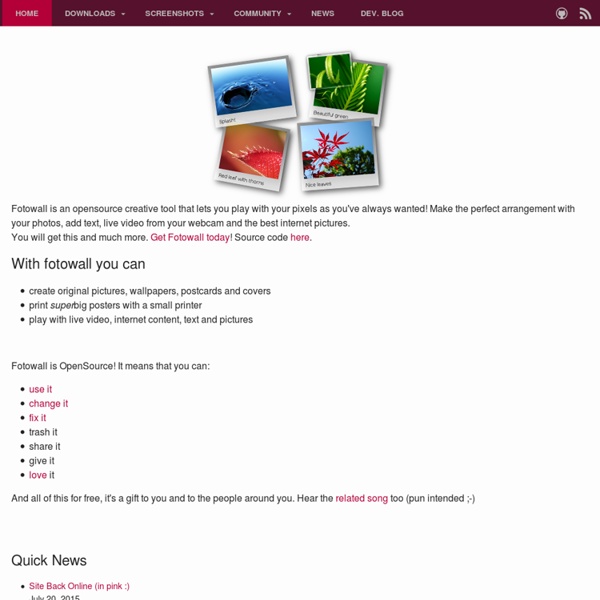Fotowall
Fotowall is an opensource creative tool that lets you play with your pixels as you've always wanted! Make the perfect arrangement with your photos, add text, live video from your webcam and the best internet pictures.You will get this and much more. Get Fotowall today! create original pictures, wallpapers, postcards and covers print superbig posters with a small printer play with live video, internet content, text and pictures Fotowall is OpenSource! And all of this for free, it's a gift to you and to the people around you.
Pimagic. Retouche photo en ligne
Posted on Oct 24, 2012 in Photographie, Web2 | 1 comment Pimagic est un service ultra simple pour retoucher facilement vos photos en ligne sans vous compliquer la vie avec des éditeurs photos complexes ou lourds. Pimagic est le service de retouche photo pour tous de 7 à 77 ans si j’ose dire. Pimagic permet d’utiliser ses services sans même vous inscrire. Pimagic se singularise surtout par sa fonction d’effets artistiques. Une fois content du résultat, Pimagic vous invite à sauvegarder votre image sur votre disque dur et de choisir entre un format Png ou Jpeg. Un essai s’impose. Like this: Like Loading...
Draw Open Office : le dessin vectoriel gratuit
Draw est un outil de dessin vectoriel qui permet de tout réaliser, du simple schéma à l’organigramme jusqu’au dessin 3D. Sa fonction de Connecteurs Intelligents vous permet de définir vos propres points de connexion. Vous pouvez utiliser Draw dans n’importe quel module d’OOo, ou créer vos propres ClipArts et les ajouter à la bibliothèque de dessins. Draw peut importer des illustrations depuis plusieurs formats courants et permet de les sauvegarder sous plus de 20 formats dont PNG, HTML, PDF et Flash. Il peut être utilisé pour effectuer certaines tâches des logiciels Microsoft Visio et Microsoft Publisher de la suite bureautique Microsoft Office. Mais il est plus proche des logiciels comme Inkscape ou CorelDraw. HowTo
Scan to Google Docs, Upload PDFs to Google Docs | OfficeDrop
Works with OS 10.6.5 and 10.6.6 Currently Scandrop Mac has been tested with 10.6.5 and 10.6.6 (Mac App-Store compatible version). It has been used with versions of 10.6 prior to 10.6.6 (not officially supported). It does not work with 10.5 and below. Configuring ScanDrop for Mac Configuration help for ScanDrop Mac Scanner Software is available by clicking here Fujitsu ScanSnap, Canon PIXMA MX Series, Canon imageFormula and more. Notes on OCR and ScanDrop Mac Mac ScanDrop uses the OCR (optical character recognition) that comes with the cloud provider that you are scanning to. - Now you can use Google's OCR; check the OCR box in ScanDrop when you are uploading to Google Docs. - If you are storing your Scans in OfficeDrop's award winning cloud filing system then you get PDFs for any size scan up to 1 GB in size! - If you are an Evernote Premium users you get amazing OCR for both typed text and handwritten text. - There is no OCR if you scan to your Mac's local drive.
Créer un dépliant de communication : cours en ligne
Comment créer un dépliant publicitaire ou de communication avec le logiciel libre LibreOffice ? Yves Mairesse, enseignant en Belgique, propose sur son site Un peu d’informatique et d’autres choses, un cours complet en ligne pour apprendre à créer un dépliant avec le logiciel libre de bureautique LibreOffice. Ce module mis en ligne le 4 mars 2012 (sous licence Creative Commons) présente 18 séquences avec quiz, création par mise en situation, avancées pas à pas dans la réalisation de la brochure. En complément, il est utilisé pour cette réalisation, le navigateur Mozilla Firefox ainsi que le logiciel de retouche Gimp. L’exemple de dépliant final est disponible en pdf à cette adresse. Sommaire du module Créer un dépliant de communication Aide-mémoire traitement de texte Licence : Creative Commons by-nc-saGéographie : Europe Tags: depliant, logiciel libre
Your Edge In Software
Download the most popular desktop organization tool used by millions of users worldwide. Get it Now Create shaded areas to organize your desktop Double click the desktop to hide or show icons Define rules to organize your desktop icons Swipe between multiple pages of fences Create a desktop portal from any folder Learn More With Fences for Windows, you can sort your icons into organized clusters on our desktop, which can be visible or hidden, so they’re easy to find and easier on the eyes. - O, The Oprah Magazine March 2014 Issue
Related:
Related: