


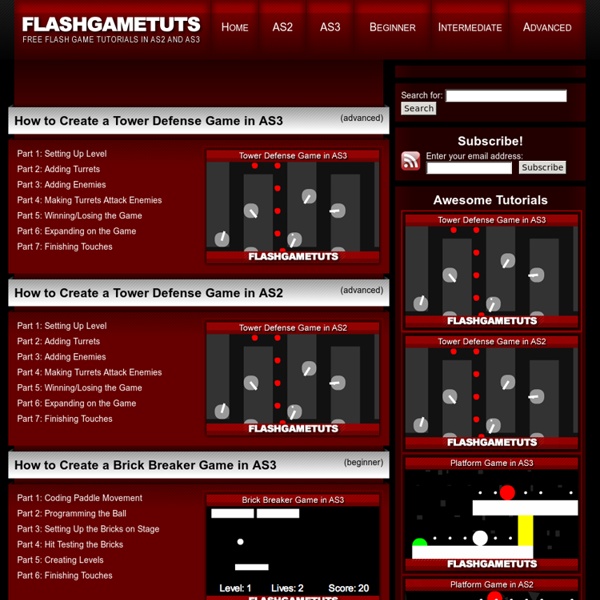
Game Development Tutorials – Networking for Game Programmers UDP vs. TCP What is the best way to send data between machines? Do you use TCP sockets, UDP sockets or a mixture of both? Sending and Receiving Packets This article shows how to send and receive UDP packets using BSD sockets, giving you source code that works across MacOS X, Windows and Unix. Virtual Connection over UDP Learn how to create your own virtual connection between two machines on top of UDP. Reliability and Flow Control Learn how to implement your own reliability system on top of UDP using sequence numbers and acks. Debugging Multiplayer Games Explains the techniques used by professional game developers to debug multiplayer games. What Every Programmer Needs To Know About Game Networking A brief overview of the history of PC multiplayer games. Floating Point Determinism Is it possible to get exactly the same floating point result (down to the bit-level) each time a program is run?
Event Handing By Blue_Chi | Flash CS3 | ActionScript 3.0 | Beginner Event handling is the process by which any sort of interactivity is created in ActionScript 3.0. This tutorial will teach how to make your movie jump to life, whether it was by reacting to a mouse click, a keyboard stroke, or any event happening in Flash using the Event Handling system of AS3. Our tutorial is divided into the following sections: Basic Event Handling Using the .addEventListener() method. Unregistered Events Listeners using the removeEventListener() method. Basic Event Handling Usage An ActionScript Event is any interaction happening in the Flash environment, whether it was a mouse click, the movement of the timeline to a new frame, the completion of the loading process of an external asset, or any other occurrence. The process described above is written in ActionScript using in the format shown below: myObject.addEventListener(Event, eventListenerFunction); myObject.addEventListener(Event, eventListenerFunction);
VideoTutorials Search public documentation: VideoTutorials 日本語訳中国翻译한국어 Interested in the Unreal Engine? Visit the Unreal Technology site. Looking for jobs and company info? Questions about support via UDN? UE3 Home > Unreal Engine 3 Video Tutorials Often there's no better way to learn a tool than to watch it being used. Accessing the Videos Each of the links below points to a tutorial, grouped by topic or specific feature. The video tutorials are linked to a media repository from this page. NOTE: These video tutorials were made using the Unreal Development Kit. Please right-click and save each file to your local storage space. Engine Tutorials The file format is Windows Media Video (.wmv). Skeletal Mesh Pipeline - Using UDK Jeremy Ernst, Technical Animator at Epic Games, takes you through the Unreal Engine Skeletal Mesh pipeline. Each compressed archive contains one video: Video Training Modules Often there's no better way to learn a tool than to watch it being used. Accessing the Videos Training Topics Eat3D
gotoAndLearn() - Free video tutorials from Lee Brimelow on Adobe Flash Design a Video Game Interface Window in Photoshop One of the most important aspects of playing a video game is how information is presented. How the graphics are presented makes a major difference in how the players will perceive the game during play. In today’s tutorial we will demonstrate how to design a video game interface window. During the process we will show how to manually draw certain aspects, apply layer styles, textures, and even how to incorporate Adobe Illustrator. Let’s get started! Tutorial Assets The following assets were used during the production of this tutorial. Step 1: Background Create new file with size 1152 px x 864 px. Step 2 Add a paper textures again, this time change its blend mode with Multiply. Step 3 Add adjustment layer Hue/Saturation to darken it. Step 4 Add a vintage book textures with blend mode Multiply and Opacity 48%. Step 5 Add old paper textures. Step 6 Add adjustment layer Black & White. Step 7 Create new layer. Step 8 Set its blend mode to Multiply and reduce its opacity to 8%. Step 9 Create new layer.
ActionScript® 3.0 Reference for the Adobe® Flash® Platform The ActionScript® 3.0 Reference for the Adobe® Flash® Platform contains the ActionScript language elements, core libraries, and component packages and classes for the tools, runtimes, services and servers in the Flash Platform. Filter by product using the preset filters This reference combines the information about the ActionScript language elements and libraries for the following Adobe products and runtimes. Filter by product using the filter controls Use the controls at the top of the page to customize your view of the reference: Use the filters to include or exclude content for specific products and runtimes. Creating a Game with Bonjour – Game Logic In the previous articles, we predominantly focused on the network aspect of the game. In this final installment, it is time to zoom in on the game itself. We will implement the game and leverage the foundation we laid in the previous articles to create a multiplayer game. Introduction In this article, we will discuss two topics, (1) creating the game and (2) leveraging the foundation that we created in the previous articles. 1. Let me start this article by briefly talking about the game, Four in a Row. This implies that we need to keep track of quite a few variables. I am not an expert in game development and the approach we use in this project is not the only solution to implement Four in a Row. While exploring Four in a Row, I stumbled upon a Stack Overflow answer that outlines an algorithm for Four in a Row using bitboards. As I said, we will be using an array of arrays as the data structure of the game. Step 1: Adding the Board View Let's start by creating the board view. 2. 3. 4. 5.
Republic of Code Creating 2D Games With Unity3D Part 1 | Rocket 5 Studios One of my goals for 2011 is to write at least one new blog post every week. I’m going to kick off that goal this week by starting a multi-part series on creating 2D games with Unity3D. Please feel free to add comments below, especially if you have insight or questions about making 2D games with Unity3D. Part 2 of the series is now available here. Introduction There are tons of different ways to handle creating 2D games in Unity3D. Tools For sprites, I use Sprite Manager 2 which is a 3rd party Unity plugin – you can purchase SM2 on the Above and Beyond Software website or from the Unity Asset Store. There is also a free version of Sprite Manager which you can read about in this Unity Forum post. Be sure to watch the tutorial videos on the AndB website as they’re loaded with information on how to use SM2. Main Camera When making 2D games, you’ll typically want to set your Camera’s Projection to Orthographic rather than perspective, which will give you a flat 2D view of the scene. Collision
P2P with flash Tutorial GitHub repository. Introduction Today we have released an update to Photoshop CC that includes Adobe Generator. Read the announcement here. Adobe Generator is a Node.js based server plugged into Photoshop via Kevlar API (ExtendScript). Generator is also open-sourced on GitHub. This extends Photoshop scripting layers to three complementary options: ExtendScript (write and run *.jsx scripts directly from File -> Scripts)Photoshop Server (remote connection to Photoshop over TCP/IP, e.g. control Photoshop from iPhone/Android or other apps on the same machine)Generator Each one of them have a bit different use-case, however ExtendScript is still used in the end for invoking commands on Photoshop. Relationship between Photoshop scripting layers Primary use-case of Generator is to generate data or connect to resources from inside Photoshop, which is the OUTGOING direction. Your First Generator Plugin Step 0: Install Node.js Go to Nodejs.org, download and install Node.js. node app -f ..