


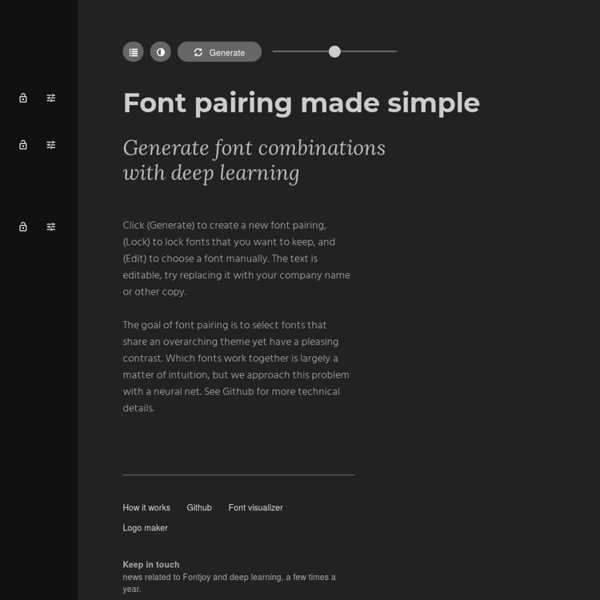
Hack Netflix With These Secret Codes to Gain Access to Hidden Movie Categories Hey movie buffs and TV addicts! I've got great news for you. If you're a Netflix subscriber, there's a new way to see thousands of films that might otherwise never come up on your home screen. The hack is based on Netflix's numerous movie categories, which are curated in order to tailor your binge watching experience as much as possible.
List of Font Creation Software Share on Tumblr Below is a list of software that allows you to create and modify a font. Fontlab Studio is a professional font editor for both Windows and Mac OS. It allows you to design typefaces and create or modify fonts and it supports all major outline font formats, including Type1, TrueType, Multiple Master and OpentType. [$649] Font Creator is a shareware TrueType font editor for Windows.
Typography tutorials and best practices Typography forms a large part of any designer’s learning curve. Thanks to the internet all available information is at your fingertips. There are a lot of tutorials available that are easy to follow and relevant to learning typography skills. Create a palette - Coolors What's new? Hello! I'm Fabrizio - creator and developer of Coolors. Free Vector Post it Notes + Push Pins Adhesive Notes and pushpins are pretty popular in web design and so to make my life easier – and hopefully yours too :) – I made a pack of vector post-it notes and drawing-pins. There are 9 unique post-it notes, out of which I made 6 color combinations (yellow, blue, green, white, pink and orange) for a total of 54 colorful sticky notes plus shadows; and if you need a worn out look some of the paper notes are wrinkled as well. About the vector Push Pins – there are 3 kinds (tall, flat and round) in 7 color variations (red, green, yellow, white, blue, pink and orange) and from different angles; over 100 vector thumbtacks in total. At the bottom there are two format versions for downloading, one contains ai + png files and the other eps + png.
15 Tips & Tricks For Your Olympus Pen E-PL7 - Stylonylon So I’ve had my lovely little Olympus Pen E-PL7 for several months now and I’ve been getting to know my way round it quite well. Needless to say, I have a few tips and tricks I’d like to share with you… These are the ones I always find myself falling over myself to tell blogger pals because really there’s so much this little camera can do and there are lots of ways to optimise your experience and get the most out of it. 1. Bring up your Settings Menu
How to design your own typeface After many years as a graphic designer and type enthusiast, I decided to channel some of my passion into my own lettering and typography design projects. After researching how to make your own font, it seemed a natural evolution to try my hand at designing a typeface. Much has been written about type design; on the history, drawing and technical complexities of creating typefaces (I've linked to some excellent resources at the bottom of this article) and many typography tutorials. But where exactly do you begin if you want to make your own font?
50 top typography tutorials The web is brimming with typography tutorials, but many are low quality and others are very out of date. So we’ve trawled the internet to uncover the diamonds in the rough, in the form of 50 top-quality typography tutorials, to bring your knowledge and skills up to speed. Get Creative Cloud Perhaps you’re looking for a good introduction to the fundamentals of typography? Online Photo Editor Free online photo editor supporting PSD, XCF, Sketch, XD and CDR formats. (Adobe Photoshop, GIMP, Sketch App, Adobe XD and CorelDRAW). Downloads Gantry 5 version 5.4.18 released 2 weeks ago (September 21st at 6:48pm) Our all-new version of Gantry has been built from the ground up to improve on the current version. It features drag-and-drop functionality, powerful administrative panels including the Layout Manager and Menu Editor, as well as dozens of other new features exclusive to the new framework. Taking advantage of the latest Web technologies, it is a faster, infinitely more flexible framework built to meet the needs of tomorrow’s Internet, today.
Olympus Pen Camera Review - E-PL7 Model - Bang on Style * So many people have asked me about my Olympus Pen camera on Twitter and Instagram so I thought it was worth writing an honest Olympus Pen Camera review covering everything including features and lens to its main pro’s and con’s. I’m no camera expert at all and have rarely used this camera out of auto mode yet but I thought it was definitely worth sharing my thoughts so far. Described as the “Ultimate Bloggers Camera” it is true that it has some pretty cool features and I do love it but like anything it also has its negatives. You’ll find a Pro’s and Con’s list at the bottom of the post if you want a quick summary.
The 100 best free fonts In this freshly updated free fonts for designers post, we bring you the world's best free fonts. We've filtered out the diamonds from the thousands of less perfectly designed free fonts available online, for you to use in your designs and illustrations. Get Adobe Creative Cloud now This list represents the 55 best free fonts we've found in eight categories. A Crash Course in Typography: The Basics of Type Typography could be considered the most important part of any design. It’s definitely among the most important elements of any design project. And yet it’s often the part of a design that’s left for last, or barely considered at all. Designers are often intimidated by typography, which can result in bland typographical design or a designer always using one or two “reliable” typefaces in their designs.