


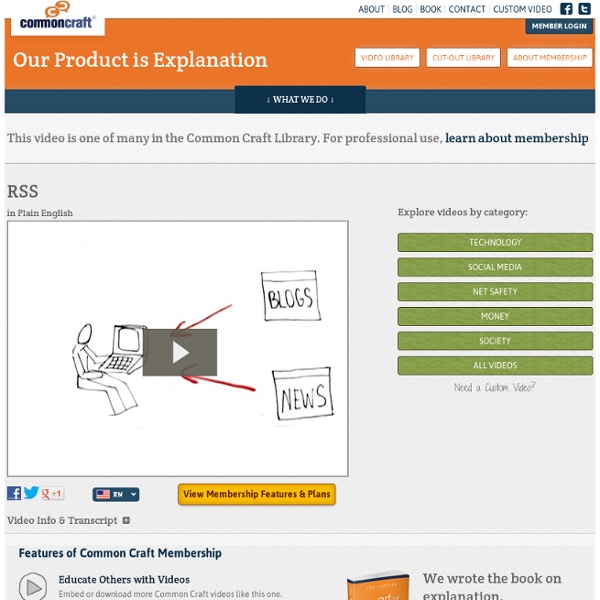
The Best Sites That Show Statistics By Reducing The World & The U.S. To 100 People Reducing statistics to “if _________ were 100 people, then __________” can make them very accessible, engaging, and thought-provoking. For example, there’s the well-known “If Twitter Was 100 People” infographic. There are also several sites that use “gimmick” to illustrate much more important data about the world around us. I thought they might make a useful “The Best…” list for English Language Learners and others. Here are my choices for The Best Sites That Show Statistics By Reducing The World & The U.S. Miniature Earth is a pretty amazing site. USA has an article about a book and school curriculum that portrays the United States as one hundred people. 100 People: A World Chart is also accessible. The World of 100 is a series of infographics highlighting various statistics. Here’s a site that uses Lego-like imagery to reduce the world to 100 people in different categories — weird, but, I think, effective. “If The World Were A Village Of 100 People” is a good infographic.
How to Explain RSS the Oprah Way Today, I’m going to explain how RSS can help you live your best life online. We all have busy lives with very little time. Web surfing is fun but can take hours going to visit every single website and blog you enjoy. Wouldn’t it be fabulous if you could just get all the headlines of the most current stories from all your favorite websites and blogs in one place? Well now you can, and it is called RSS feed. The Oprah definitionThe technical acronym for RSS is “Really Simple Syndication”, an XML format that was created to syndicate news, and be a means to share content on the web. So, to make RSS much easier to understand, in Oprah speak, RSS stands for: I’m “Ready for Some Stories”. Suppose you have 50 sites and blogs that you like to visit regularly. That one place where your RSS list is created is called an RSS Reader, and it gathers all the headlines from all the websites and blogs you have subscribed to. As you can see, there are a plethora of choices for you. So there you have it.
Ponyfish RSS Feed Builder Implement RSS feeds on your site RSS or Really Simple Syndication is a technology that provides news and announcements that are important to your business organisation. You can leverage other sites' RSS feeds and your nonprofit can also create its own feeds in order to distribute new and vital information to your constituents and supporters. There are a few options for creating outgoing RSS feeds that don't need great technical effort. For instance, your organization's blog software may already have a feature that automatically transforms your posts into RSS feeds your audience can subscribe to. The same is true of many content management systems. Blog-Driven News Feeds In addition to content-publishing tools, most blogging services include features that will serve up your posts as news feed. While many blogging services allow you to create an RSS feed, others instead support Atom, a type of syndicated XML feed that is very similar to RSS. RSS from Your CMS Online Services for Building Feeds Feed-Creation Software
I Feed Good Listgarden Software Garden ListGarden™ Program: ListGarden Product Description New Version 1.3 Now Available! Features: Creates and maintains RSS feeds Produces both XML and optional human-readable companion HTML Runs either on your PC or on a web server Windows, Mac OS X, and Linux Open source Requires no knowledge of XML or the RSS data format Tuned for quick manual additions of new items and simple editing Supports enclosures (New in Version 1.3) Perfect for: Podcasting (New in Version 1.3) Change logs Notification of additions and updates to traditional websites Companions to email newsletters Event Lists Alerts, announcements, and ongoing status Notification of the arrival of new products in a store Maintaining simple online lists accessible as both XML and HTML News website headlines Experimentation with RSS Use within a corporate firewall for internal websites To download a copy, see the "How To Get It" section, below. Here is a description of the different steps you take when using ListGarden.
RSSPECT - automatic and free RSS feeds for everyone. RSS 2.0 specification Contents What is RSS? RSS is a Web content syndication format. Its name is an acronym for Really Simple Syndication. RSS is dialect of XML. At the top level, a RSS document is a <rss> element, with a mandatory attribute called version, that specifies the version of RSS that the document conforms to. Subordinate to the <rss> element is a single <channel> element, which contains information about the channel (metadata) and its contents. Sample files Here are sample files for: RSS 0.91, 0.92 and 2.0. Note that the sample files may point to documents and services that no longer exist. About this document This document represents the status of RSS as of the Fall of 2002, version 2.0.1. It incorporates all changes and additions, starting with the basic spec for RSS 0.91 (June 2000) and includes new features introduced in RSS 0.92 (December 2000) and RSS 0.94 (August 2002). Change notes are here. Required channel elements Optional channel elements Here's a list of optional channel elements. Comments Roadmap
Mode d'emploi;: Les flux RSS Flux RSS ? Syndication ? Depuis quelques années, ces termes barbares et jargonnants fleurissent sur le net. Mais qu’est-ce que c’est, un flux RSS ? Flux RSS ? _ Inventés en 1999, les flux RSS sont une nouvelle manière de présenter l’information sur le web. Concrètement, ça signifie qu'au lieu de visiter quinze sites tous les matins en arrivant au bureau pour voir les infos, il suffira de n'en visiter qu'un seul, qui regroupera tout ça sur une page unique. Mais en pratique, comment on s'en sert, de ces flux RSS? Avant toute chose, il faut commencer par savoir repérer les flux RSS que l'on souhaite utiliser. Netvibes Netvibes , créé par une start-up française, fonctionne comme une nouvelle page d'accueil (ou un «portail», comme on disait à une époque): on y trouve plein de petites boîtes, que l'on peut agencer à sa guise. Une page Netvibes avec huit flux RSS Un clic sur une actualité permet de l'afficher en grand et d'en lire les premières lignes... Google Reader Et le reste ?
Perfect 3-Column Liquid Layout Download this layout (25kb zip file). Percentage dimensions of the holy grail layout All the dimensions are in percentage widths so the layout adjusts to any screen resolution. Vertical dimensions are not set so they stretch to the height of the content. Maximum column content widths To prevent wide content (like long URLs) from destroying the layout (long content can make the page scroll horizontally) the column content divs are set to overflow:hidden. 800 x 600 Left & right columns: 162 pixels Center page: 357 pixels 1024 x 768 Left & right columns: 210 pixels Center page: 459 pixels The nested div structure I've colour coded each div so it's easy to see: The header, colmask and footer divs are 100% wide and stacked vertically one after the other. No CSS hacks The CSS used for this layout is 100% valid and hack free. SEO friendly 2-1-3 column ordering Full length column background colours In this layout the background colours of each column will always stretch to the length of the longest column.
Quels usages des RSS pour les documentalistes? Les fils RSS dont j'ai déjà parlé précédemment ici et ici , peuvent servir à beaucoup d'usages très différents pour les documentalistes et bibliothécaires : le tout premier usage c'est d'abord s'informer, récupérer les news pour une surveillance plus facile de la presse. A voir notamment sur Baiona, le blog de Moris Dia la liste des tous les journaux de la PQN qui disposent d'un fil RSS. ensuite, surveiller les parutions pour sa politique d'acquisition : les sorties des éditeurs : quelques uns proposent leur fils RSS par thématique, même s'ils ne sont pas assez nombreux. les parutions des revues électroniques : de plus en plus proposent un fil, voire des fils thématiques assez bien sélectionnés. et bien entendu les librairies en lignes, comme amazon, etc. enfin, faire de la veille : une veille informative, en surveillant les blogs des professionnels qui nous intéressent, les sites des revues spécialisées (voir une liste assez complète ici ) une veille technologique.
Royal Pingdom's The blog platforms of choice among the top 100 blogs Posted in Tech blog on January 15th, 2009 by Pingdom We all know that WordPress is popular among bloggers, and Movable Type as well. But HOW popular? And what other platforms are being used? As a by-product we also found out some interesting things about the more popular blog networks. When you read this article, you might want to keep in mind that we have chosen to make a distinction between blogging services and self-hosted blog software. By blogging services we mean services like Typepad, WordPress.com and Blogger, where a third-party service is handling the blog software and hosting for you.By blog software we mean the software you use when you set up and host the platform yourself (using WordPress, Movable Type, etc). Now let’s get on to the data. Overall blog platform statistics – the lowdown Before we dive into details further down, here is a diagram so you can get a quick overview of which blog platforms (and CMS) are the most popular among the top 100 blogs. Blogging services
Lire les flux RSS Les blogs de professionnels sont souvent très intéressants. Ce sont des mines d'informations. Mais aller régulièrement sur tous les blogs qui nous intéressent pour voir si de nouveaux articles ont été publiés, c'est un travail fastidieux et qui prend beaucoup trop de temps. La solution existe : les flux RSS. Comment s'abonner à des flux RSS, et les recevoir de manière simple et automatique ? Pour s'abonner il suffit tout simplement de cliquer sur le petit bouton souvent orange et blanc intitulé RSS ou Atom ou XML, qui se trouve dans l'un des colonnes du blog. Il suffit ensuite d'intégrer ce lien à votre agrégateur de RSS. Les logiciels spécifiques, gratuits ou très abordables, que vous téléchargez et installez sur votre ordinateur : Feedreader, RSSreader, Alert'Info, etc. Deux petits sites en ligne bien pratiques pour terminer : RSS2PDF qui vous permet de transformer le flux RSS d'un blog en fichier pdf pour l'imprimer.