


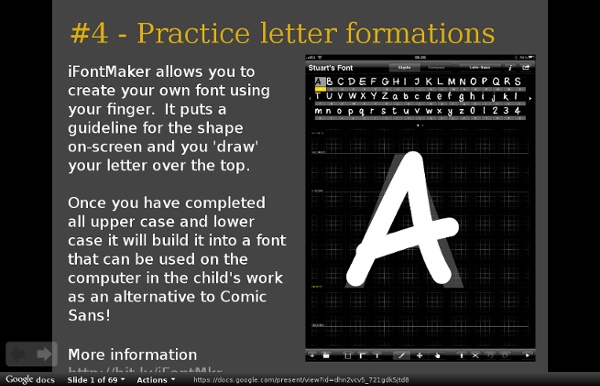
Bloomin' Apps This page gathers all of the Bloomin' Apps projects in one place.Each image has clickable hotspots and includes suggestions for iPad, Android, Google and online tools and applications to support each of the levels of Bloom's Revised Taxonomy.I have created a page to allow you to share your favorite online tool, iOS, or Android app with others. Cogs of the Cognitive Processes I began to think about the triangular shape of Bloom's Taxonomy and realized I thought of it a bit differently.Since the cognitive processes are meant to be used when necessary, and any learner goes in and out of the each level as they acquire new content and turn it into knowledge, I created a different type of image that showcased my thoughts about Bloom's more meaningfully.Here is my visual which showcases the interlocking nature of the cognitive processes or, simply, the "Cogs of the Cognitive Processes". IPAD APPS TO SUPPORT BLOOM'S REVISED TAXONOMYassembled by Kathy Schrock Bloom's and SAMR: My thoughts
tagxedo ענן מלים Processing ... Personal $ Svg $20 ✓ Up to $75 merchandises for personal use. Merchandise $ License to use artwork in merchandises (T-Shirt, Mug, poster, etc). Single Use $ License for single-purpose non-merchandising use. Unlimited $ Unlimited personal or commercial use. Custom $TBD Custom license, with terms subject to prior arrangement. Please contact licensing@tagxedo.com for more information By accepting this license, you agree to the Tagxedo's Terms of Service, and you agree that you have acquired the right to use the source image to create the Tagxedo artwork, and that you indemnify and hold harmless Tagxedo and its employees and officers from any harm are liability that may incur. Please contact licensing@tagxedo.com if you have any question.
Mission possible en TIC! - Carnet d'agent secret Nous vous invitons à bâtir un carnet d'agent secret (duo-tang) pour chacun des élèves, dans lequel on retrouvera la feuille des défis à relever et les tutoriels, insérés au fur et à mesure des missions. À titre d'exemple, vous trouverez (dans la section de couleur lime) tout ce qu'un duo-tang d'élève pourra contenir à l'issue des 8 missions. Au début de chaque mois, à compter d'octobre, l'enseignante propose une mission à ses agents secrets (ses élèves) et leur fait inscrire le titre dans le carnet d'agent secret. Notez qu'il est possible d'utiliser le carnet déjà complété. Au cours du même mois, l'enseignante est invitée à réinvestir les apprentissages dans une autre activité du même type, de son cru, dans un autre contexte.
דיאלוג סוקראטי במאה ה-21 | מורה דרך עבר מעל לעשור מאז תחילת האלף החדש ועדיין, ברוב כיתות הלימוד השיעור עובר במבנה פרונטאלי, בשיטת "פינג פונג", עיקריה של שיטה זו הינם העברת ידע מהמורה לתלמיד ומערכת דיאלוגית חצי אקטיבית, בה המורה שואל את השאלות והתלמיד נדרש לענות עליהן. הבעיה ממשיכה ונגררת למתחם החשיבה של התלמיד בביתו בעת הכנת שיעורי הבית בו המערכת הדיאלוגית הינה מול ספר הלימוד או המחברת. אני מעוניין להציע מודל נוסף, " המודל הסוקרטי ". מודל שבו התלמידים מנהלים דיאלוג סוקרטי. אני מודע לכך שחלקכם בוודאי מגחכים מעט וחושבים שאני מזלזל באנטיליגנציה שלכם. גוגל שיחררו לפני מספר חודשים עדכונים לפלטפורמת גוגל מסמכים , חלק מעדכונים אלו נגעו לכתיבת מסמכים משותפת. במקרה שאותו בחרתי להציג, החלטתי בתור עבודת סוף שנה לתלמידי כיתה ח' בתוכנית בהומניסטיקה בחטיבת הביניים הרטוב. כל זוג תלמידים/ות החליטו על הנישה שהם בוחרים בתחום חופש האדם, ביצעו מחקר מקדים וכתבו במשך חודש את הדיאלוג שלהם. כיצד ניתן לייצר כתיבה משותפת כאשר התלמידים גרים במקומות שונים? האם ישנו אופן שבו המורים יוכלו "לראות" את תהליך החשיבה? כיצד הדבר התרחש… אין פוסטים
Tic Tac Clic - Méthode d'apprentissage adaptée pour le doigté informatique TBI: Appropriation Lors du visionnement des vidéos dans les leçons, il vous est possible d’agrandir la vidéo en glissant le coin inférieur droit à la dimension désirée. Leçon 1 : Sélection, déplacement, redimensionnement, rotation, suppression, annulation, clic droit et menu contextuel Leçon 2 : Annotation, format et couleur du trait, effacement, surlignement, zone de texte et taille de police Leçon 3 : Regroupement, dissociation, verrouillage, déverrouillage, formes automatiques et remplissage Leçon récapitulative
Logiciels éducatifs > Accueil > Chroniques-documents Le portfolio papier, les cartables de collection et de sélection de traces et les documents imprimés à remettre aux élèves, très peu pour les nouveaux enseignants! Ces derniers arrivent dans leurs classes et n’ont pas l’intention de suivre certaines traces laissées par les méthodes traditionnelles d’enseignement de leurs mentors! « Les enfants ne ressemblent pas à leurs parents. Ils ressemblent à leur époque. » Bertrand Tavernier Paulus termine son baccalauréat en enseignement au secondaire. Paulus est maintenant enseignant. driller.blogs.com Un blogue, vous dites! Les débuts de Paulus dans l’enseignement À la commission scolaire où Paulus travaille, on ne prend pas à la légère l’embauche et la formation continue des enseignants. L’an 1 : la mise en place d’un blogue Paulus met en place son blogue professionnel (Paulus aurait pu également mettre en place un seul blogue professionnel avec d’autres enseignants. flickr.com L’an 2 : un blogue pour chacun! martello.free.fr fr.fotopedia.com
Carrefour éducation Richard Ayotte, conseiller pédagogique et animateur RÉCIT, qui accompagne des élèves en difficultés et des intervenants du milieu scolaire, est très enthousiaste face à la nouvelle version du Prédicteur Médialexie : « Jusqu’à tout récemment, ce logiciel était perçu comme trop gros, trop puissant et surtout trop exigeant pour l’utilisateur dans sa version Barre d’outils Ultime [aussi nommée « Intégrale »], dit-il. La société Médialexie vient tout juste de lancer la version « prédicteur » du produit et cela risque de changer bien des vies! La version prédicteur contient les outils nécessaires à toute personne ayant un problème de dyslexie et de dysorthographie tout en demeurant facile dans son utilisation. » Marielle Potvin, une orthopédagogue d’expérience, partage cet avis. Jusqu’ici, ses élèves appréciaient la facilité d’utilisation et l’efficacité du logiciel WordQ pour leurs productions écrites, mais c’est maintenant le prédicteur Médialexie qui a leur faveur : Références :
Le projet Journalis-TIC Participer au Journalis-TIC en 2011-2012 Pourquoi le Journalis-TIC pour l’adaptation scolaire ? Pour passer d’une culture d’isolement à une culture de partenariat et d’échanges . Pour qui ? Pour tous les élèves de l’adaptation scolaire qui veulent participer à une situation réelle de communication. Comment ? Les productions d’élèves peuvent se présenter sous différentes formes Avec Exemples de présentation Vidéo-baladodiffusion (video podcasting) ( ex : par des jeunes malentendants qui "signent") Baladodiffusion (ex : par des jeunes aveugles) Caméra "tout terrain" ( ex : par de jeunes handicapés en fauteuil roulant) Photo-reportages. ( ex : par des élèves qui ont des difficultés en écriture) Reportage audio Publireportages. À vous d’exploiter le ou les moyens de communication qui conviennent à vos élèves. Des liens avec de la radio web , des billets électroniques ( blogs), des carnets, ou autres moyens de communication pourront être faits à partir des productions de vos élèves.
[RÉCIT en adaptation scolaire]