


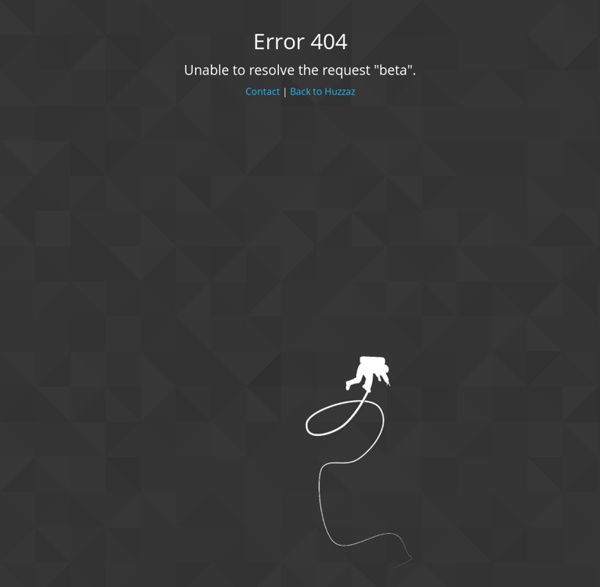
WayWire Waywire Enterprise is the leading provider of cloud-based video curation solutions to the online publishing, brands, and ad networks. Waywire Enterprise‘s solutions enable websites to curate, upload, and aggregate content. We’re powered by the asset that your visitors value most, the knowledge and experience of your teams understanding and passion around your areas of expertise. We built Waywire Enterprise because we believe that in a world where information is growing exponentially, people are hungry for human curated content that is relevant and contextual. Today we work with many of the leading sites, brands, and communities to help them provide site visitors with highly engaging video experiences that are uniquely suited to their needs and interests. Video is mission critical for your site – but embracing a role as a content destination doesn’t mean you need to become a content creation enterprise. We think the future of video is curated, built by people like you.
Flickr Many Flickr users have chosen to offer their work under a Creative Commons license, and you can browse or search through content under each type of license. Here are some recently added bits and pieces: Attribution (CC BY 2.0) » 95837677 photos (See more) Attribution-NoDerivs (CC BY-ND 2.0) » 25345689 photos (See more) Attribution-NonCommercial-NoDerivs (CC BY-NC-ND 2.0) » 119589745 photos (See more) Attribution-NonCommercial (CC BY-NC 2.0) » 65104034 photos (See more) Attribution-NonCommercial-ShareAlike (CC BY-NC-SA 2.0) » 136092927 photos (See more) Attribution-ShareAlike (CC BY-SA 2.0) » 50523569 photos (See more) Public Domain Dedication (CC0) » 5168872 photos (See more) Public Domain Mark » 15370610 photos (See more) "Creative Commons is a non-profit that offers an alternative to full copyright." creativecommons.org Briefly... Attribution means: You let others copy, distribute, display, and perform your copyrighted work - and derivative works based upon it - but only if they give you credit.
Trapit Picsho. Recherche et curation d'images sur les réseaux sociaux Picsho est un outil de curation en ligne qui permet de rechercher et de bâtir des galléries d’images à partir des réseaux sociaux. Picsho produit une curation automatique d’images basée sur une recherche effectuée à partir de hashtags. Ce moteur visuel va aller scanner les principaux réseaux sociaux pour créer une gallérie unique avec toutes les images trouvées. Plusieurs centaines de milliers d’images sont partagées chaque jour sur les réseaux, Picsho grâce à un système assez malin de recherche va vous permettre de combiner les hashtags et les réseaux sociaux pour récupérer les images ou photos les plus pertinentes. L’utilisation de Picsho est assez simple mais permet néanmoins des combinaisons et des requêtes complexes. Vous tapez un mot clé ou un hashtag puis le réseau social dans lequel vous souhaitez lancer la recherche. Vous pouvez ensuite faire un petit tri dans les résultats obtenus. Lien: Picsho
Juxtapost - All your favorite things, side-by-side. Pinterest : quatre astuces pour aller plus loin 01net le 28/03/12 à 10h12 Gagnez du temps dans vos partages Si vous avez installé, comme vous l’a conseillé Pinterest, le bouton Pin it dans votre barre personnelle du navigateur lors de la création de votre compte (voir notre premier article sur le sujet), alors voici comment l’exploiter encore plus efficacement. Lorsque vous êtes sur la page à partager. Sélectionnez le titre de l’article, ou la légende de la photo, tout texte pour accompagner votre « pin », avec votre souris. Interpellez un ami Vous avez repéré une information et l’avez partagée sur votre mur Pinterest. Arrêtez de tout montrer sur Facebook Vous avez vraisemblablement lié votre compte Pinterest à votre compte Facebook. Pour cela, cliquez sur votre profil, choisissez Settings. Faites Board commun Vous avez tendance à reprendre systématiquement les publications d’un de vos amis sur Pinterest ? Pour cela, cliquez sur le bouton Add+, en haut de la page Pinterest. Ce qu'il vous faut Niveau : Débutant / Temps : 15 minute(s)
Noowit 15 outils de curation incontournables Que ce soit dans le cadre d’une veille ou pour organiser le flux incessant d’informations qui nous submerge tous, les outils de curation sont devenus des services indispensables. La curation est plus qu’une mode passagère, elle s’inscrit dans un mouvement de fond sur le web pour répondre à l’infobesité et au surf permanent. La curation est aussi un bon moyen pour promouvoir une marque , sa réputation en ligne ou encore pour générer du traffic vers son site en ligne. Les outils et services de curation sont très nombreux. Trop nombreux ? En tout cas voici une sorte de curation des outils de curation Ma liste personnelle des 15 outils incontournables pour votre curation de contenus. Scoop.it Incontestablement mon préféré dans cette liste d’outils de curation. Paper.li C’est le concurrent direct de Scoop.it. Pearltrees Encore une succès story dans l’univers des outils de curation. Flipboard C’est l’outil idéal pour la curation sur dispositifs mobiles, tablettes et smartphones.