


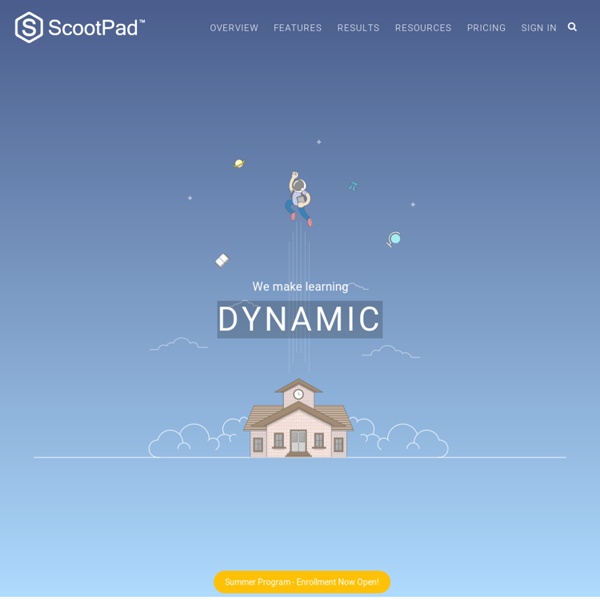
50 Popular iPad Apps For Struggling Readers & Writers Whether you’re the parent of a child with a reading disability or an educator that works with learning disabled students on a daily basis, you’re undoubtedly always looking for new tools to help these bright young kids meet their potential and work through their disability. While there are numerous technologies out there that can help, perhaps one of the richest is the iPad, which offers dozens of applications designed to meet the needs of learning disabled kids and beginning readers alike. Here, we highlight just a few of the amazing apps out there that can help students with a reading disability improve their skills not only in reading, writing, and spelling, but also get a boost in confidence and learn to see school as a fun, engaging activity, not a struggle. Note: See also 15 Of The Best Educational Apps For Improved Reading Comprehension & 20 iPad Apps To Teach Elementary Reading Helpful Tools Speak It! Fundamentals Reading Writing Spelling
A Simple Guide to All That Teachers Need to Know about Digital Citizenship Digital citizenship is a key component of the technology and media literacy. We should not only teach our students how to be good citizens in the real physical world but how they can be good netizens of the online world as well.Today's learning requires alot of use of technology and most imprtant of all, our students are using technology on a daily basis- text messaging, blogging, Facebooking, Twittering, watching videos, gaming and networking. They live in two different but interconnected worlds. Digital citizenship can be defined as " the norms of appropriate, responsible behaviour with regard to technology use." The role of teachers Teachers can play an important role in helping students make safe, smart and responsible decisions both in online and offline world. Characteristic of a digital citizen Here is a set of characteristics that makes a digital citizen : 1- Free Online Safety Tips and Tools to Protect Kids and Inform Parents about Internet Dangers 6- The Core Rules of Netiquette
Wikis for Everyone - Wikispaces Apps in Education ClassJump.com - free websites for teachers XtraMath iPad Curriculum SchoolNotes 2.0 HippoCampus - Homework and Study Help - Free help with your algebra, biology, environmental science, American government, US history, physics and religion homework 1,000 Education Apps Organized By Subject & Price How Students Benefit From Using Social Media 13.56K Views 0 Likes A lot of criticism has been leveled at social media and the effect it has on the way students process and retain information, as well as how distracting it can be. However, social media offers plenty of opportunities for learning and interactivity, and if you take a moment to think about it, it's not too hard to see how students benefit from using social media. 10 African-American History Month Teaching Resources 1.27K Views 0 Likes This week’s Featured Ten Learnist boards are dedicated to African-American history month. 3 Tech Tips Your Grandma Could Teach You 2.06K Views 0 Likes Those who have been using technology, in some form, have a few tech tips you should know about.