


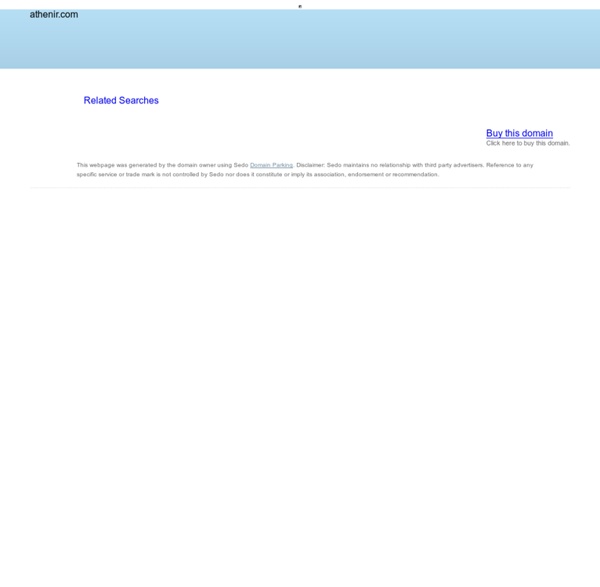
Alternative search engine removes the most popular sites Google has had the monopoly on search engines for the past decade. The service works in such a way that already popular sites always come up on top, while small companies remain undiscovered on page 10 or even 100, unless they can afford to hire SEO specialists and pander to Google’s algorithms. Now, Million Short is an alternative search engine, which enables users to remove up to the first 1,000,000 Google results, in order to make browsing the web more surprising and give the underdog a fighting chance. To begin, users can install Million Short as their default search engine on their browser. Then, they simply select how many of the top results — anything from 100 to 1,000,000 — they want to discount, and search as usual. They can also filter by location and select to include or exclude sites with ads, live chat or e-commerce features. Website: www.millionshort.com Contact: connect@millionshort.com Spotted another good idea? network and earn rewards
All Things Topics - Home EasyBib Tool- An Incredibly Helpful App for Citing Websites February 13, 2015 EasyBib Tools is definitely a must have app for college and research students. With one click you can generate citations for websites and create bibliographies. It is a time saving tool for sure but I would not trust it one hundred per cent, always go through the citations and make sure they are properly formatted. EasyBib tools also provides you with a bunch of other nifty features such as credibility ratings of the website you are visiting. Generating citations is free for only MLA style other styles such as APA and Chicago are for premium users.Also, to save and access your citations and bibliographies you create you will have to register with EasyBib Tools. Watch this video to learn more about EasyBib Tools
50 ways to use video in the classroom – EFL CLASSROOM 2.0 I will be travelling quite a bit this year to conferences and schools, speaking about a lifelong teaching passion - the use of video as an educational material. It is something I've promoted and developed many language learning ideas around - foremost through my work on EnglishCentral. So enjoy these practical ideas for using this most "real" material with your students, Each idea has a recommended example - just click "View It". Also get this as a lecture presentation with examples HERE. Get all the 50 lists HERE. 50 Ways To Use Video In The Classroom What Gutenberg did for writing, online video can do for face-to-face communication.” — Chris Anderson, TED Video is in the ascendency and in just 5 or so short years after Youtube launched, the video learning and teaching revolution is upon us. Here are some of the best ways to use video in your teaching. 1. View it. 2. 3. 4. View it. 5. View it. 6. View it. 7. 8. 9. 10. 11. 12. 13. View It. 14. View it. 15. 16. View It. 17. 18. 19. 20. 21. 22. 23.
CurationSoft Learning basic English Learn English lessons books exercise free Gimme Bar Edgalaxy: Cool Stuff for Nerdy teachers 5 of My Favorite English Games for ESL Students I saved the best for last. My students requested this game more often than any other game we ever played. It's based on the old drinking game "Ring of Fire," modified for the classroom. Materials needed:A standard deck of playing cards, a whiteboard, 20-30 small slips of blank paper, and a bowl. The setup:Almost none! The activity:Before you start the game, hand every student two small slips of paper. The students will take turns pulling a card. Here are the actions I assign to cards and the penalties involved: K: Ask anyone. Q: Ask a girl. J: Ask a boy. 10: Ask your teacher! 9: Bunny ears! 8: Words. 7: Pick again. 6: Touch your nose! 5: Answer one question. 4: Ask the person on your left. 3: Ask the person on your right. 2: Answer two questions. A: Free card. Note: This is just an example of a setup I use for intermediate university level classes.