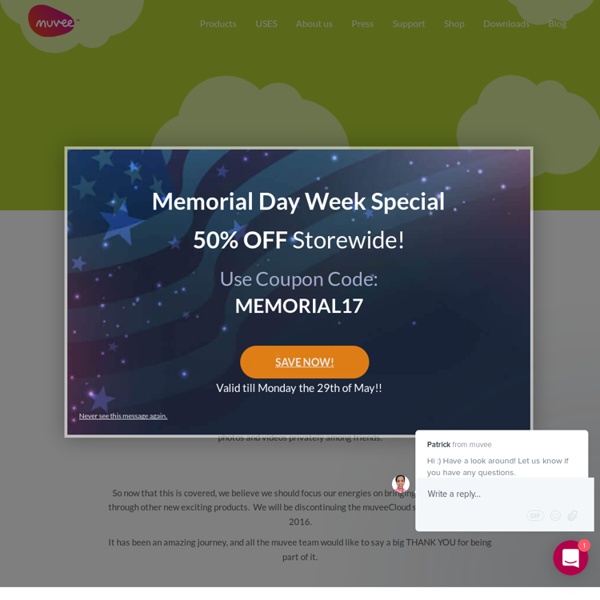Shwup - Home
Dear friends, When we set out to create Shwup (later renamed muveeCloud), our key motivation was to enable private, secure sharing of life’s precious moments. After all, many of you (like us) are very protective of our personal photos and videos. So we advocated and started what we call “some-to-some” sharing. Ten years on, “Group Albums” have become the norm, and large cloud storage services like Dropbox, Google Drive, Microsoft OneDrive and Facebook have group albums, and media friendly interfaces for sharing photos and videos privately among friends. So now that this is covered, we believe we should focus our energies on bringing value to your lives through other new exciting products. It has been an amazing journey, and all the muvee team would like to say a big THANK YOU for being part of it. Our support team is emailing all Premium users to make sure you can download all of your files stored on muvee Cloud. This, of course, does not mean Goodbye.
Edit Videos For Free On Windows With These Handy Tools
Sometimes it seems like the big audiovisual spectacles are unattainable if not accompanied by a big financial budget. After all, the top notch editing suites all have a pretty hefty price tag. It might seem that way, but that’s far from the absolute truth. For almost every big software name, there’s a great free (or even open-source) application alternative. “First place” is debatable, but it’s undeniable that a lot of these applications are operating in the same league, and provide the same functionality—the same artistic potential—to creative individuals around the globe. The same is true for video editing software. Lightworks Allow me to start by saying that Lightworks is the big fish in this roundup pool. Without charge, Lightworks attempts to bring the same functionality that you would expect of a video editing suite costing thousands of dollars, including support for a number of third-party plug-ins. Movie Maker VirtualDub What tools do you use to (post-)process video, and why?
Museum Box Homepage
sobees - your social desktop aggregator
The Best Tools To Edit & Adjust Subtitle Files
Sadly, these subtitle releases (have to) differ as much as their video release counterparts. If the encoder decides to cut off an obnoxiously long theme song, the subtitles need to reflect that. If you’re lucky, they will. Below are some of the best and most complete subtitle toolsets, one for every platform. Windows – Subtitle Workshop In all my years, I have yet to come across a subtitle application that trumps Subtitle Workshop for Windows. All default subtitle tools – a.o. positive/negative delay, duration limits, subtitle splitting, joining and conversion between file formats – can be found in the Edit or Tools menu. Mac OS X – Subs Factory Mac OS X doesn’t offer as many subtitle toolsets as Windows. Having said that, Subs Factory is actually quite easy to work and will help you with most, if not all, of your subtitle needs. Subs Factory works through a series of independently floating ‘palettes’. Linux – Subtitle Editor Web – SubsEdit
Presentio – Online Meeting & Web Conferencing Made Easy!
Presentio is the most innovative way to take your meetings online using both computers and mobile devices.With just a click, you can take your business meetings online. It's as easy as 1 - 2 - 3. 1Start Start your online meetings by downloading Presentio. 2Invite Invite attendees to your online meetings with just a click. 3Share Share your screen and annotations with all attendees. Presentio is an online experience which lets you reinvent your business meetings, take them online, and integrate them into your day with some impressive screen sharing and annotation features. Presentio is a business unit of ClickMeIn, a production house for successful and scalable B2B and B2C online companies and solutions. Choose the best package to match your business needs 1 host per account2 attendees per meetingNo file sharing & annotation.Rest of features – yes 3 hosts per account10 attendees per meetingAll features included Most Popular Presentio Gold $ 49 /mo Billed Monthly Get Started Presentio Basic $ 22 /mo
Homecourt Client Extranet
Welcome to virtualdub.org! - virtualdub.org
SlideIdea - Make Presentations Different
K-12 and College Online Tutoring & Homework Help | GlobalScholar
EverySlide | Interactive Presentations | Audience Response System
Welcome to EveryScape
Related:
Related: