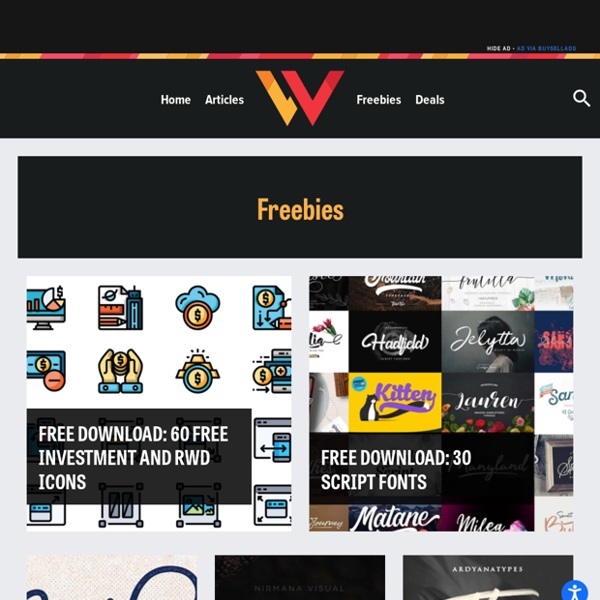Template Creme
Alternative, Corporate, Creative Beton – WordPress Theme August 27, 2013 Corporate, Creative, WordPress Sueva
60 Awesome Free Tools To Create A Visual Marketing Campaign On A Budget
Creating a visual marketing campaign is not just about telling the story of your brand or product, but finding the right tools to do it. The marketplace is not hungry for tools, but some of them can be extremely costly (hello Photoshop) and complicated to use (another glance at Photoshop). If you just need a tool that works without requiring you to take a course, and without requiring a hefty part of your budget, you’ve come to the right place. Visual marketing is pretty much a requirement these days, and the tools that follow will help you get your message across cleanly and quickly. Get your bookmarking finger ready because we’re about to look at the best tools in the business for designing a visual marketing campaign. First, we’re going to start with finding the right images, if you don’t already have one.
Blog.SpoonGraphics
10 Free Retro Text Effect Graphic Styles for Adobe Illustrator Last week I shared a tutorial showing how to create a retro text style using Adobe Illustrator. I had lots of fun producing that effect, so I’ve been busy crafting a number of additional colour combinations to create a collection of 10 free retro text styles for you to download. Apply them to your text elements with just a single click to produce a variety of colourful titles with faux-3D, halftone texturing and subtle shading effects.
Subtle Patterns
Nothing like a field of beautiful flowers. Download Download These lovely water-colorful dots will make your designs pop. Download
Best places for free images, design tools, icons, logo generators and other tools to improve your web designs.
We all like free stuff. If you are just getting your feet wet as a website designer, or if your business is in start up mode, saving every penny helps. Or, if you are like me, or most of my clients, you often like to see things before you purchase (there are a lot of mind changers out there). This is my curated list of the best resources that are (mostly) free. It is a follow up post that my friend Mike and I did last week on Awesome Color Tools for Your Next Web Design Project.
300+ Awesome Free Internet Resources You Should Know
Ali Mese is a freelancer, wanderer, and contributor to few startup projects. Say hi on Facebook or Twitter. This post originally appeared on his Medium blog. I’ve prepared a list of 300 web resources that are not only awesome, but free to use. Please let me know if I am missing any other useful resource!
Icons - Creative VIP
Latest Graphics, Icons, and Mockups 25 Math Symbol Icons 15 VR & 3D Icons 15 Thin Line Travel Icons
Free Stock Photos: 74 Best Sites To Find Awesome Free Images
Looking for the perfect stock photo for your blog or website? To help you find them, we’ve compiled a list of 74 terrific sources of high-quality, free photos. Want to use any of the photos in Canva?
40 Tiny Web-Based Apps & Tools for Web Designers
In this post we have collected a varied assortment of tiny web-based apps and tools that have been built with the purpose of solving a specific solution and act as precious time-savers for web designers. They are those tools that may not be very well known, are not the most powerful of apps, but are really useful and do serve their purpose extremely well. You will find apps that will help you to create icon-fonts, calculators for working out an elements width in % from PXs, apps that will allow you to create beautiful typography, tools for validating and sorting your CSS, super-simple editors, resources for quick reference, sprite generators, PSD validators, Base64 converters… and much, much more. Get ready to start bookmarking… Daturi – An app for converting images to Base64.