


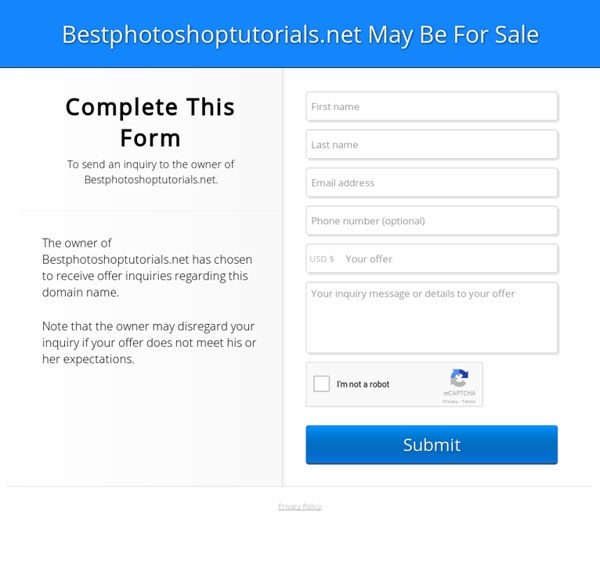
http://bestphotoshoptutorials.net/listing
Related: Tutorial Archives800+ photoshop tutorials selected by best web design blog by Sebastiano on 26/12/08 at 5:00 am 0 diggs digg The photoshop tutorials collections are always liked by the readers. For this reason today I decided to propose 16 photoshop tutorials collections realized by best web design blog. Good work;-) How To Give Your Photos a Cool Retro Analog Effect Back in the days of analog photography imperfections were part of the job. Colour washes, light leaks, vignettes and blurs were all common problems that appeared during the processing of your film, particularly from cheap cameras such as the Holga, or simply down to human error. While these problems don’t affect digital cameras, we can recreate the cool effects in Photoshop to give our shots that cool lo-fi retro effect. View large scale photograph You don’t have to look far before finding quality examples of old style analog photography.
designrfix: 40 Useful Tutorials Since our last Photoshop tutorial, Photoshop Tutorials: Compilation of some stunning text effects, we got so much positive feedback that we decided to put together another collection of tutorials concentrating on photo manipulation. In this post, you’ll find everything from Pencil Sketching Effect to Creating A Slow Motion Bullet Shot Effect in Photoshop. Now the hard part will be deciding which of these amazing tutorials you will use in your next creations. Create an Awesome Grass Texture in Photoshop This is the fourth and final installment of my series on creating textures in Photoshop. If you missed the first three, they were creating: Water Texture, Wood Texture and Stone Texture. This tutorial will combine much of what we learned about in the first three installments, we will also go over some new techniques, and add some finishing touches that pull the whole look together. Bring up Photoshop and create a new document at a size that you like. I used 500px by 500pxThe first thing we need to do is make a dirt background to show through from underneath the grass we will create.
Free Photoshop Tutorials & Adobe Photoshop Tips Topaz Plugins Super Crazy Sale - 35% Off All Products I hope you are enjoying the holiday season. As we near the end of 2015, Topaz wants to spread a little cheer with a sale on the entire line of their products. Improve Your Photoshop Skills With 40 Photo Effects Tutorials 1. Displacement effects In this tutorial you will learn how to use a variety of filters and techniques to produce an image in an experimental style. 2. Digitally Paint Lip Gloss
35 Fantastic Photo Retouching Tutorials - Noupe Design Blog Oct 19 2010 Whether you want a glow effect on the bride’s face in her wedding photographs, or want to make an ordinary face more attractive by removing her blemishes or wrinkles, Photoshop is a widely used tool for photo retouching. Photoshop is known as best remedy for giving a fresh look to an old or dull photograph. Today we present some nice tutorials which will take you through different aspects of Professional Photo Retouching.
Create a Vintage-Style Poster In this Photoshop tutorial, I will walk you through a process of creating digital work inspired by older magazine fashion ads. You will learn how to use basic shapes and brushes to create an abstract background, see how layers react to one another with Blend Modes, how to create trendy abstract shapes, how Gradient Maps can be used to influence the overall design and more. Preview Tutorial Resources
How To Create a Detailed Gauge Icon in Photoshop Follow this step by step guide to creating a detailed gauge icon in Photoshop. We’ll be using various Photoshop layer styles to build up gradients and shadows to produce a detailed and realistic large scale icon, then modify and rebuild the icon into a range of typical icon sizes. The icon we’ll be creating features a sleek and colourful gauge set in a chrome beveled frame with subtle textures and gradients. Photoshop Tutorials This tutorial will teach you how to easily enhance any sky in just a few steps. This is one of those invaluable tips that you'll be using for the rest of your life. Car Reflection in Photoshop: In this Photoshop tutorial, you are going to create a realistic Car Reflection in Photoshop.
25 Outstanding Photoshop Lighting Effect Tutorials Photoshop allows designers to create amazing things with their creativity. Lighting effects can be done in Photoshop a number of different ways, and the results can be quite impressive. In this post we’ll feature 25 tutorials from various designers that teach how to create amazing lighting effects. If you see something you want to learn, click through and follow the steps of the designer. 35 Beautiful Vintage and Retro Photoshop Tutorials Advertisement By Jacob Gube With the recent post on retro and vintage in modern web design1, it’s time to put the theory into practice. We’ve scoured the Web to find some impressive Photoshop tutorials that can help you achieve an "old-fashioned" look-and-feel in your designs. In this post, we go back to the 1900’s all theway to the 1980’s to showcase a variety of vintage- and retro-inspired designs that involve poster art, collages and graphical elements.
Creating Smoke In Photoshop Using Photoshop and a specific technique, it’s rather easy to create something that looks like smoke or fog—from scratch. It’s not as good as actual smoke photographed on a black background, but it’s much easier to come by. Here’s the trick… Doodle Draw a doodle. Preferrably keep the doodle in its own layer with a black background beneath. Photoshop CS4: A Picture Worth a Thousand Words - Layers Magazine I love Photoshop techniques that offer all kinds of possibilities for experimentation—and the following tutorial is a perfect example of one of those techniques. In this issue, we’re going to take a portrait and replace the person’s image with text (think 2009 Grammy posters). Pick a portrait that offers good contrast—a photo that’s very dramatic and dark probably won’t work as well. I’ve had the best success with straight-on head and shoulder shots, but again, feel free to experiment with all types of photos. For the best results, choose a photo that has a light background (or select the background around the person and make it lighter). Create a new document (File>New) in a size that’s smaller than your photo: the specifics don’t really matter.