


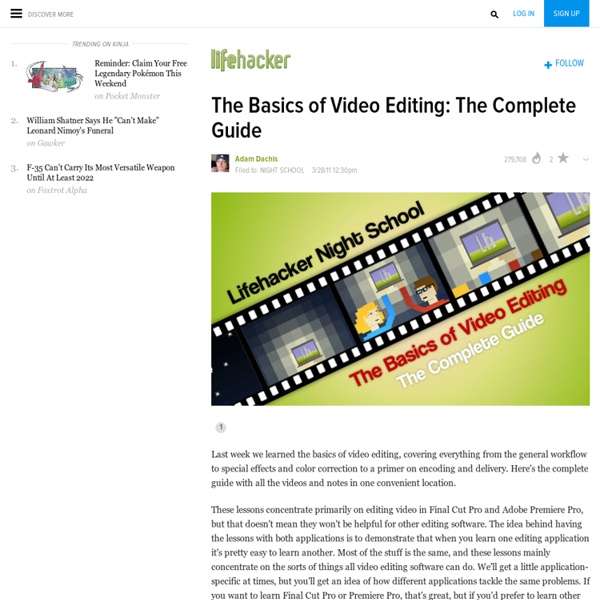
Easily Make Your Own Homemade Photography Filters that Work :Digital Photography Tutorials Yes, I’m serious, this it’s not a joke. You can build filters for your camera (either digital or film). And yes, it’s incredible easy. • homemade infrared filter: a piece of developed unexposed slide film OR a floppy disk ! • homemade blue filter: a piece of exposed developed slide film with methyl blue • homemade yellow filter: a piece of exposed developed slide film with methyl yellow IR Filter For obtaining the home made IR filter you need: piece of developed unexposed slide film or a floppy disk. The home-made filter typically begins transmission at around 710-730nm. For this IR Filter to make “wonders” you need patience, a steady hand or a tripod and a lot of light and eventually not moving objects. Andrew Davidhazy determined how and why is this infrared method really possible, and you can read his article here. Colored Filter I’m going to explain something I made about 2 years ago. In conclusion, you can make as many filters as you want, in different tones.
Final Cut Pro 7 User Manual: Working with Projects Before you can even capture media, import clips into your project, and edit the clips into one or more sequences, you need a project in which to do all of this. Note: Creating, opening, and closing projects is described in Understanding Projects, Clips, and Sequences. Working with Multiple Projects in the Browser You can have multiple projects open in Final Cut Pro at the same time. Each project opens in a separate tab in the Browser. Choosing Whether the Last Previously Opened Project Opens on Launch By default, Final Cut Pro opens the last previously open project file (or files) when opened. To start with a default, empty project instead of the last previously open project file Choose Final Cut Pro > User Preferences, then click the General tab.Deselect the “Open last project on application launch” checkbox. Viewing and Changing the Properties of a Project To view or change the properties of a project Time Display: Choose a global time display option for all clips in your project.
Free Screenwriting Software by Plotbot&write screenplays online with friends Plotbot lets you write screenplays in your browser with as many or as few people as you like. All edits are saved so you can undo anything. We have both private and public projects. The best reason to use Plotbot is to collaborate with other writers—partners or strangers! We realize that writing online opens a whole different can of worms than writing on your laptop in a coffee shop, and we've been careful to preserve the privacy of your writing. At any time, you can download your screenplay as an XML or RTF document (easily imported into Final Draft) to continue your work offline. As film school graduates who both work on the web, we thought it would be a lot of fun to have a site where people could write a screenplay together. You just need to register!
Working with Multiple Sequences | Working with Projects, Sequences, and Clips in Final Cut Pro 7 Unlike clips, nested sequences are actually pointers or references to the original sequence, not copies. You can nest a sequence into multiple projects; then, if you change the original sequence, all the projects in which that sequence is nested will be updated. Assembling multiple sequences into a master sequence is useful for a number of purposes, from reusing a previously edited and rendered segment such as a logo or a credit sequence to assembling a final master sequence from shorter segments produced by multiple editors. Creating nested sequences You can select a group of sequence clips or a portion of a Final Cut Pro sequence and convert that selection to a self-contained sub-sequence. Converting a group of clips to a nested sequence has several advantages: Nesting a group of clips can simplify the process of moving them around within a sequence or placing them in another sequence. To nest items in a sequence: Making changes to a nested sequence To make changes to a nested sequence:
Looking at the Best Motivational Books for Beginning Filmmakers written by: Shawn S. Lealos•edited by: Elizabeth Wistrom•updated: 8/30/2011 When a filmmaker is starting out, there are a lot of mental blocks that arise due to fear, insecurities and anxiety. Often a filmmaker will feel alone and overwhelmed. When an aspiring filmmaker attempts to start working on a film it can seem like he faces insurmountable odds.
Importing AVI files from Adobe Premiere Hello there, you can use QuickTime Player to convert the files. You need QuickTime Pro for export functionality, though. Step by step as follows: 1. For the remaining files, use the "Most recent settings" option in the "Use:" pulldown of the export dialog.Unfortunately, while QT Player can export multiple files simultaneously, it has no batch capabilities, so you have to open and export each file by hand.Also, I'm not sure if QuickTime recompresses the files or just changes the container (even if the codec is the same). Other than that I always recommend Flip4Mac's Episode for this kinda work. Hop this helps, Oliver
Touching on Color Correction I have found Premiere Pro's titler to be much more user friendly than Final Cut Pro's, at least with the last version of FCP I used. My gripe with Premiere Pro's is that it CAN be a little slow sometimes. I highly recommend learning motion graphics in After Effects. On color correction, make sure you have a good monitor. [www.xrite.com] Film Production Positions Explained Ever wonder what all those strange credits are when they roll by at the end of a film? I used to, until I moved to LA, where I started meeting Best Boys and Dolly Grips with their kids when I took my son to the playground—yes, Hollywood, where you meet Gaffers and Armourers at your average Saturday night house party. So I started asking questions, and here's what I've learned: 1. Boom Operator No, this job has nothing to do with explosives or pyrotechnics. 2. Now this job does deal with explosives, of a sort. 3. Though the gaffer manages the entire electrical department, all the guys who run cables and hang lights, his main responsibility is mounting and positioning lights and lighting rigs. 4. Grips are sort of like worker bees. 5. This guy runs the Grips dept and assists the Gaffer. 6. This guy has nothing at all to do with a wedding, unless we're talking something like Wedding Crashers . 7. A dolly grip operates the movie camera dolly. 8. 9. 10. This guy oversees the painting dept. 11.
DIY: Projects for Camera Assistants Do-it-yourself isn’t always about pinching pennies and saving a few bucks, sometimes it’s about making good use of your free time and building a custom tool. So with the summer heat just inviting you to whip out those power tools and build something great, here are 12 projects designed to make your life easier on set. 1. Frontbox A front box is a wooden box that attaches onto tripods and holds items like your tape measure, camera reports, and even the slate. 2. When I challenged myself to build a film slate for less than $15, I didn’t think I would be successful. 3. If I am walking onto a set, my tagboard is always coming with me. 4. When it comes to camera reports, you have two options: you can purchase premade books of them or you can make your own template at home. 5. Having tags to slap on the Matte Box whenever you change filters is essential to making sure you aren’t swapping out that ND9 when you meant to go for the Polarizer. 6. 7. 8. 9. 10. 11. 12.
Reverse Key Lighting: More Useful Than You Thought I used to work with a cinematographer named Rob Draper (Halloween 5, The Spitfire Grill). He was having me practice one day by shooting a product shot for a whisky bottle. I had set the bottle up in front of a seamless backdrop and put a light in front of the bottle at about a 45 degree angle. Rob came in to see how I was doing. His first comment was “What made you put the light in front of the bottle rather than behind the bottle?” I hadn’t really thought much about it. Reverse Key Lighting is also called “short lighting” or “narrow lighting”. Reverse Key Lighting can be used in closeups And in wider shots Outdoors Indoors It can be used in animation In a two shot With a lot of fill light Or very little fill light One of the strengths of reverse key lighting is the way the shadows falloff across the face. When you place the key light on the other side though, the light rakes across the face and you can see the light falling off into shadow on the side of the face closest to the camera.
Crap Ton of Horror Filmmaking Tricks (666) It’s that time of year again, so we thought it was time to update last years killer feature “Horror Filmmaking: From Script to Scream.” That’s right a sequel! This time we are narrowing the focus a bit and concentrating on the DIY (Do It Yourself) elements. Hopefully this will help you slash the budget without murdering your production values. DIY: Blood, Bullets & Stunts DIY: Stage Effects/Green Screen DIY: Digital Effects After Effects Sony Vegas DIY: Make-Up/Costumes DIY: Static Props DIY: Motion Props DIY: Horror Sets DIY: Packaging Prop Shops & FX Supplies Music for Video Production Free Sound Effects Bowed(101) | Cinematic Impact(90) | Scary(139) | Typewriter sounds(80) | Whoosh(63) 12345678910»End Get Our Free Newsletter Get notified when we add new Royalty Free Music You can unsubscribe at anytime. Help Music categories Music for...
Screenplay Basics A Scripped Compendium by Johnathan Carr Traditional storytelling recounts past events, whereas screenwriting is locked in the present - thus you may not deviate from PRESENT TENSE. You may also be tempted to describe every inch of the world you're creating - don't! At the beginning of a feature film script, often but not always, the first line will be: FADE IN. While you can write a longer ACTION paragraph, think about keeping it under five lines at a time. In the ACTION line, be sure to capitalize SOUND EFFECTS, CAMERA DIRECTION and the first appearance of a speaking CHARACTER. Use a PARENTHETICAL to note an action the speaker is performing while speaking or if you want to indicate whom the speaker is addressing such as addressing a new character in mid-DIALOGUE. Off camera (O.C.) and off screen (O.S.) are identical, which one you use is really a personal preference. Describe specific SHOTS only when necessary, not every little bit of CAMERA DIRECTION need be mentioned. Think subtext.