


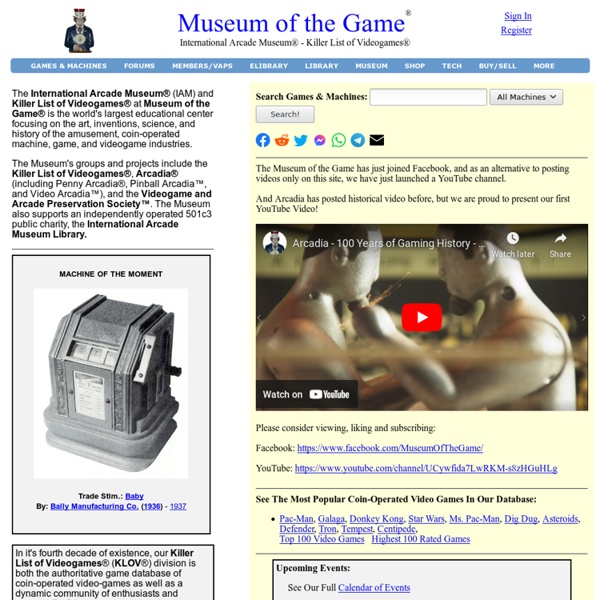
Armchair Arcade | Chronicling the Complete History of Videogames, Computers, and Technology Museum of Soviet arcade machines MAME ROMs - Page 2 - Rom Hustler In computer games, MAME is an acronym for Multiple Arcade Machine Emulator. According to the official MAME website ( the first official MAME release (0.1) was released on February 5 1997 by Nicola Salmoria. MAME tries to faithfully emulate as many different arcade machines and games as possible, and has been ported to many different platforms. The X11 port for UNIX-like systems is called XMAME. MAME's purpose is to preserve gaming history, and to stop vintage games from being lost or forgotten. As of version 0.93 (actually the 137th proper release), released February 27, 2005, MAME now supports 3061 unique games and 5524 actual ROMsets (each game may just have the original or have one or more clones as well - see below) and is growing all the time. How MAME works MAME is a software program which runs on personal computer hardware, with versions for Windows, Macintosh, and Unix operating systems. Emulation philosophy
comment-creer-une-console-de-retrogaming-avec-recalbox-1885594 Grâce à un Raspberry Pi et au logiciel gratuit Recalbox, il est possible d’émuler la plupart des consoles de jeux rétro. Voilà comment. Pour faire face aux longues heures d’ennui, coincé chez nous pendant le confinement, nous avons décidé de nous créer une console de rétrogaming grâce à deux ingrédients essentiels : d’un côté, un Raspberry Pi, de l’autre, le logiciel Recalbox. Recalbox permet d’émuler plus de 40 systèmes de jeu et de replonger du même coup dans les jeux de notre enfance. Mais comment faire pour transformer son Raspberry Pi en console ? Le matériel nécessaire Pour créer sa Recalbox, vous aurez donc besoin d’un Raspberry Pi, nous avons choisi le modèle 3B + qui est pour l’instant le dernier modèle compatible avec Recalbox. L’installation du logiciel Pour commencer, rendez vous sur le site de Recalbox et téléchargez la dernière version du logiciel compatible avec votre boîtier Raspberry. Ensuite téléchargez un logiciel pour formater la carte micro-SD comme BalenaEtcher.
MAME progetto-SNAPS MAME, created in 1997 by Nicola Salmoria is an emulator for arcade machines (coin-op) developed by an international team ( and updated almost weekly with the addition of new games, alternate versions, versions nazioanli, clones, etc. Some of these are currently marked as "not working", but what you fail to emulate today, with the commitment of so many great programmers, tomorrow it will be for sure. 05/11/2014: Also online all 0.153 MESS update packages!!! 04/30/2014: Online all 0.153 MAME update packages!!! 04/13/2014: Online my files updated: Languages.ini, Series.ini, renameSET.dat, messinfo.dat, MESSUI, MAMEUI32 (fixed by John IV and Mamesick). 02/16/2014: I want to let you know of another hobby, photography. 01/10/2014: Online the update 0.152 of Manuals and Flyers! 01/09/2014: Online all 0.152 MAME packages. 12/10/2013: Today online the update 0.151 of Marquees! 11/22/2013: Online all 0.151 MAME packages. Old NEWS
MAMEWorld - The Largest MAME Resource on the Net arcade games, video games and slot machines... NDS ROMS PSP ROMS PSX ROMS NES ROMS SNES ROMS GBA ROMS | Emuparadise Welcome to Ultimarc, the Ultimate in Arcade Controls. Default Keycode Table Using the built-in code set When the board is first powered on, it contains a pre-loaded code set. This matches the MAME default key codes as the table above indicates. For many users there is no need to do any re-assignment, just power up and play. You may want to re-program the codes if any of the following apply: · You use an emulator or other PC application without a key re-mapper. · You don't want people to be able to access the MAME game config menus by using shift buttons (for example game contests etc) · You want to limit coin insert to a real coin slot rather than using shift button feature. Installation The board automatically detects which interface it is connected to (USB or PS/2). Connect one side of each switch to the screw terminals as indicated on PCB. The gauge of wire used is not critical. The I-PAC 2 and I-PAC 4 use screw connectors for the controls: The Mini-PAC and I-PAC UIO use a supplied wiring harness. If using USB: Start windows. Basic Testing