


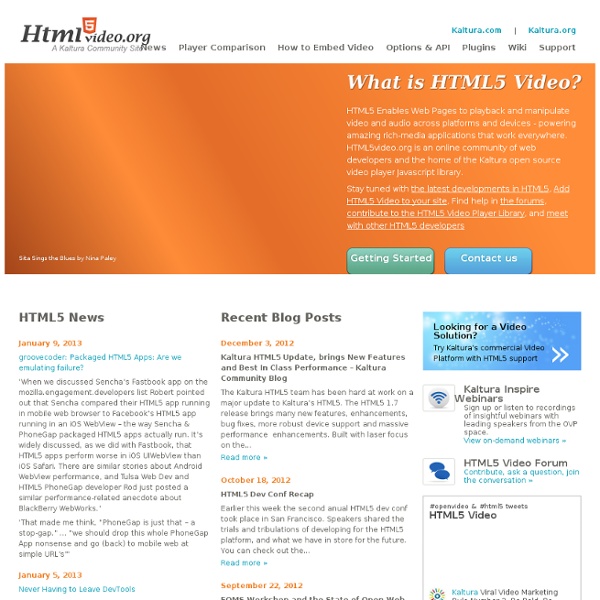
http://html5video.org/blog/home-page/
Getting Started with Kaltura HTML5 Learn more a about the Kaltura HTML5 player The Kaltura html5 player is largely tuned to work with the Kaltura platform. You can lean more about how the Kaltura HTML5 player works with the Kaltura platform by visiting the Kaltura player feature hub. The 10 best treks in the world - travel tips and articles These 10 classic treks are for serious walkers. All of them require a sturdy pair of lungs, fit legs and a good amount of preparation. However, if you choose to go on any of these trails then you will be rewarded with experiences that last a lifetime. In no particular order: HTML5 Video The current forums system will remain as an archive for a while. Please join us at the new forums: This forum will discuss the aspects of open source video as part of the HTML5 standard and the Kaltura HTML5 video library. Featuring discussions of developers and thinkers about the standard, it's implementations and most importantly - it's uses. No New Posts
HTML5 differences from HTML4 Abstract HTML is the core language of the World Wide Web. The W3C publishes HTML5 and HTML5.1. The WHATWG publishes HTML, which is a rough superset of W3C HTML5.1. Hackasaurus Look ahead Learn all about Firefox OS » Welcome to Webmaker! That username is taken You must choose a username Invalid username. All usernames must be between 1-20 characters, and only include "-", "_" and alphanumeric characters HTML5: seriously, it's not just for video In a way, HTML5 has been reduced to a buzzword. You hear a lot of noise about how great it is for video, and how the web standard is an alternative to Flash content, but you don't see a whole lot of examples of that. We thought we'd take a moment and round up some of the cooler, more exciting instances of HTML5 online -- sites and experiments that go way beyond just playing someone's home movies. We're talking 8-bit gaming, some really crazy video effects, and a handful of incredibly interesting ways designers are maximizing the potential of the everyone's favorite new toy.
HTML5 Presentation In March 1936, an unusual confluence of forces occurred in Santa Clara County. A long cold winter delayed the blossoming of the millions of cherry, apricot, peach, and prune plum trees covering hundreds of square miles of the Valley floor. Then, unlike many years, the rains that followed were light and too early to knock the blossoms from their branches. Stitches - An HTML5 sprite sheet generator Drag & drop image files onto the space below, or use the “Open” link to load images using the file browser. Then, click “Generate” to create a sprite sheet and stylesheet. This demo uses a couple of HTML5 APIs, and it is only compatible with modern browsers. Drag & drop image files onto the space below, or use the “Open” link to load images using the file browser. Then, click “Generate” to create a sprite sheet and stylesheet.
Learning to Love HTML5 - Smashing Magazine Advertisement It seems that new resources and articles for teaching and promoting HTML5 are popping up almost daily. We’ve been given HTML5 templates in the form of the HTML5 boilerplate1 and HTML5 Reset2 (although they both go beyond just HTML5 stuff). We’ve got a plethora of books3 to choose from that cover HTML5 and its related technologies. We’ve got shivs4, galleries5, and a physician6 to help heal your HTML5 maladies. And don’t forget the official spec7.
HTML5 Security Cheat Sheet Last revision (mm/dd/yy): 09/9/2015 The following cheat sheet serves as a guide for implementing HTML 5 in a secure fashion. Web Messaging Web Messaging (also known as Cross Domain Messaging) provides a means of messaging between documents from different origins in a way that is generally safer than the multiple hacks used in the past to accomplish this task. However, there are still some recommendations to keep in mind: Coding a CSS3 & HTML5 One-Page Website Template Martin Angelov Web development is an area in which you have to keep up with the latest technologies and techniques, so that you are at the top of your game. And no wonder – this is an area which changes with an amazing pace. What is the standard now will be obsolete in just a couple of years.
HTML 5 - What's New in HTML 5 HTML 5 adds a lot of new features to the HTML specification. And what's even better, there is already some limited browser support for these new features. If there is a feature you're interested in, watch the WHATWG Wiki Implementations page for information on browsers that support various parts of the specification. HTML 5 New Doctype and Charset
What's New in HTML5 Forms: The Datalist Control As mentioned in my article entitled What's New in HTML5 Forms: New Email, URL, and Telephone Input Types, the HTML5 spec introduces a number of updated form elements that promise to make web developers' lives easier. Although browser support is still far from universal, there is little downside to using the new form controls--at least as far as input elements go. The topic of today's article, the Datalist control, is a little more complex than a simple input, and thus requires more care if you decide to use it. So for those of you who can't wait to take advantage of the latest and greatest that HTML5 has to offer, this article is for you!