


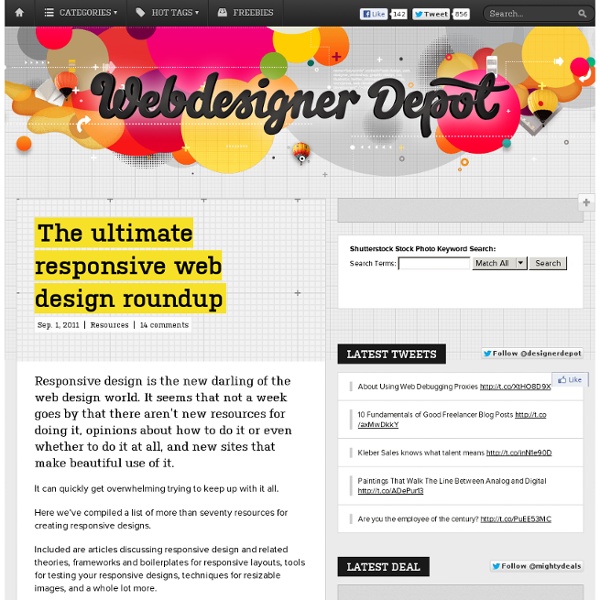
The New Front End Design Stack - The Role of Responsive Web Design Ethan Marcotte established the idea of responsive web design in his 2010 A List Apart article of the same title. Succinctly, responsive web design is device-agnostic content presentation. A responsive design looks great on a desktop monitor, a tiny phone screen or a large format display. This brief paper first details where responsive web design fits in the front end design stack. Then it will describe how a responsive web design is constructed. Why Responsive Web Design is Important Even in 2011, we access content through a fragmented collection of devices: desktop browsers, classic phones, smart phones, TV, game platforms, feed readers, applications. In this ever-increasing field of devices, the cost to maintain exacting control over the presentation of content quickly puts a strain on any budget of time or resources. Responsive web design is a strategic goal of Drupal 8, the next major release. The Strata of the Front End Stack The raw document is content in its purest form. Resources
Loi de Fitts Un article de Wikipédia, l'encyclopédie libre. §Le modèle[modifier | modifier le code] Mathématiquement, la loi de Fitts a été formulée de plusieurs manières différentes. Une forme commune est la formulation de Shannon (proposée par Scott MacKenzie, et nommée d'après sa ressemblance avec le théorème de Shannon-Hartley (en)) pour le mouvement suivant une unique dimension : où T est le temps moyen pris pour effectuer le mouvement ;a et b sont des paramètres pouvant être déterminés empiriquement par régression linéaire ;D est la distance séparant le point de départ du centre de la cible ;L est la largeur de la cible mesurée selon l'axe de mouvement ; L peut également être considérée comme la tolérance de la position finale, étant donné que le point final du mouvement peut tomber dans la fourchette de plus ou moins L/2 du centre. §Notes et références[modifier | modifier le code]
Responsive web design: a project-management perspective By Rudy Rigot, Sophie Taboni French translation | Traduction française: Responsive Web Design, du point de vue du chef de projet Introduction What strikes many people about responsive web design, the first time they hear about it, is the simplicity of the syntax. it’s all roughly about learning one single line of CSS code! Of course, it would be unthinkable for any self-respecting web geek to hear about this and not immediately try to manipulate that one magical line of CSS code everyone is talking about to the limit! This is where many people stop. These challenges mainly have their origins in how the usual roles and profiles on a project blur on larger projects, with graphic designers having to understand HTML, or front-end developers ending up making design choices. Does this project need to be responsive? Will each view have the same content and features? You shouldn't really hide features away from one version or another. Is advertising part of the website’s business model? Action!
Responsive web design As the number and variety of devices from which we access the internet increases, new web design challenges present themselves. It’s no longer simply enough to have a mobile version and a browser version. Now, we have to consider whether the person visiting our site is visiting from a tablet, a smartphone (and whether that smartphone has a high-res screen or not), a netbook, a desktop computer or full-size laptop (and whether it’s one with a high-res or low-res screen), or some other device entirely. And optimizing the experience for all of those different possibilities is becoming more expected among savvy internet users. A few years ago, a designer would have looked at the list of devices they had to design for and then set about creating individual website designs for each device. But as the number and variety of devices increases, that becomes an impractical, time-consuming proposition. A lot of screens keep getting bigger But then there are mobile devices A flexible foundation This Also
Goban Club – Responsive Web Design par Ethan Marcotte : une traduction française Le Web Design Réactif par ETHAN MARCOTTE Le contrôle qu’exercent les designers au sein du média imprimé et qu’ils désirent souvent retrouver au sein du virtuel est simplement le produit d’une limitation de la page imprimée. Nous devrions accepter le fait que le Web n’a pas les mêmes contraintes, et concevoir en fonction de cette flexibilité. Mais avant, nous devons « accepter le flux et le cours des choses. John Allsopp, « Le Maître du Web Design ». Commentant son métier, l’Anglais Christopher Wren affirmait avec un brin d’ironie que « l’architecture vise l’éternité ». Le domaine du Web est une tout autre dimension. Mais l’environnement change, peut-être plus vite qu’on ne le souhaiterait. J’ai récemment rencontré des entreprises ayant pour projet de créer un « site web pour iPhone ». Une base flexible Prenons un exemple de mise en page. Aucune mise en page, qu’elle soit fixe ou variable, ne peut s’adapter de façon homogène à un contexte autre que celui pour lequel elle a été conçue.
Secrets of Responsive Web Design Do you still develop websites for the standard screen resolution (1024x768)? Stop doing it! It makes you look dumb in the constantly developing world of the Web. The number of people who start using mobile devices and tablets for Internet surfing is growing every day. The iPhone, iPad, all sorts of netbooks, BlackBerry, Kindle...the list of these devices is almost endless. Moreover, the number of additional inventions is constantly increasing. At the same time, we can't create several versions of a website for each existing kind of devices. So, what is the way out of this situation? Responsive web design is like a new shiny toy for designers and developers. It is achieved by means of combining such techniques as flexible grids, fluid images and media queries. Related Posts How to create a flexible grid Using a flexible grid, we should forget about the fixed width style and centered content. The same formula works for types. At first, you should learn how to make a flexible grid manually.
Beginner’s Guide to Responsive Web Design css3-mediaqueries-js - css3-mediaqueries.js: make CSS3 Media Queries work in all browsers (JavaScript library) css3-mediaqueries.js by Wouter van der Graaf is a JavaScript library to make IE 5+, Firefox 1+ and Safari 2 transparently parse, test and apply CSS3 Media Queries. Firefox 3.5+, Opera 7+, Safari 3+ and Chrome already offer native support. UPDATE: Google discontinued the downloads section. Download newest version 1.0 from here: Usage: just include the script in your pages. (And you should combine and compress with other scripts and include it just before </body> for better page speed - but you already knew that). Write your media queries like you would for browsers with native support. Note: Doesn't work on @import'ed stylesheets (which you shouldn't use anyway for performance reasons). Happy media querying!
jbrewer/Responsive-Measure Responsive Web Design The English architect Christopher Wren once quipped that his chosen field “aims for Eternity,” and there’s something appealing about that formula: Unlike the web, which often feels like aiming for next week, architecture is a discipline very much defined by its permanence. Article Continues Below A building’s foundation defines its footprint, which defines its frame, which shapes the facade. Each phase of the architectural process is more immutable, more unchanging than the last. Creative decisions quite literally shape a physical space, defining the way in which people move through its confines for decades or even centuries. Working on the web, however, is a wholly different matter. But the landscape is shifting, perhaps more quickly than we might like. In recent years, I’ve been meeting with more companies that request “an iPhone website” as part of their project. A flexible foundation#section1 Let’s consider an example design. Becoming responsive#section2 responsive architecture .
Content Choreography The concept of permanently placing content on a web page for a single browsing width or resolution is becoming a thing of the past. Media-queried responsive & adaptive sites afford us the ability to re-architect content on a page to fit its container, but with this exciting new potential come equally exciting challenges. Web designers will have to look beyond the layout in front of them to envision how its elements will reflow & lockup at various widths while maintaining form & hierarchy. As I step into my 3rd responsive project with Paravel, I’ve made a habit out of picking apart media-queried sites I happen across, noting how things get rearranged at various widths. Content Stacking This is unavoidable. Another approach could be to interdigitate content by folding elements into each other as the view narrows (fig. b). The Content Change-up Another thing I’ve noticed is that media queries are being used to significantly redesign pages. De-compartmentalize the Workflow
Un e-mail en HTML responsive multi-clients L'e-mail (ou newsletter) reste encore aujourd’hui un moyen efficace de transmettre des informations à ses utilisateurs ou clients. En mode texte, aucun problème, c'est un standard interprété sans difficulté. En mode HTML c'est un art ô combien délicat en partie dû au nombre de clients lecteurs d'e-mail sur le marché qui ont des comportements bien différents (encore plus désormais que les navigateurs classiques). Cette disparité de l'interprétation des e-mails au format HTML provient de plusieurs facteurs : Les clients e-mails lourds (Outlook, Thunderbird, Lotus Notes...) ont un fonctionnement radicalement différents des webmails (Gmail, Yahoo Mail, Hotmail, Outlook.com...). Mettons fin immédiatement à vos désirs les plus fous : encore plus que le web, la réalisation d'e-mails graphiques en HTML, au pixel près ou presque, sur toutes les plates-formes, est une utopie. Voici quelques astuces et bonnes pratiques pour obtenir des e-mails au rendu proche sur la majorité des programmes.