


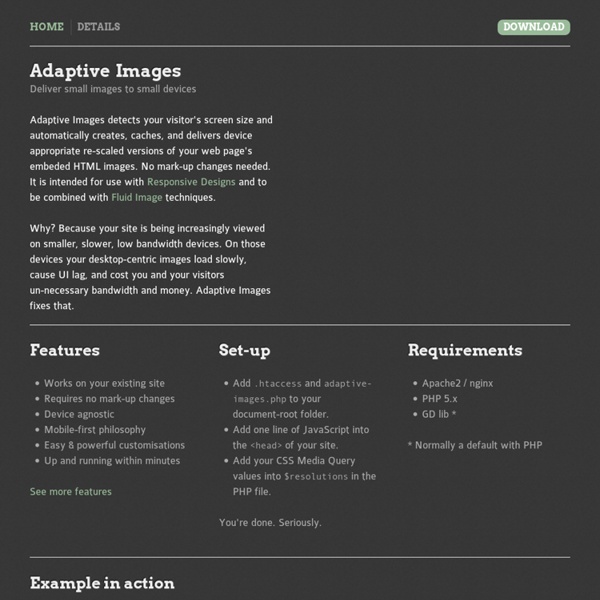
Adaptive Images for Responsive Designs So you’ve been building some responsive designs and you’ve been working through your checklist of things to do: You started with the content and designed around it, with mobile in mind first. You’ve gone liquid and there’s nary a px value in sight; % is your weapon of choice now. Convert a Menu to a Dropdown for Small Screens The Five Simple Steps website has a responsive design with a neat feature. When the browser window is narrow, the menu in the upper right converts from a regular row of links into a dropdown menu. When you're on a small screen (iPhone shown here) and click the dropdown, you get an interface to select an option where each option is nice and big and easy to choose. That sure makes it easier to pick a place to go than a tiny link. Yeah, it's two taps instead of one, but that's arguable since you'd probably have to zoom in to tap the right link otherwise.
Shutter Effect Portfolio with jQuery and Canvas - Nuefolio Magazine In this tutorial, we will be using the HTML5 canvas element to create a simple photography portfolio, which displays a set of featured photos with a camera shutter effect. This functionality will come in the form of an easy to use jQuery plugin that you can easily incorporate into any website. TutorialZine shared this tutorial. Grid-A-Licious Back in mid 2008, I created a jQuery plugin. I named it Grid-A-Licious and described it as, "Divs are placed in chronological order with a special grid" because I had no clue how to explain it better. I used this script a lot and designed many sites with it during 2008. At first, people were very skeptic and confused on how to read the grid, and thought this kind of layout belonged in real papers.
leak-finder-for-javascript - Tool for finding memory leaks in JavaScript programs. In JavaScript you cannot have "memory leaks" in the traditional sense, but you can have objects which are unintentionally kept alive and which in turn keep alive other objects, e.g., large parts of DOM. Leak Finder for JavaScript works against the Developer tools remote inspecting protocol of Chrome, retrieves heap snapshots, and detects objects which are "memory leaks" according to a given leak definition. The default configuration of the tool detects goog.Disposable objects which were not dispose()d. goog.EventTarget is a subclass of goog.Disposable, and if an EventTarget is not disposed, event listeners are not discarded properly, and event listeners in turn keep DOM objects alive. It's possible to configure the tool to detect other similar misuses. Resources: Getting the code:
Choosing a viewport for iPad sites - Allen Pike The iPad has made choosing a good viewport tag for your site more challenging. You now need to specify something that looks good with your content for screens that are 320px, 480px, 768px, and 1024px wide. Viewports Mobile Safari presents desktop-sized sites on small screens by rendering to a virtual browser screen that is 980px ((Of course, when the iPad is in landscape orientation of 1024px wide, it will use 1024px.)) wide, and letting you pan and zoom that page. Viewport tags let you tell Mobile Safari that your site displays properly narrower than 980px, and set other preferences for scaling your page. Craig Hockenberry famously determined the ideal viewport tag for content sites in the iPhone era.
Doubletake - Lab - Graham Bird Doubletake dynamically updates the src of your images based on the browser width. Start with a small, mobile-friendly image in your HTML. Doubletake will use a defined set of breakpoints to update image SRCs when necessary. Expanding Fullscreen Grid Portfolio Today we want to share a neat experimental portfolio template with you. The main idea is to have a grid layout that we create with jQuery Masonry. Clicking to view more, we expand the according item to fullscreen in order to show a longer description of the item and a representative fullscreen background image. View demo Download source Each item has a little slideshow of thumbs which will be animated to the right position once the portfolio item gets “expanded”.
Golden Grid System GGS was my next step after Less Framework. Instead of a fixed-width grid, it used a fully fluid-width one, without even a maximum width. The resources it was published with are still available on GitHub. 30 Must See Web Generator for Lazy Webmasters Here’s a list of 70 hand-picked, easy to use, and free web generators that will save you tons of time and energy. I have grouped these tools into 10 categories: Color Palettes, Robots.txt, Website Screenshots, Favicons, Web Backgrounds, Webpage Elements (buttons, tabs, etc), Memes, Forms, Logos, and Dummy Texts. The best part about these tools is that they are completely free (some need you to signup though). If you are looking ways speed up your work and channel more time and energy to new content ideas and marketing strategies, I believe the list is a must-bookmark. According to my last check on WordPress.com stats, there were more than 42 million blogposts published in May 2014 – and that’s just WordPress.com alone.
A Pixel Identity Crisis A note from the editors: This article was augmented post production with vendor prefix information to cover Webkit-based and Opera browsers. The pixel has always been the smallest unit in screen-based design. Because it’s been indivisible, it is the concrete unit of measurement among screen-based designers. The phrase “a pixel is a pixel is a pixel” has been adopted to help print designers not used to fixed-screen density understand the concept.
Hoverizr - A responsive jQuery Image manipulation and overlay plugin Hoverizr is a really small (2.5KB minified) responsive jQuery plugin that outputs manipulated images on top (or below) your targeted images. Currently, it features three effects: grayscale, blur and color inversion. Automatically when you move your mouse over the target elements, the element above fades out to reveal the element beneath whether it is the original image or the manipulated one. hover mouse over the image to see the original version
Nivo Slider - The Most Awesome jQuery Image Slider Beautiful transition effects Nivo Slider offers 16 transition effects ranging from slicing and sliding, to fading and folding, making your galleries interactive and fun. No coding skills needed Create a beautiful experience when playing your gallery of images without any advanced coding. Include the image slider in your posts and pages using a simple shortcode. Automatic image cropping