


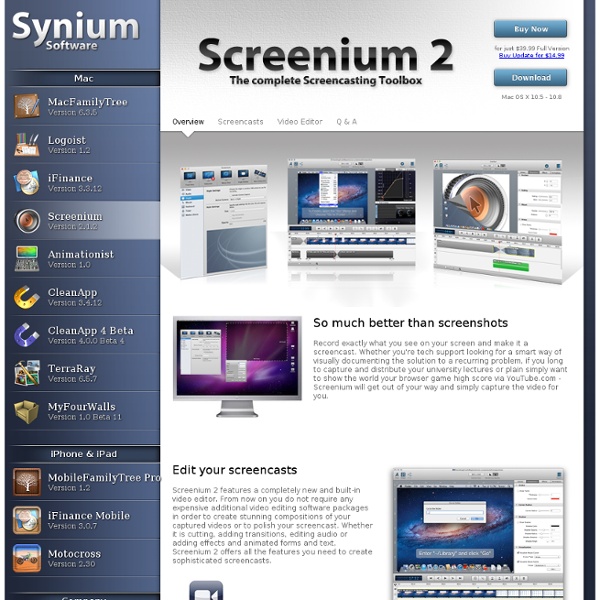
CamStudio - Free Screen Recording Software Group : Screenflick - Fast Screen Recording for Mac OS X I don't have Mac OS X 10.6 or later. Can I still buy Screenflick 1.6? Sure. Although 1.6 is no longer under development, if you need Screenflick 1.6 to run on Tiger (10.4) or Leopard (10.5), you can find the download link at the bottom of this page. Try it out and make sure it does what you need it to do. To purchase a license for it, go ahead and buy Screenflick 2 and then email us to retrieve your license for 1.6. Why is the video dark when I record a game like "Amnesia"? It's darker because the gamma alters the display's gamma. Why do I see a white and grey checkerboard when recording DVDs? This is OS X's DRM at work. Why isn't audio from this application being recorded? When you start a recording with system audio turned on, Screenflick switches the system-wide default audio output device to the "Soundflower" virtual audio device, which Screenflick then uses as an input to record audio from. Launch the program which plays the audio after you start a Screenflick recording.
12 Screencasting Tools For Creating Video Tutorials Ever wondered how people show you so clearly what is happening on their computer, like in the Photoshop Video Tutorials we shared with you? Thanks to screencasting software, anyone can do it. So what's stopping you now from making your own how-to videos? Free AviScreen - As the name would imply, this capture program records the video into AVI files, but can also do BMP photos. CamStudio.org - An open source program for capturing your on-screen video and audio as AVI files. Copernicus - A free program for Macs that focuses heavily on making quick and speedy films by recording the video to your RAM for quicker access. JingProject.com - Beyond recording video, Jing allows you to take a picture of any portion fo your desktop, draw on it, add a message, and immediately upload your media to a free hosting account. Screencast-O-Matic.com - A Java-based screencasting tool that requires no downloads and will allow you to automatically upload to hosting. Commercial
Realtime screen recording and compression for your Mac: iShowU | shinywhitebox - great software for mac Where did the old apps go? iShowU, iShowU HD/HD Pro and Stomp were retired early 2018. Looking back over the old ‘family' album, iShowU was born in 2006 and it developed quickly over the next year. After that came Stomp and then iShowU HD. These were my first “real” products on the Mac. It was an amazing time. They’re now like some of our dear grandparents: showing some weird quirks (when on modern mac’s), and becoming increasingly difficult to keep up to date. the new apps are ready to rock! Not sure which to choose? iShowU Instant The closest match to iShowU and iShowU HD. iShowU Instant + Advanced Features The closest match to iShowU HD Pro. iShowU Studio 2 A different kind of app to the previous (none of the previous apps let you edit). Thank you for using our products and I hope I have provided enough detail below to help you make a decision!
Video Toolbox - advanced online video editor. Convert, crop, merge or record videos with just few clicks. 7capture | High quality screen capture software for Windows 7, Vista and XP RecordMyDesktop Snap 4 - Screenshots Capture, edit and share screenshots on the go Download Android is a trademark of Google Inc. @import " Learn more... Buy now for $49.99$49.99 instead of $49.99 Learn More... Top-selling Ashampoo® software in 2014 The tuning specialist for your PC! Make your music beautiful Learn More... The Ashampoo newsletter –Never miss a bargain again! The free Ashampoo service letter informs you exclusively several times a week about new Ashampoo products and other interesting offers from Ashampoo or its partners. Latest Products/Updates Anti-Virus (v1.1.0, 2014/04/17) Photo Commander FREE (v1.0.0, 2014/04/16) Photo Commander 11 (v11.1.5, 2014/04/15) WinOptimizer 11 (v11.0.1, 2014/04/14) Snap 7 (v7.0.5, 2014/04/04) Current Press Releases Recommend this page: © 1999–2014 – Ashampoo GmbH & Co.
Screen Recorder, Desktop Recorder to Capture Screen to Video | Screen Recording Software DemoCreator Why Choose Wondershare DemoCreator DemoCreator is a powerful yet simple screen recorder program which allows you to capture desktop activities and create video tutorials, demonstrations and presentations without any programming skills. After recording every mouse movement, click and keystrokes, you can easily enhance the videos with notes, callouts and effects such as pan-zoom and animations, and then publish as video, flash-based demos, or LMS compatible packages. It's a must for technical support & marketing staff, educator and e-learning creator. Note: The current version is not fully compatible with Windows 7. Flexible Recording Settings Record any area of desktop: Custom size, Application & Full screen. Record your screen in your way: Take screen shot recording, full motion recording, additional recording and multiple projects integration. Record with sound: Record what you say (microphone) or what you hear from your computer, and edit with built-in editor. Rich Illustration Objects